Network | wan | ecm, Network | wan | ecm -39, Figure 4-26 acm link adaptation dialog, cdd-880 – Comtech EF Data VMS v3.12.x Vipersat User Manual
Page 257
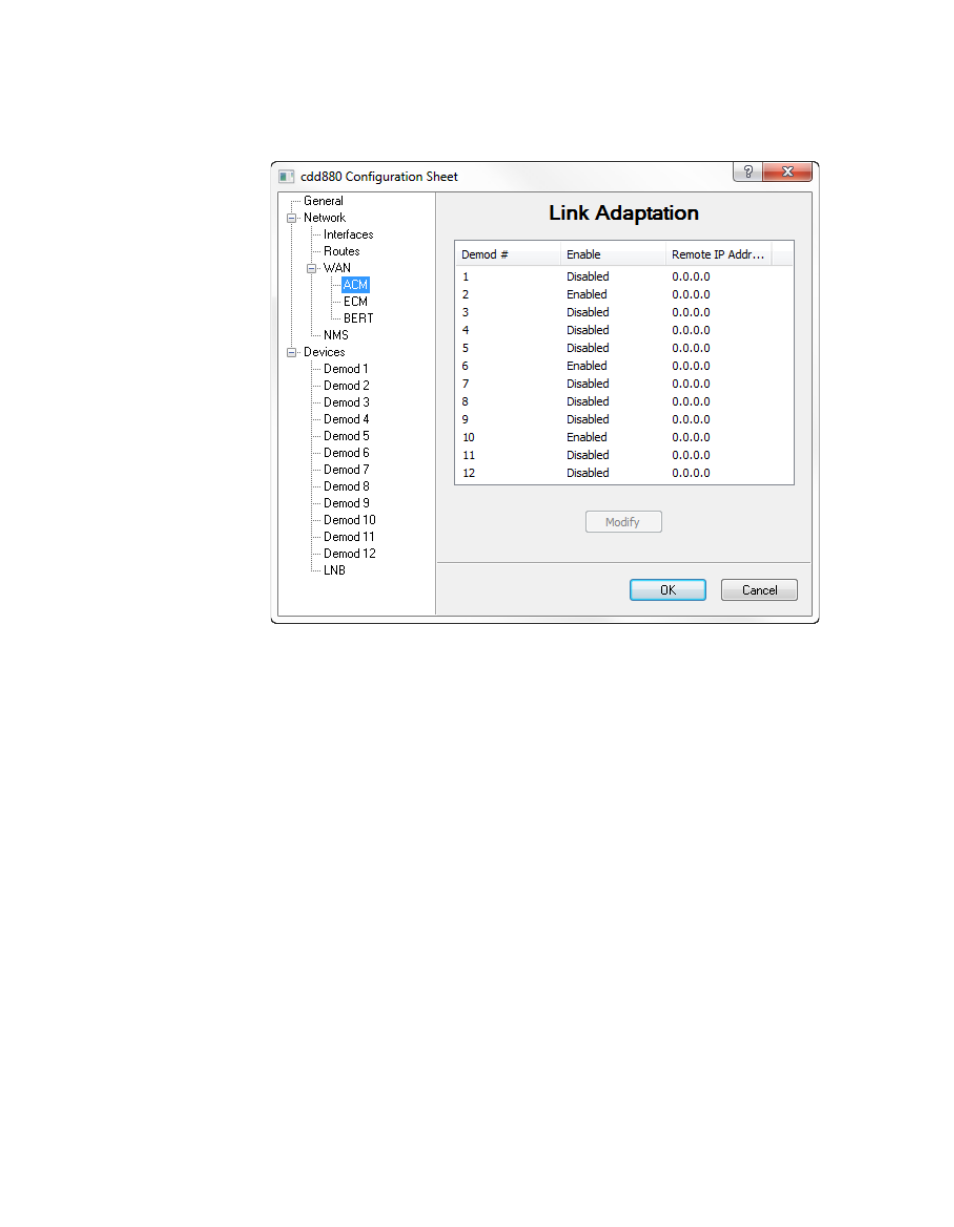
Chapter
4 -
Configuring Network Modems
4-39
MN/22156, rev 12
Network
CDM-840 preceded by
VS:
.
{Only in a static (non-VMS) network must the address be input by the user.}
Figure 4-26 ACM Link Adaptation dialog, CDD-880
Network | WAN | ECM
This menu item appears for CDM-840 and CDD-880 units.
The Entry Channel mode provides Remotes in the group with a shared channel
in which they can gain initial access to the network. While Remotes are in
ECM, only management traffic is passed; customer data is not transmitted.
Since very small data rates are required in this configuration, a large number of
Remotes can share the cycle. As soon as the Hub receives an ACK from the
Remote, it initiates an immediate switch to SCPC mode based on the policy set
for that Remote. Note that the switch occurs as soon as the Hub receives an
ACK even though there may not be traffic at that time. The persistence of the
link will be determined by the unit’s flag settings.
When Enabling Entry Channel for the CDD-880 to function as the Hub Channel
Controller (HCC), corresponding Remote modems must be configured with
Load switching Enabled. Note that the settings for Step Up and Step Down