Figure 2-3 system control panel, Figure 2-4 system properties—advanced tab – Comtech EF Data VMS v3.12.x Vipersat User Manual
Page 46
Advertising
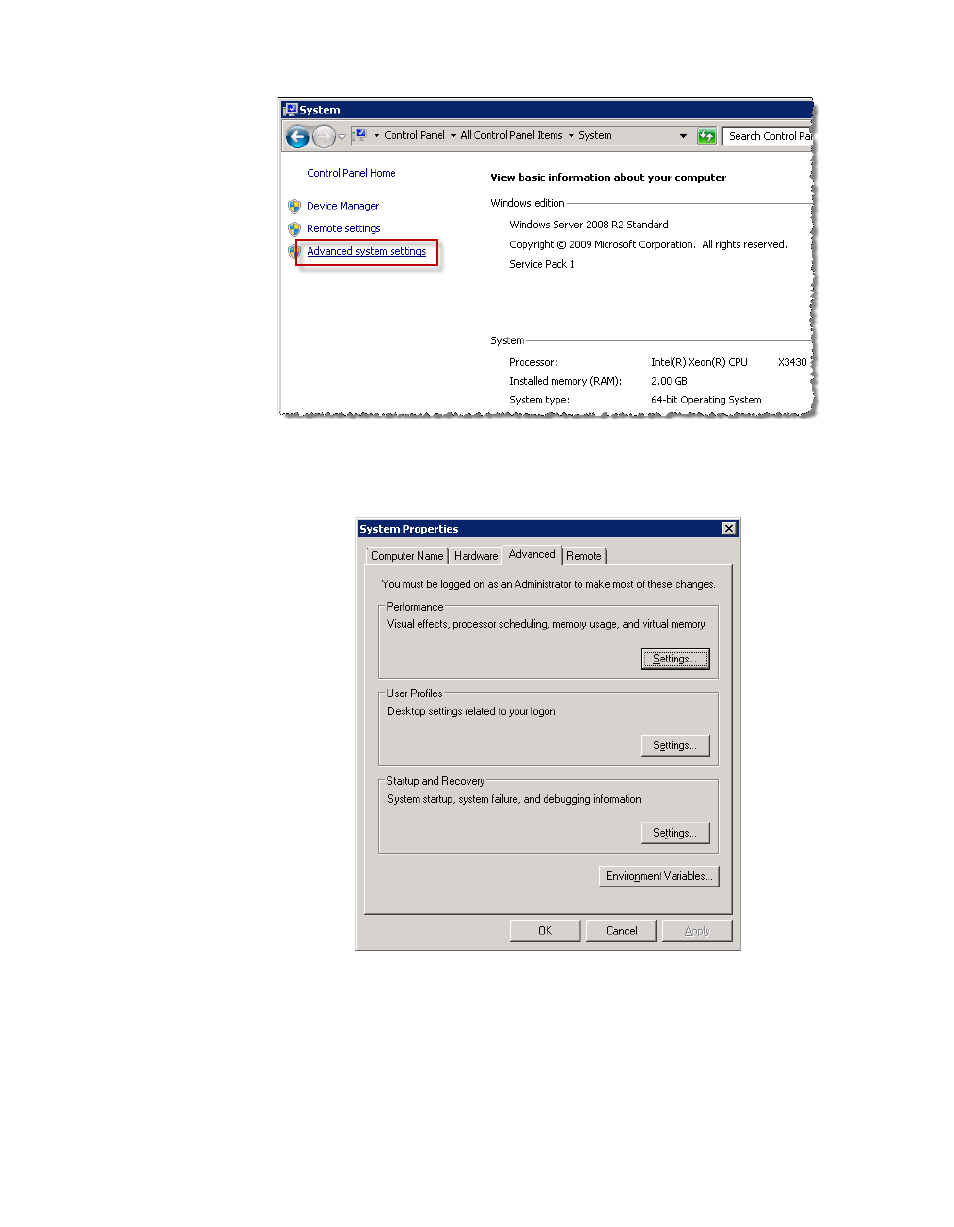
Prepare Server for VMS Installation
MN/22156, rev 12
2-6
VMS User Guide
Figure 2-3 System Control Panel
Figure 2-4 System Properties—Advanced tab
3. In the Performance box on the Advanced tab, click the Settings button,
then click the Data Execution Prevention tab to display the dialog shown in
Advertising