Figure 2-67 soap server installation complete, Figure 2-68 services control manager, vms web, Services – Comtech EF Data VMS v3.12.x Vipersat User Manual
Page 97
Advertising
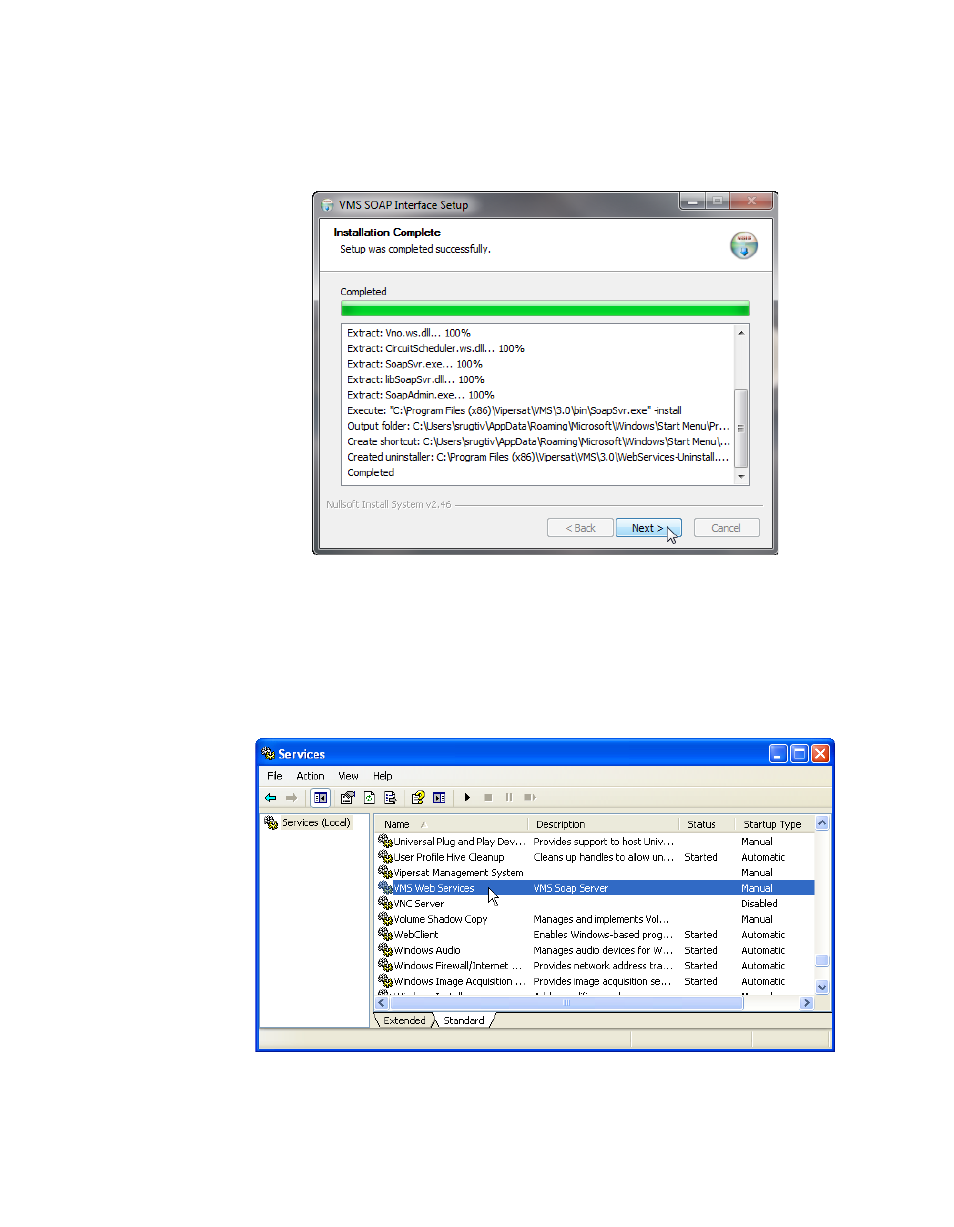
Chapter
2 -
VMS Installation
2-57
MN/22156, rev 12
VMS Web Services Installation & Configuration
5. Enter the parameters described above, then click on the Install button.
The installation progress will be displayed, ending with the “Installation
Complete” notification (figure 2-67).
Figure 2-67 SOAP Server Installation Complete
12. Click on the Next button, then Finish to close the wizard.
13. Open the
Services Control Manager
and verify that the VMS Web Services
appears in the list of services.
Figure 2-68 Services Control Manager, VMS Web Services
Advertising