Inband management configuration, Set inband management, Inband management configuration -54 – Comtech EF Data VMS v3.12.x Vipersat User Manual
Page 154: Set inband management -54
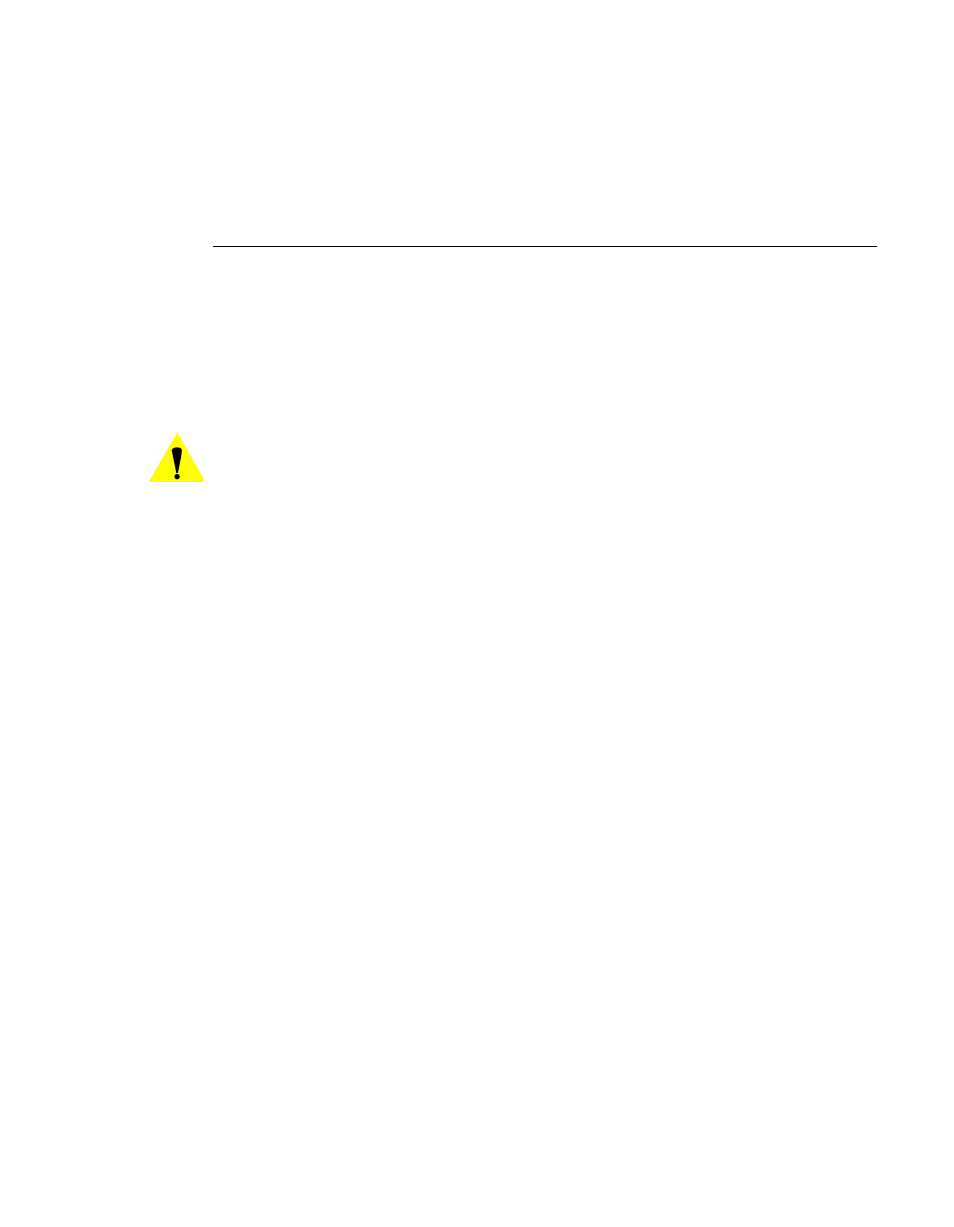
Network Manager Configuration
MN/22156, rev 12
3-54
VMS User Guide
This will force the parameter set in the modem. VMS will then set the
parameter every time it registers the unit.
InBand Management Configuration
Dynamic carrier management is configured and controlled under the Network
Manager, consolidating all operations per satellite within a specific network.
Enabling InBand management activates VMS functionality for dynamic assign-
ment of carriers, bandwidth pool management, and switching policies on a per
Remote basis. InBand management is only configured for Remote sites, never
for Hub sites.
Caution: Never set InBand management for a Hub site.
As described previously, all Remote sites in the network can be configured
manually. However, the recommended practice is to manually create and
configure one (or more) site(s) that will serve as a reference template for the
remaining Remotes when using the Site Wizard tool.
The sequence for configuring InBand management is as follows:
• Activate InBand management, Tx and/or Rx
• Configure Home State and Switch Rate Limits
• Set Bandwidth Reservations
• Set Advanced Switching parameters—Data Rate and ModCods
• Set SHOD Limits
• Set Application Policies
• Define Distribution Lists
Set InBand Management
For each Remote site in the network that will require dynamic control of their
carriers (nodes which are part of the switched network), perform the following
procedure.
1.
Right-click on the site and open the site’s Properties window, then select the
InBand General Settings dialog (figure 3-58).