Figure c-3 viperview, vms server drop-down, Menu, Figure c-4 vms server properties, status tabc – Comtech EF Data VMS v3.12.x Vipersat User Manual
Page 418: In figure c-3
Advertising
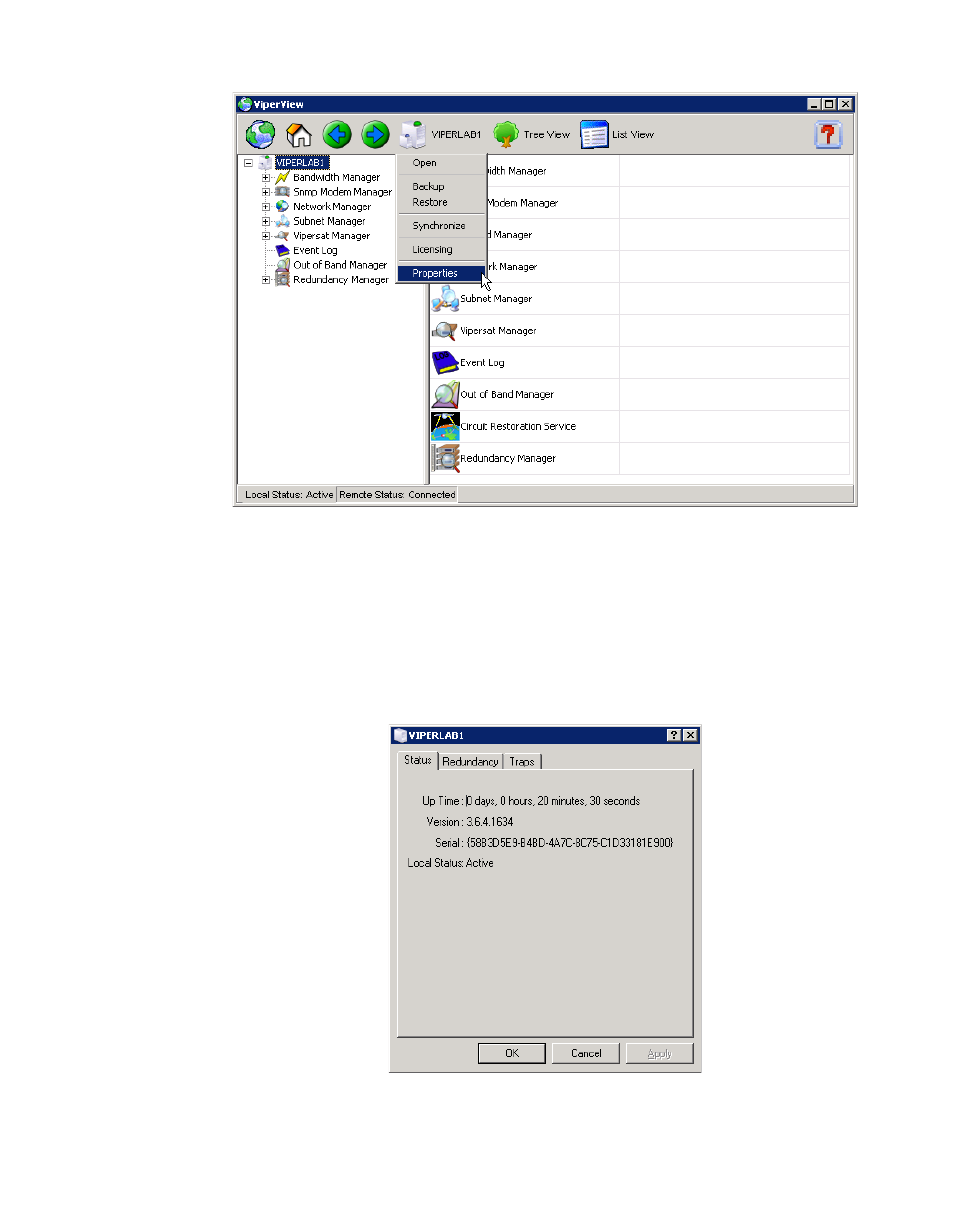
VMS Redundancy
MN/22156, rev 12
C-8
VMS User Guide
Figure C-3 ViperView, VMS Server Drop-down Menu
3. From the VMS Server drop-down menu, select the Properties command to
display the VMS Server (VIPERLAB1 in this example) dialog window,
shown in figure C-4.
The Status tab is displayed, providing the current status information for this
server.
Figure C-4 VMS Server Properties, Status Tab
Advertising