Vno circuit operations, Vno circuit operations -38 – Comtech EF Data VMS v3.12.x Vipersat User Manual
Page 394
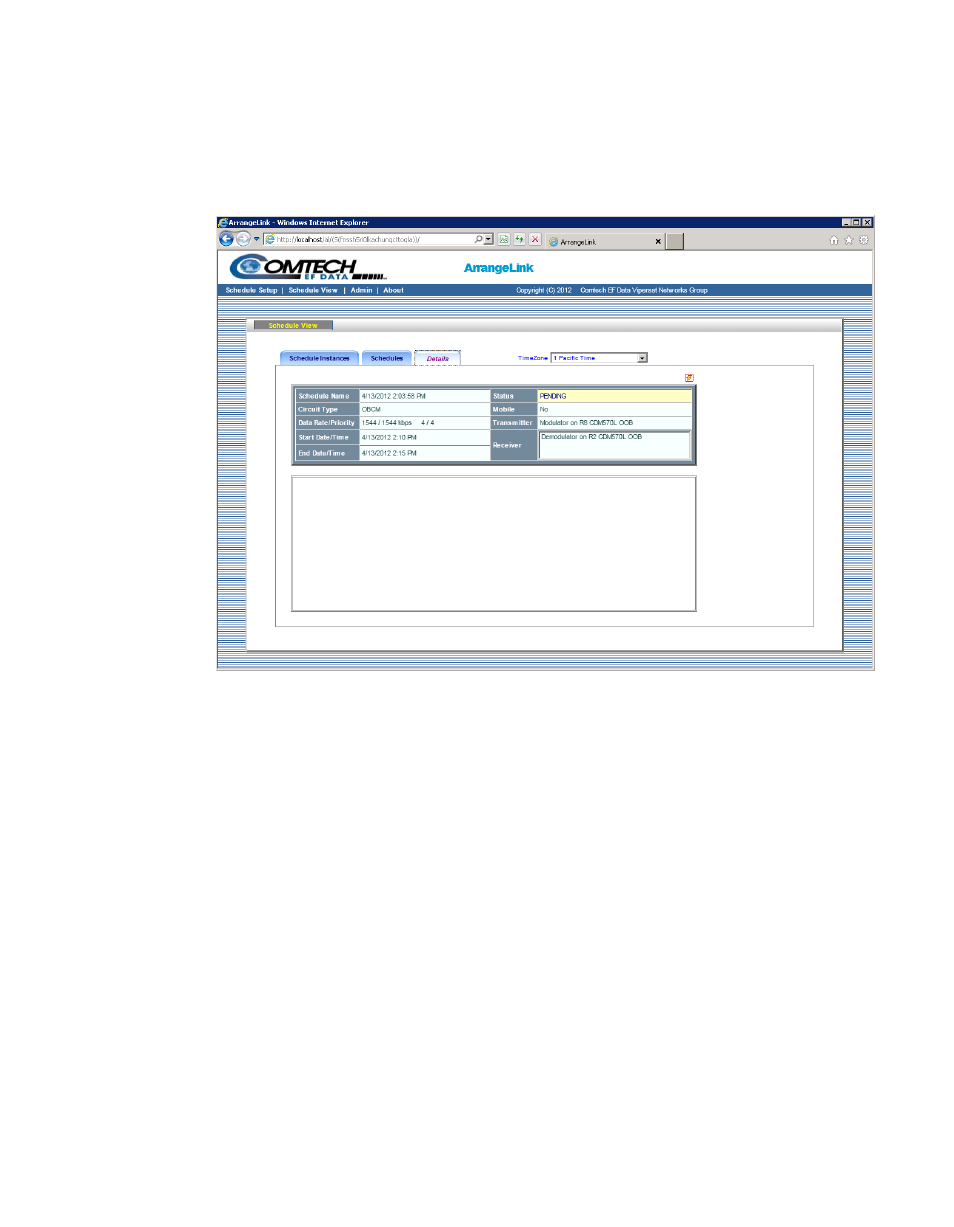
Switching Out-of-Band Modems
MN/22156, rev 12
7-38
VMS User Guide
Click on the Add Schedule button in the lower portion of the page to proceed to
the Schedule View page. The circuit will now appear as Pending, and will
switch up at the time and for the duration specified in the schedule.
More circuit information can be seen on the Details tab, as shown in figure 7-40.
Figure 7-40 Schedule View Page, Details Tab
VNO Circuit Operations
This section assumes a working knowledge of the Vipersat VNO.
Under the Virtual Network Operator (VNO) implementation in VMS, the VNO
operator can Setup, Takedown, and Reset OBCM circuits. However, none of the
parameter settings can be modified.
Access to the OBCM circuits is available either from the Network View or from
the individual owning sites (where the OOB circuits were created). An example
of the top level Network View page of the VNO is shown below in figure 7-41.
In the top right corner of this page is a link that is labeled Goto OBCM. Click-
ing on this link displays the OBCM page for the Network, as shown in
figure 7-42. Here, the full list of circuits for the network is presented, along with
the command buttons for Setup, Takedown, and Reset.