Diagnostic switching, Diagnostic setup, Diagnostic switching -20 – Comtech EF Data VMS v3.12.x Vipersat User Manual
Page 326: Diagnostic setup -20, Figure 6-22 diagnostic setup command
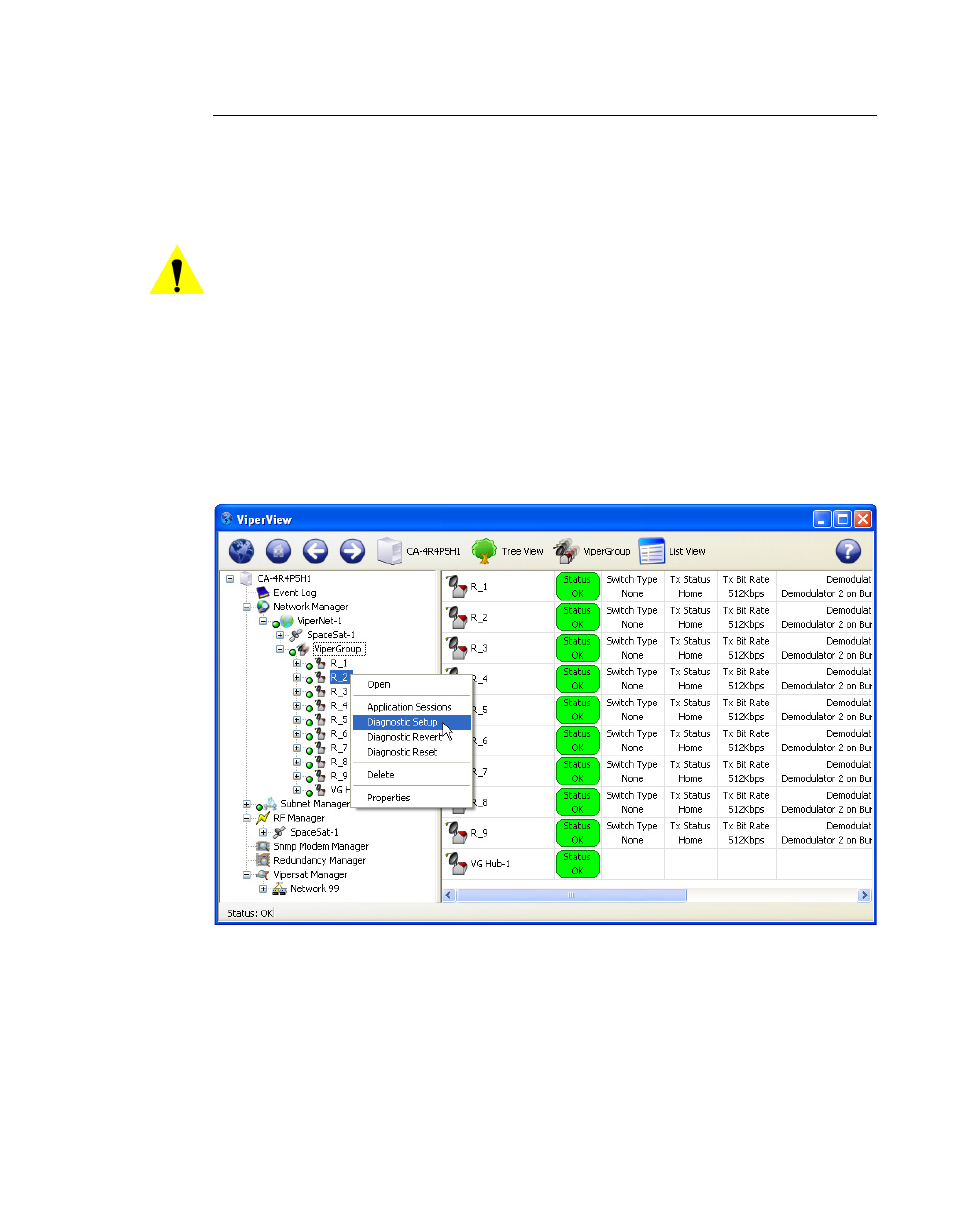
ViperView—Monitor and Control
MN/22156, rev 12
6-20
VMS User Guide
Diagnostic Switching
A manual switch control feature called Diagnostic Switch allows an operator to
perform maintenance testing or commission an antenna. All VMS automatic
switching and carrier recovery mechanisms are disabled when a site is placed in
diagnostic mode.
Caution: Diagnostic switching should only be used during maintenance
periods; all guarantees are disabled for the affected network during
this process..
Diagnostic Setup
To execute a diagnostic switch, right-click on the Remote site in Network
Manager and select Diagnostic Setup from the drop-down menu, as shown in
Figure 6-22 Diagnostic Setup command
A setup dialog will open for specifying the desired bit rate and transmission
parameters for the SCPC switch (figure 6-23).