Comtech EF Data VMS v3.12.x Vipersat User Manual
Page 179
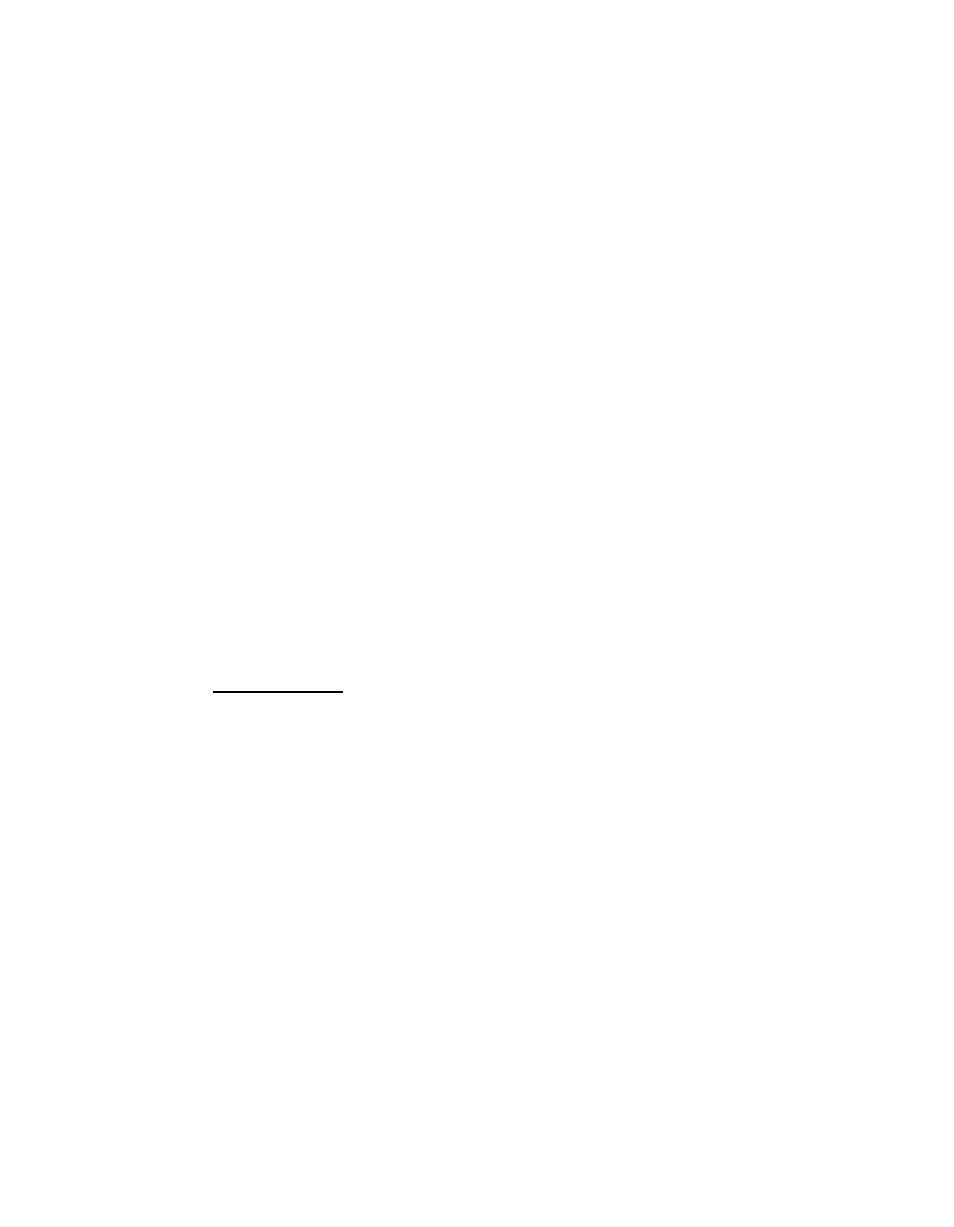
Chapter
3 -
VMS Configuration
3-79
MN/22156, rev 12
Network Manager Configuration
Using this feature is recommended for sites that typically run at or above the
minimum specified data rate. However, for sites that are frequently idle,
enabling this feature may result in undesirable behavior, such as the
allocation of excess bandwidth combined with excessive switch events.
Thus, the operator should select this feature on a site by site basis rather than
apply it universally to the entire network. If the majority of the sites in the
network will benefit from this feature, enable it here at the network level and
then disable it at the group/site level for those sites that won’t benefit.
8. The option to enable and specify the Entry Rate is presented. By default, the
initial data rate for a Remote unit to switch from STDMA into dSCPC is the
minimum switch rate setting. This parameter allows a rate that is greater than
the minimum switch rate limit to be requested for entry into the SCPC pool.
This rate must not exceed the maximum switch rate limit, however.
This is not a guaranteed rate and will be granted based on resource
availability.
When used in conjunction with Reservations, the Entry Rate is a key
parameter in Carrier Presence Switching applications (see “Carrier
Presence Switching” on page E-36 for additional information).
9. Click on Apply to save these policy entries.
Repeat the above procedure to build Group policies, if required.
Inherited Policies
If policies were created for the network to which this group/site belongs, those
policies will appear under the group/site as well (inherited).
At the group/site level, the operator can modify policy settings for this group/
site that are inherited from the network/group policies.
Minimum, Maximum and Excess Bit Rates can be either left at 0 bps, which will
cause this InBanded site to use the network settings, or set to the desired values
for local control.
The check boxes have 3 states:
•
Clear — The policy or switch type is not enabled (Inherited–Disabled)
•
Clear with Check — The policy or switch type is enabled and can be
edited (Inherited–Editable)
•
Gray with Check — The policy or switch type is enabled and cannot
be edited (Inherited–Fixed)