Enabled, Auto activate, Auto synchronize – Comtech EF Data VMS v3.12.x Vipersat User Manual
Page 419: Figure c-5 vms server properties, redundancy
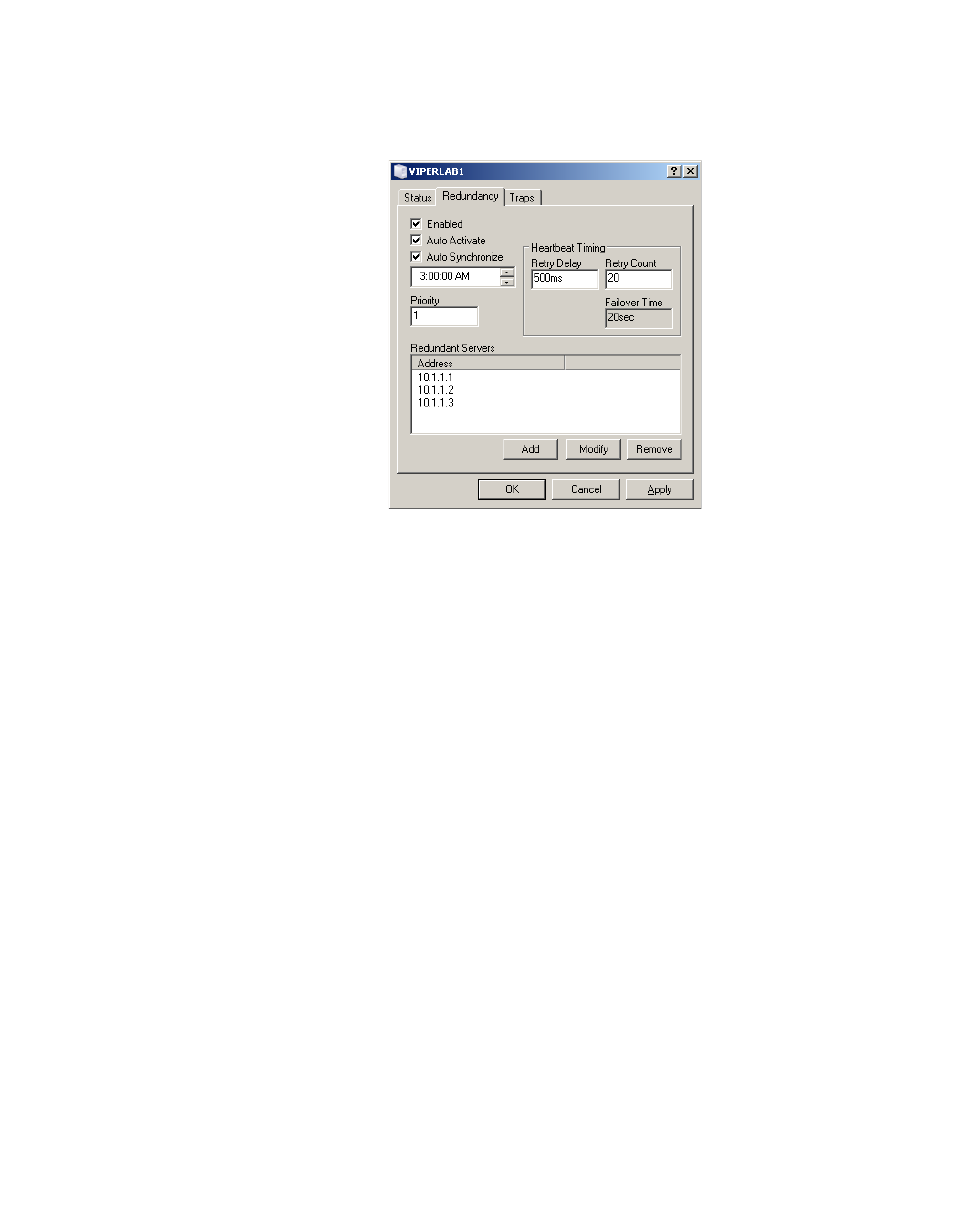
Appendix
C -
Redundancy
C-9
MN/22156, rev 12
VMS Redundancy
4. Click on the Redundancy tab to configure the redundancy settings for this
Figure C-5 VMS Server Properties, Redundancy Tab
Enabled
Clicking in the Enabled box selects/de-selects redundancy operation for this
server. This setting must be enabled for each server that belongs to a redun-
dancy group.
Auto Activate
Clicking in the Auto Activate box selects/de-selects this function. In the event
that the redundant servers go offline temporarily, when the servers return to
online status:
• with Auto Activate selected, the server that was the last active will
automatically reactivate and resume the active role.
• with Auto Activate de-selected, a server will be activated only by an
operator manually issuing an Activate command on one of the servers.
When choosing to use Auto Activate, each VMS server in the redundant group
should be configured with the Auto Activate function selected.
Auto Synchronize
Clicking in the Auto Synchronize box selects/de-selects the periodic database
synchronization operation for this server. It is recommended that this setting be
enabled for each server that belongs to a redundancy group.