Figure 6-29 backup command, vms server menu, Figure 6-30 vms database backup save as dialog – Comtech EF Data VMS v3.12.x Vipersat User Manual
Page 330
Advertising
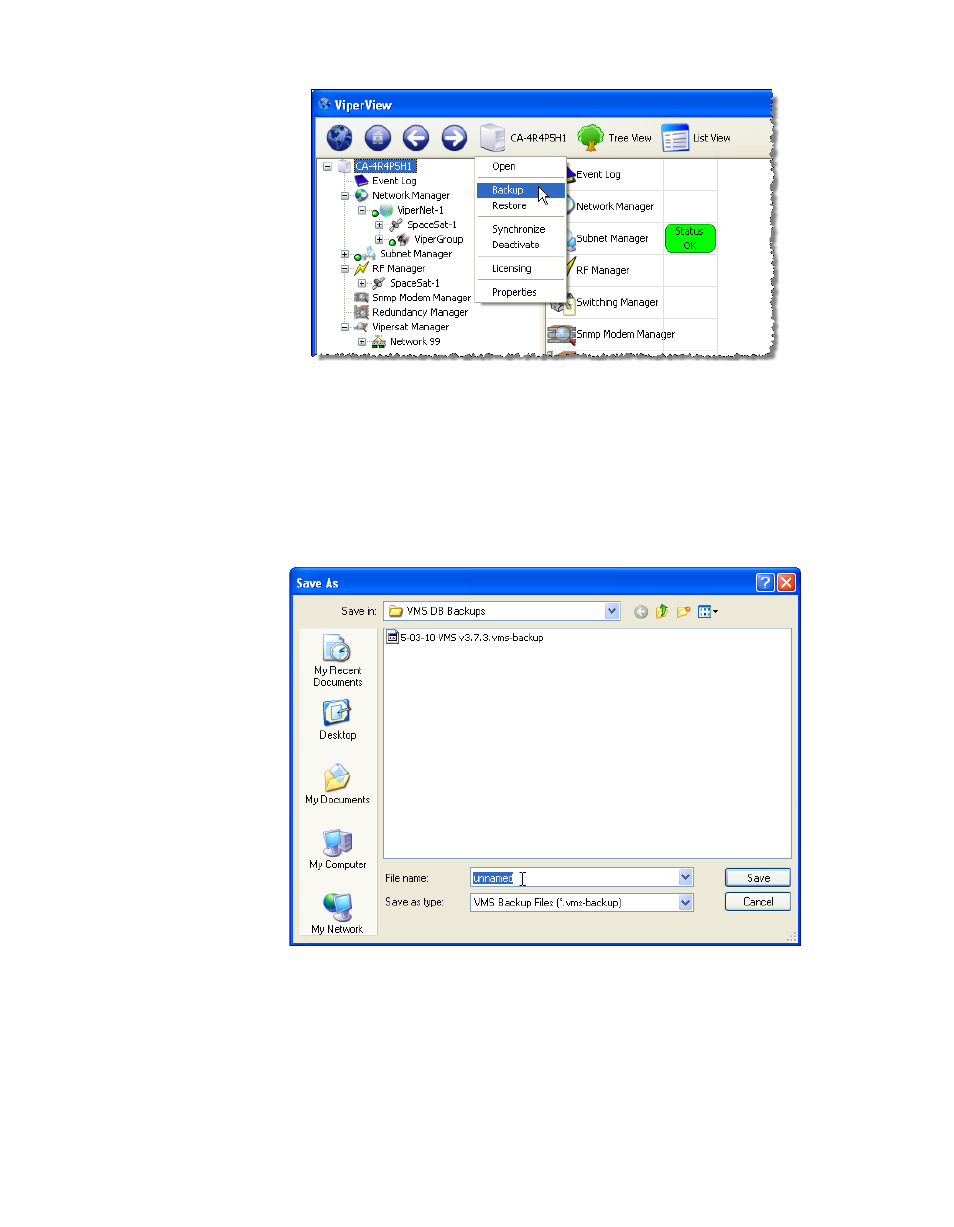
ViperView—Monitor and Control
MN/22156, rev 12
6-24
VMS User Guide
Figure 6-29 Backup Command, VMS Server Menu
2. Enter the Name for the backup file and select the directory location for
saving the file from the Save As dialog window that opens (figure 6-30).
It is recommended that the file name include the VMS version and the date
of the backup.
Figure 6-30 VMS Database Backup Save As dialog
Advertising