Network | nms, Network | nms -49, Figure 4-31 dynamic host relay dialog, cdm-840 – Comtech EF Data VMS v3.12.x Vipersat User Manual
Page 267
Advertising
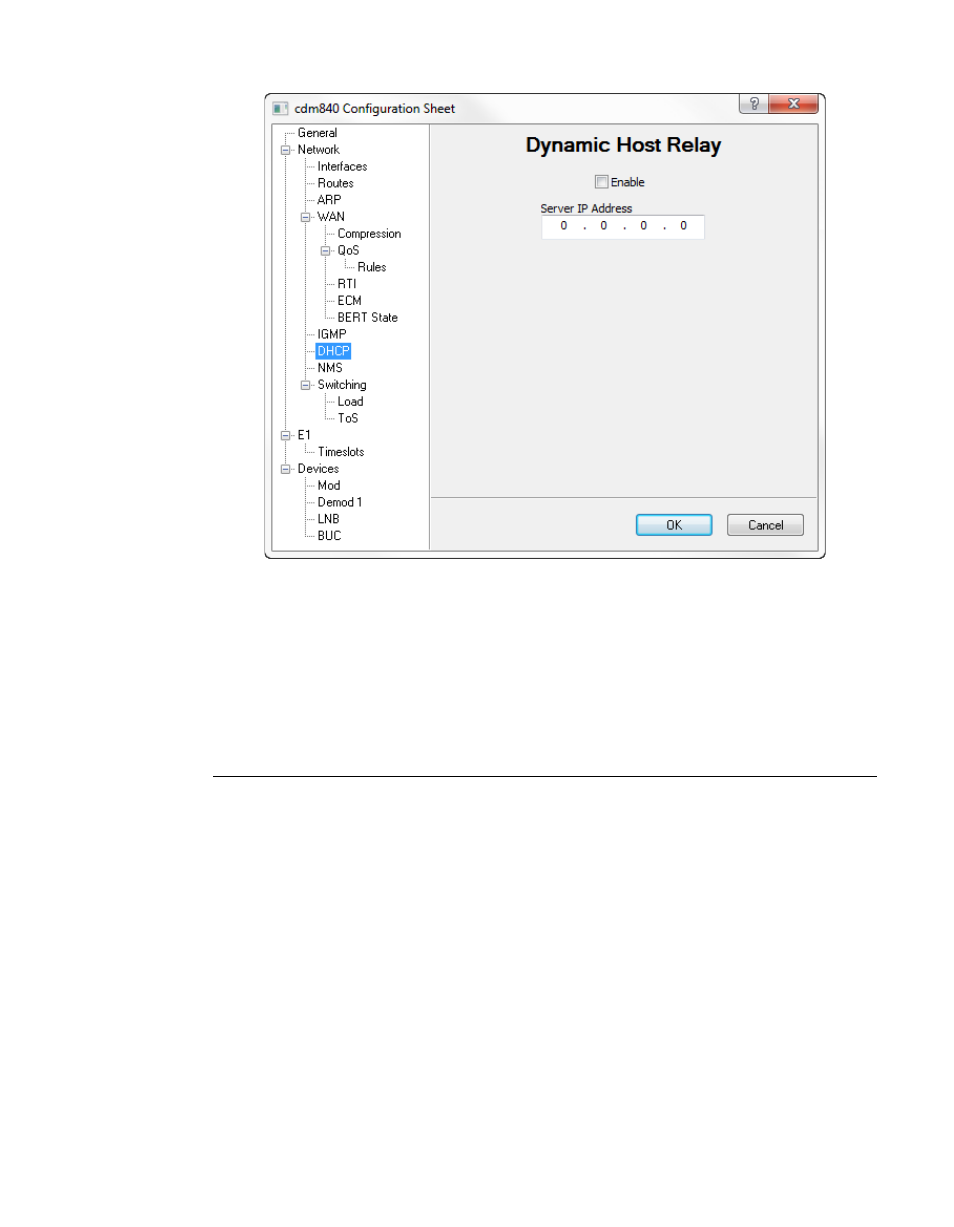
Chapter
4 -
Configuring Network Modems
4-49
MN/22156, rev 12
Network
Figure 4-31 Dynamic Host Relay dialog, CDM-840
To activate the Dynamic Host Relay feature for this unit, click in the Enable
check box and specify the IP address of the DHCP server.
Network | NMS
Click on the NMS menu item to configure the Network Management parame-
ters for the modem/router (figure 4-32).
Advertising