Figure 3-88 inband sessions dialog, Figure 3-89 switch failed message – Comtech EF Data VMS v3.12.x Vipersat User Manual
Page 184
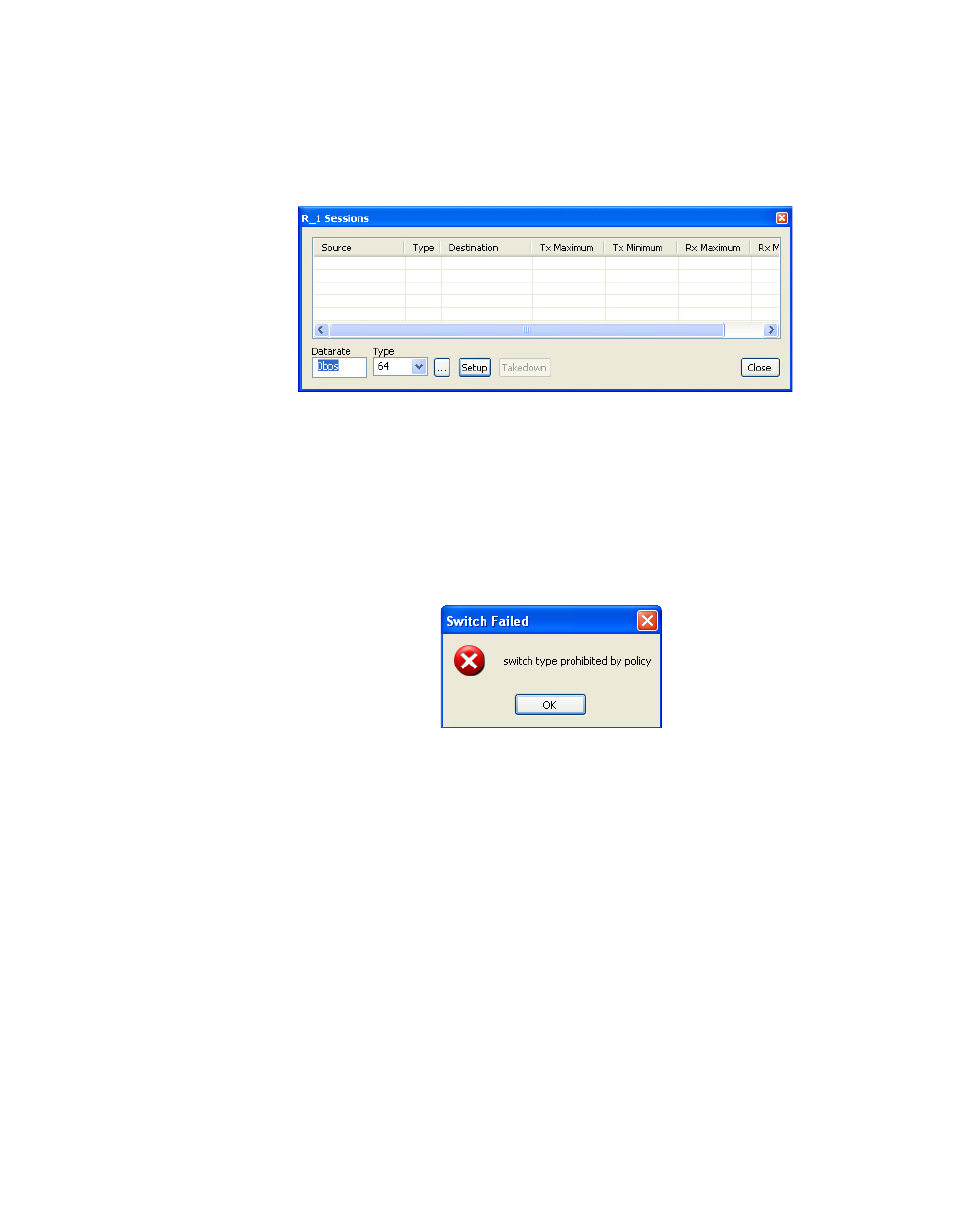
Network Manager Configuration
MN/22156, rev 12
3-84
VMS User Guide
The InBand Sessions dialog will open, allowing a transmit Data rate and
switch Type to be specified. The default data rate is 0 bps. This setting
corresponds to the Tx Maximum; the resulting rate will be the lesser value
between the Policy setting and the Site setting.
Figure 3-88 InBand Sessions dialog
2. Accept the default rate, select a valid switch type, and click on Setup to ini-
tiate an SCPC switch.
Note that the Type default is 64; however, if Type 64 is not defined for this
Remote, the switch attempt will fail, as shown in figure 3-89. Use the pull-
down menu to view and select a valid policy for this Remote.
Figure 3-89 Switch Failed message
Note also that more switch options are available by clicking on the ellipses
(...) button to open the InBand Application Session dialog
Refer to the section “Operator Switch Request” on page 6-34 for more
information on using the Application Sessions feature.
The InBand Sessions table will record the new entry and the Executing
Switch message will be temporarily displayed while the switch request is
processed (figure 3-90).