S (figure g-6). click on, Shown in figure g-7 will open. in t – Comtech EF Data VMS v3.12.x Vipersat User Manual
Page 522
Advertising
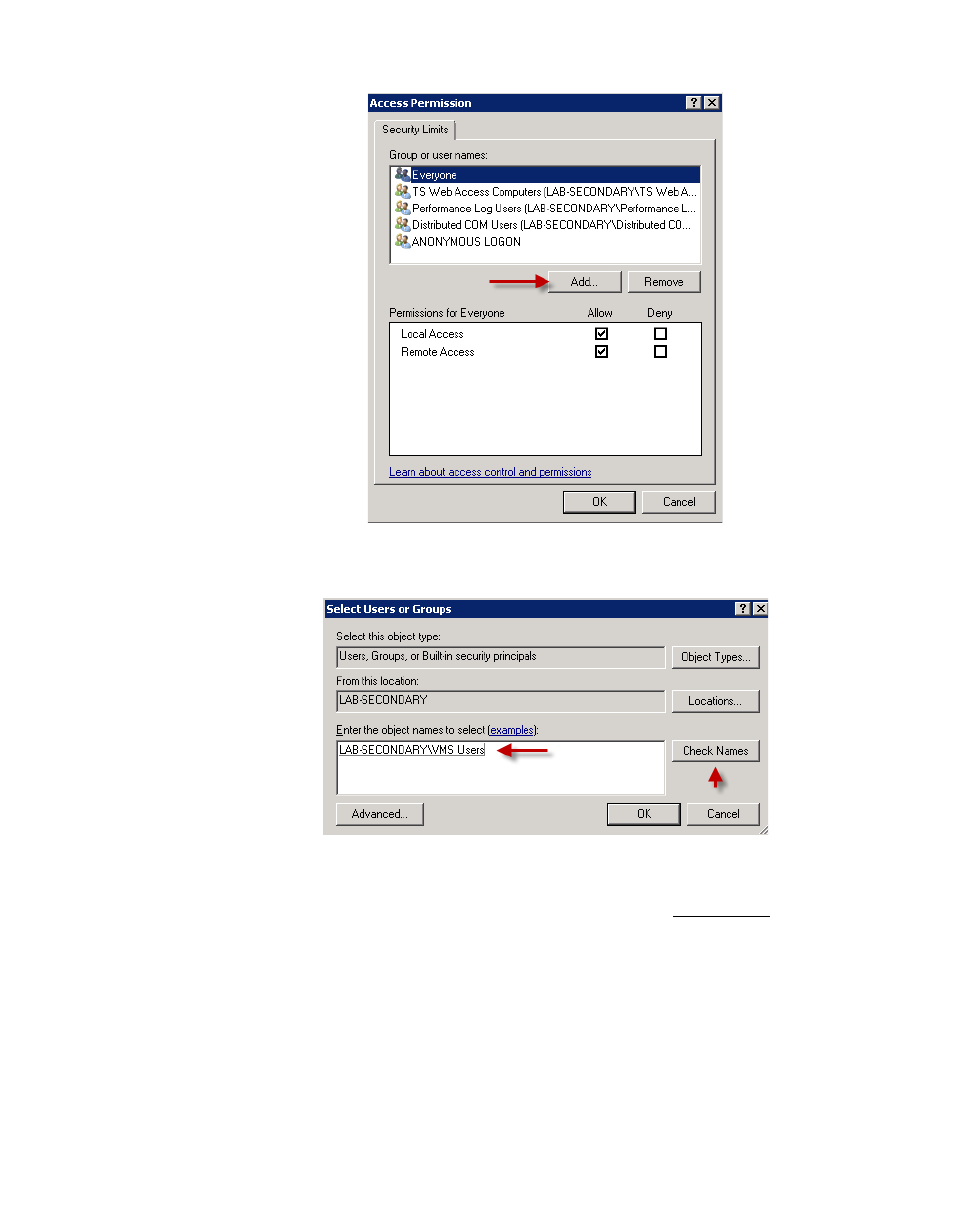
Server Configuration
MN/22156, rev 12
G-6
VMS User Guide
Figure G-6 Access Permission, Security Limits
Figure G-7 Select Users or Groups
In the Security Limits dialog (figure G-8), highlight VMS Users and select
Allow on Remote Access, then click OK.
Repeat the process to add the “VMS Users” group to Launch and Activation
Permissions (figure G-9).
Advertising