Auto logout time, External reference frequency, Base frequency – Comtech EF Data VMS v3.12.x Vipersat User Manual
Page 231: Figure 4-7 external reference frequency pull, Down menu, cdm-800
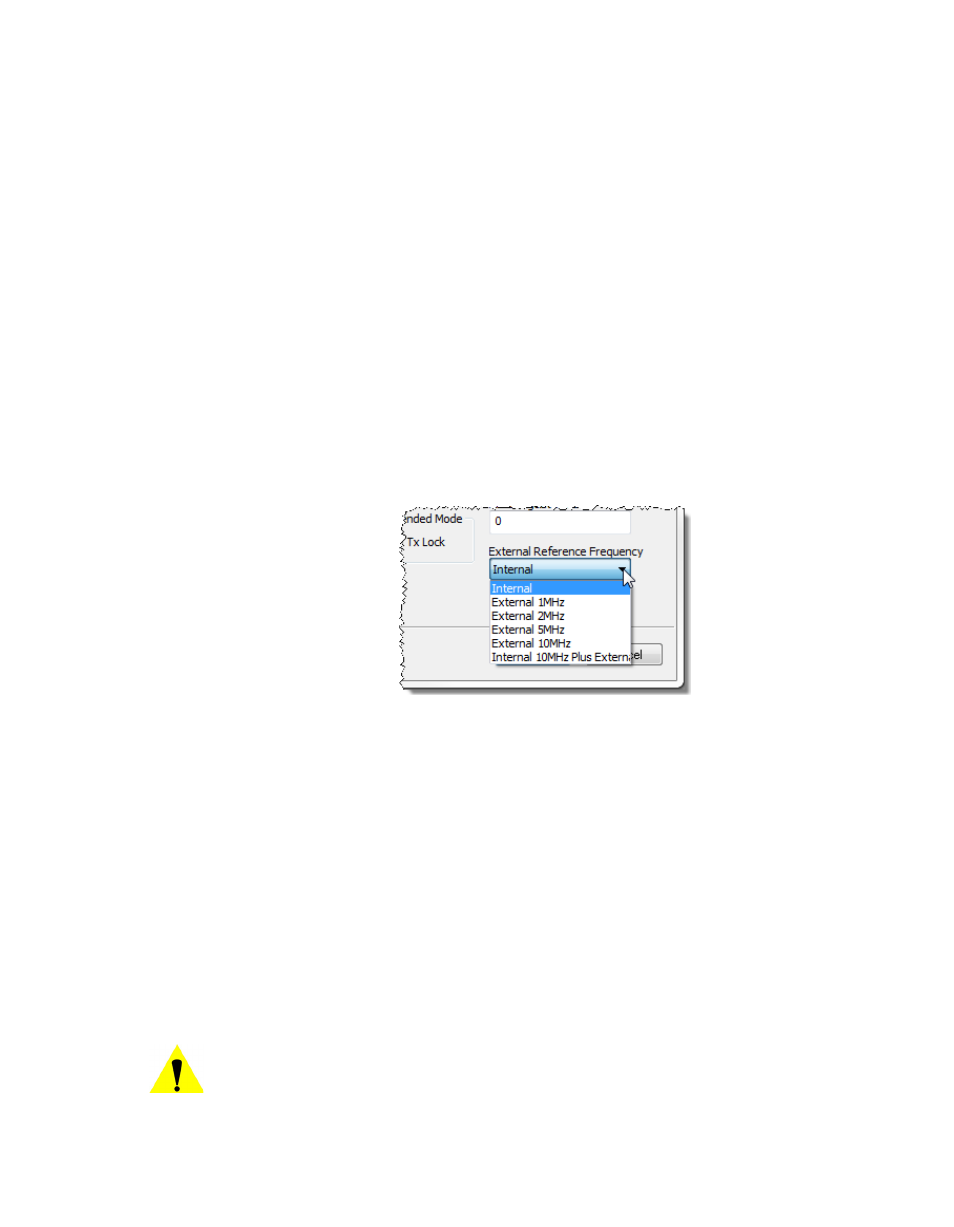
Chapter
4 -
Configuring Network Modems
4-13
MN/22156, rev 12
General
Auto Logout Time
Administrative security is provided with the Auto Logout Time parameter,
specifying the allowable idle time during a Web Server Interface (WSI) session
with this modem unit before the session is automatically terminated. This
provides a security measure for safeguarding access to a previously logged-in
unit.
Valid range is 0 to 15 minutes; 0 (default) disables the Auto Logout.
External Reference Frequency
This parameter field appears for CDM-800 units only.
This parameter sets the reference frequency for the CDM-800 modem to be
either Internal or External. The appearance of this signal is at the Reference In/
Out connector on the rear panel of the unit.
Select the desired setting from the pull-down menu, as shown in figure 4-7.
Figure 4-7 External Reference Frequency Pull-Down Menu, CDM-800
Base Frequency
This parameter field appears for CDD-880 units only.
The Multi-Receiver Router is capable of accepting receive frequencies that fall
within a 70 MHz range. Specifying a Base Frequency establishes the lower
limit of this range for the router. The individual demodulators are then able to
receive frequencies that range from this base level up to a maximum of 70 MHz
above that level.
Note that the center frequency of a carrier must fall a minimum of 50% of the
bandwidth above this setting.
The valid range for this parameter setting is 950-2080 MHz.
Caution: Changing the Base Rx Frequency for a unit will result in the
frequencies for existing carriers on that unit to become invalid,
causing them to unlock.