Figure 7-12 circuit configuration, full duplex p2p, Figure 7-13 select managed unit, full duplex p2p – Comtech EF Data VMS v3.12.x Vipersat User Manual
Page 373
Advertising
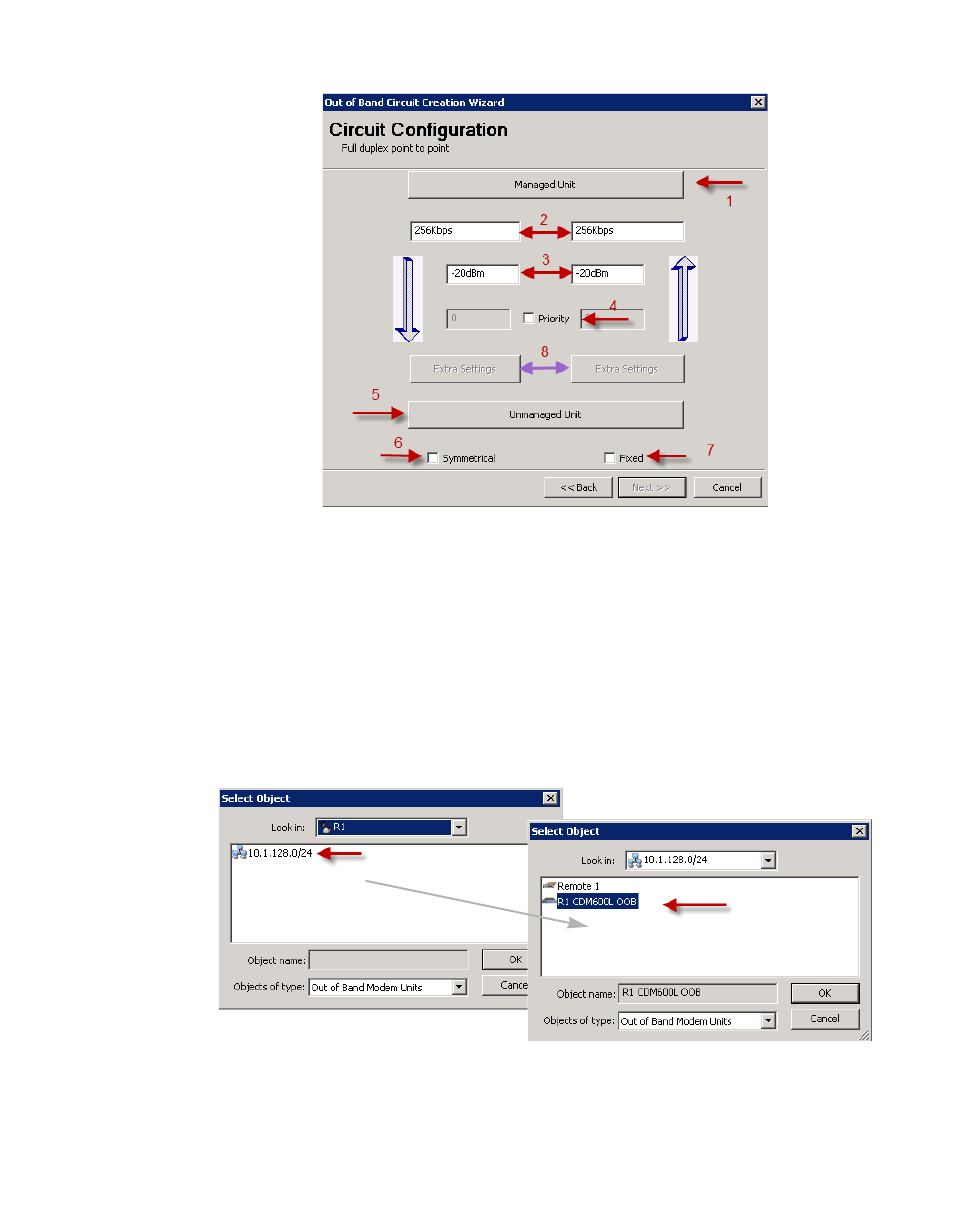
Chapter
7 -
Out-of-Band Units
7-17
MN/22156, rev 12
Switching Out-of-Band Modems
Figure 7-12 Circuit Configuration, Full Duplex P2P
5. Click on the Managed Unit bar to select the OOB modem for this site.
The Select Object window will open with the subnet for the Remote site.
6. Double-click on the subnet, then select the OOB modem unit that will be
used for this circuit (figure 7-13) and click OK.
The Managed Unit bar will now be labeled with the name of the selected
unit.
Figure 7-13 Select Managed Unit, Full Duplex P2P
Advertising