Gold code, Power level, Spectrum invert – Comtech EF Data VMS v3.12.x Vipersat User Manual
Page 279: Scrambler
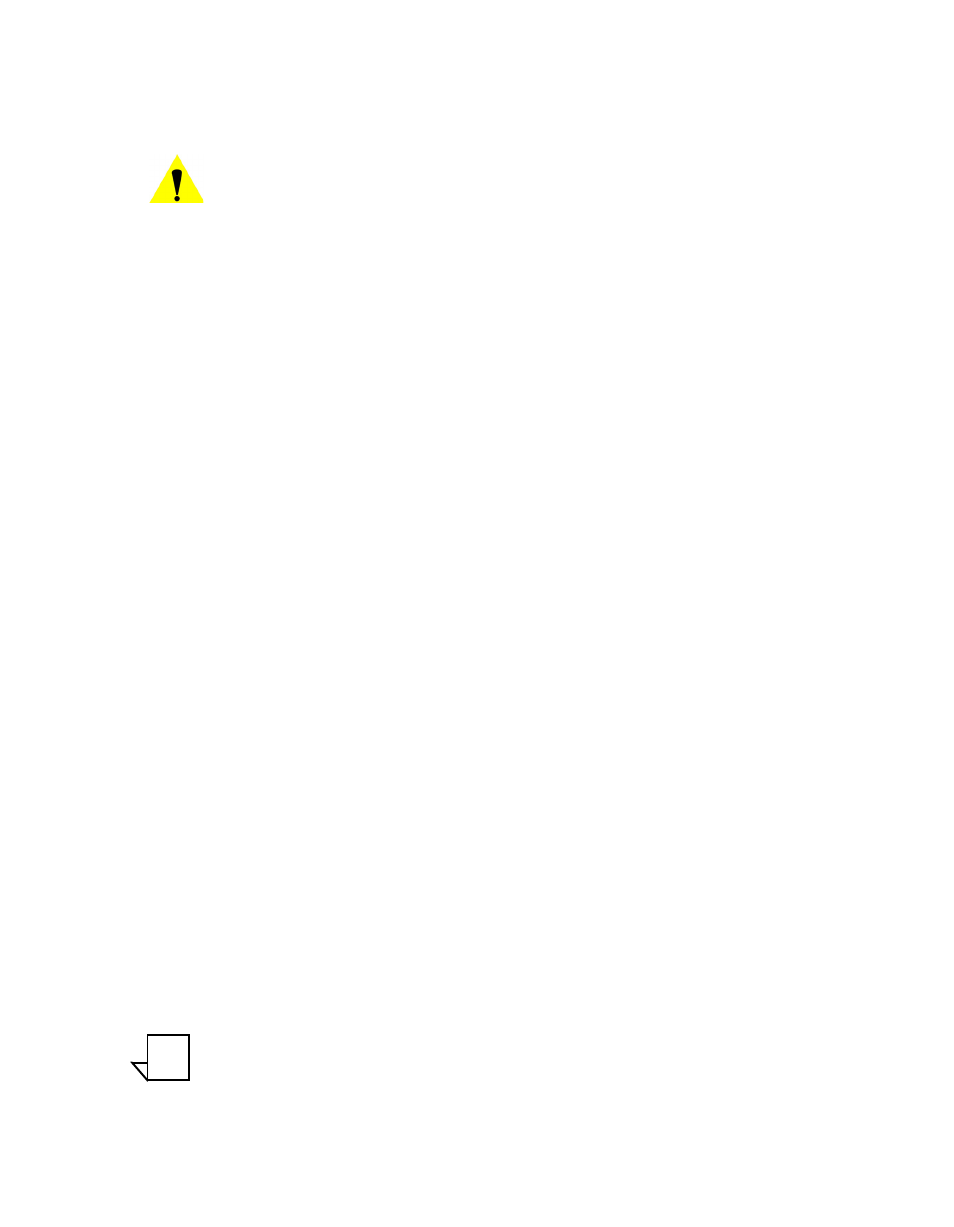
Chapter
4 -
Configuring Network Modems
4-61
MN/22156, rev 12
Devices
Gold Code
This parameter appears for CDM-800 units only.
Caution: Changing this parameter setting with the Parameter Editor will disrupt
both management and data traffic over the link, and communications
with the Remotes will be lost. A technician will have to be deployed to
each Remote site to restore communications by setting the gold code
for the demodulator to match (see “Devices | Demod” on page 4-64).
To minimize disruption of communications between Hub and
Remotes when changing this parameter, utilize the “Alternate”
configuration feature that is available through the WSI. Refer to the
modem Operation Manual for details.
The Gold Code is the physical layer spreading sequence number, or spreading
factor to be applied (for instances of low power), and can be set from 0 to
262141 chips/bit. Default is 0.
Power Level
Set the transmit Power Level based on the site link budget calculations.
Valid range is:
•
L-Band: -5.0 to -40.0 dBm
•
IF: -5.0 to -25.0 dBm
For the CDM-840, the Power Level is automatically managed by the VMS once
the unit has registered with the active server.
Spectrum Invert
Select Spectrum Invert if required for this site. Default is disabled.
This setting allows for adjustment of the orientation of the signal bandwidth
with respect to the carrier frequency. This adjustment can be used to prevent the
transmitted frequency (combined modulated and fundamental) from potentially
causing interference with adjacent bands. Typically, the spectrum inversion
setting of the modem will match that of the BUC.
Scrambler
This parameter appears for CDM-840 units only.
The transmit Scrambler can be set for the Remote if required. Default is
disabled.
Note: Enabling this parameter for the Remote transmit requires that it also be
enabled for the Hub receiver (CDD-880) to perform descrambling (see
“Devices | Demod” on page 4-64).
NOTE