Configuring hub ecm, Multicast address, Configuring hub ecm -40 multicast address -40 – Comtech EF Data VMS v3.12.x Vipersat User Manual
Page 258: Figure 4-27 entry channel configuration dialog, Cdd-880
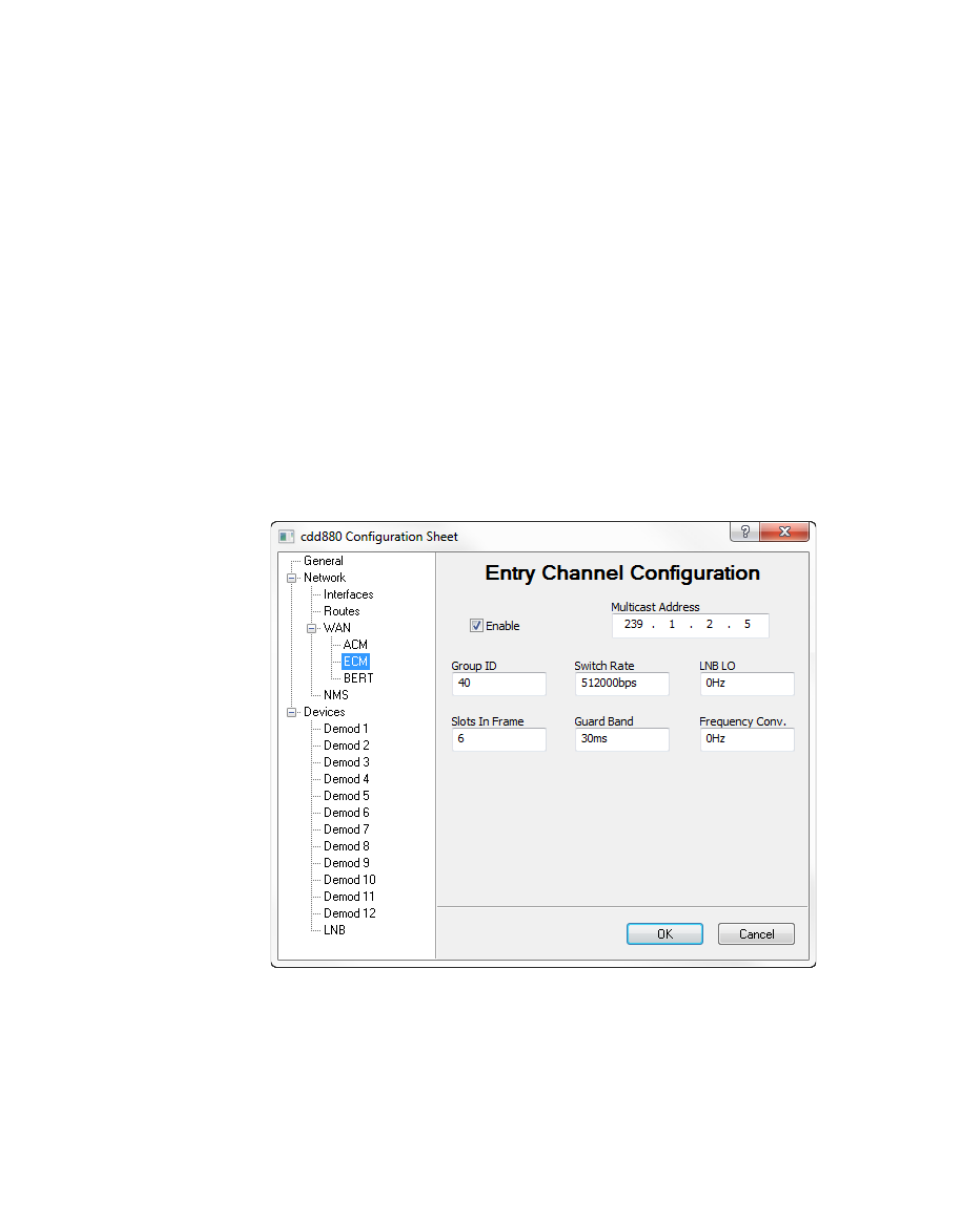
Network
MN/22156, rev 12
4-40
VMS User Guide
Threshold values should be adjusted as necessary for the application. Refer to
the section “Network | Switching” on page 4-51.
Entry Channel mode is designed to allow the Remote units to be able to make
on-demand connections when required. In the event of a power outage, Entry
Channel provides a bandwidth-efficient method for Remotes with low latency
requirements to re-enter the network once power is restored. Additional infor-
mation can be found in the section “Entry Channel Mode Switching” on
Configuring Hub ECM
The HCC is a dedicated Hub demodulator on a CDD-880 that has been desig-
nated as an ECM controller. Only one Entry Channel is supported for each
CDD-880, and is limited to Demod 1.
Configure the HCC by clicking on the ECM menu item for the designated
CDD-880 (figure 4-27) and then clicking the Enable check box.
Figure 4-27 Entry Channel Configuration dialog, CDD-880
Multicast Address
This parameter is used to define the IP address for the Multicast of the
Transmission Announcement Protocol (TAP) message that is sent out by the