Using parameter editor, Introduction, Tracking parameter changes – Comtech EF Data VMS v3.12.x Vipersat User Manual
Page 223: Using parameter editor -5, Introduction -5, Tracking parameter changes -5
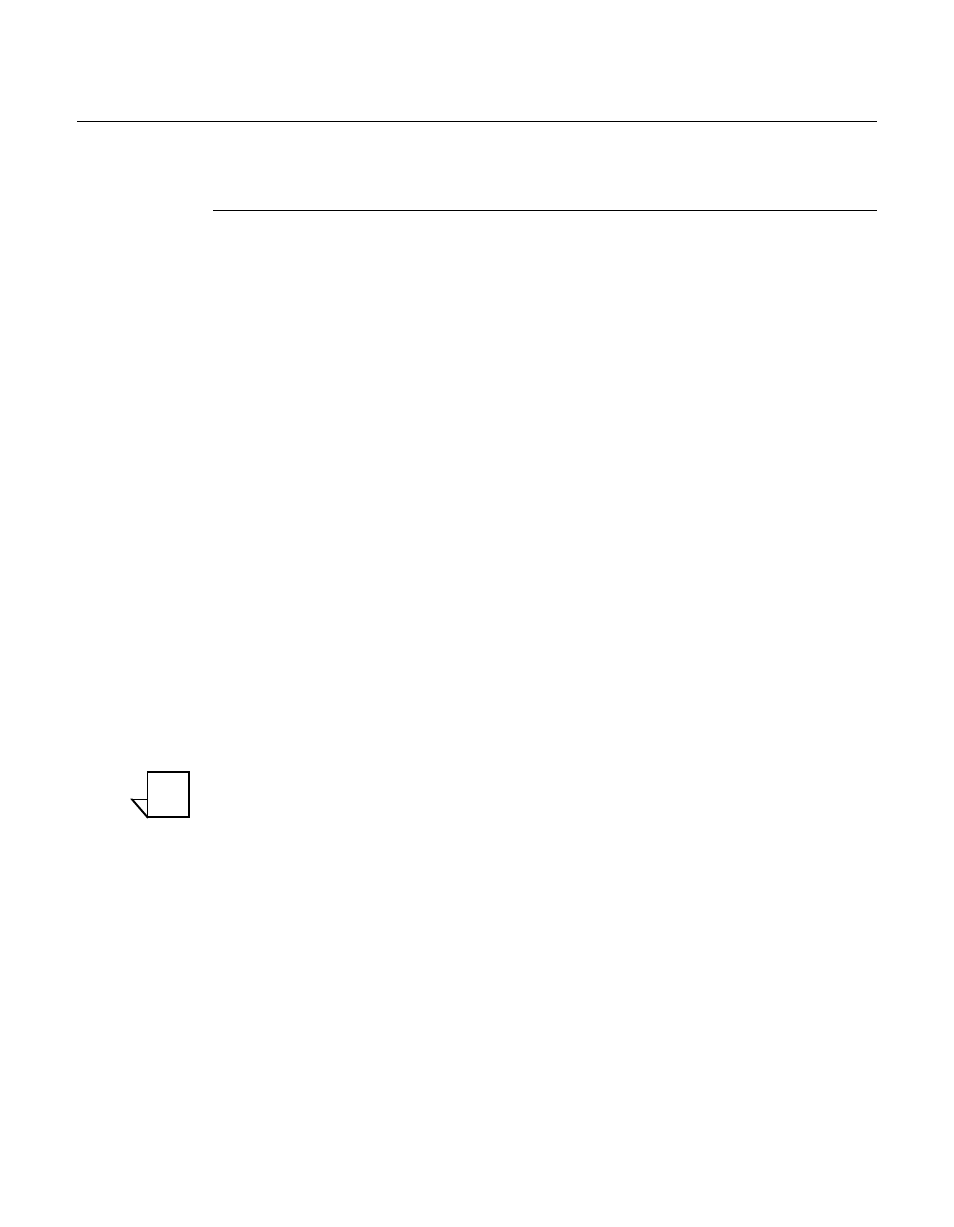
Chapter
4 -
Configuring Network Modems
4-5
MN/22156, rev 12
Using Parameter Editor
Using Parameter Editor
Introduction
The use of the Parameter Editor from the VMS is presented here for the
Advanced VSAT Series800 modems. This series is the latest to offer the Viper-
sat network feature set. Configuration of modem parameter files for this series
using the Parameter Editor can be performed using the VMS. However, access
via the Vipersat VLoad utility is not currently offered.
Because Parameter Editor modem configuration for the CDM-570/L, the CDD-
56X series, and the SLM-5650/A is available via both the VMS and the VLoad
utility, user documentation relating to these models is provided separately as
follows:
•
Vipersat CDM-570/L, CDD-56X Parameter Editor User Guide (Part
Number MN-0000038)
•
Vipersat SLM-5650/A Parameter Editor User Guide (Part Number
MN-0000041)
The Parameter Editor provides a simple graphical user interface (GUI) for
making configuration changes to modem/routers used in a Vipersat satellite
network. Accessible from the VMS, the Parameter Editor operates on the param
files that store the operating parameters for network terminals. This user guide
documents the Parameter Editor as it applies to the Advanced VSAT Series800
satellite modems (CDM-800, CDM-840, CDD-880).
Once a modem’s configuration has been changed using the VMS, the change is
immediately applied to the modem and a change event is generated in the Event
Log (see Chapter 6, “VMS Services”).
Note: Many of the parameters will interact with other parameters. Carefully
read the instructions before making changes to a unit’s configuration
settings.
Parameter modifications may also be made directly to the modem/router using
an HTTP connection and the web server interface (WSI). Refer to the modem/
router’s documentation for
details on making
equipment parameter modifica-
tions directly at the unit.
Tracking Parameter Changes
When making configuration changes to network units, it is recommended that
the Event Log window be displayed in ViperView so that the change events can
be observed as they are recorded. This applies to changes made locally as well
as externally, such as by another operator/user. A log event will be generated to
inform the local operator/user that one or more parameters for a modem unit
NOTE