Protocol, Priority, Protocol -33 priority -33 – Comtech EF Data VMS v3.12.x Vipersat User Manual
Page 251: Figure 4-21 qos rule properties dialog, cdm-800
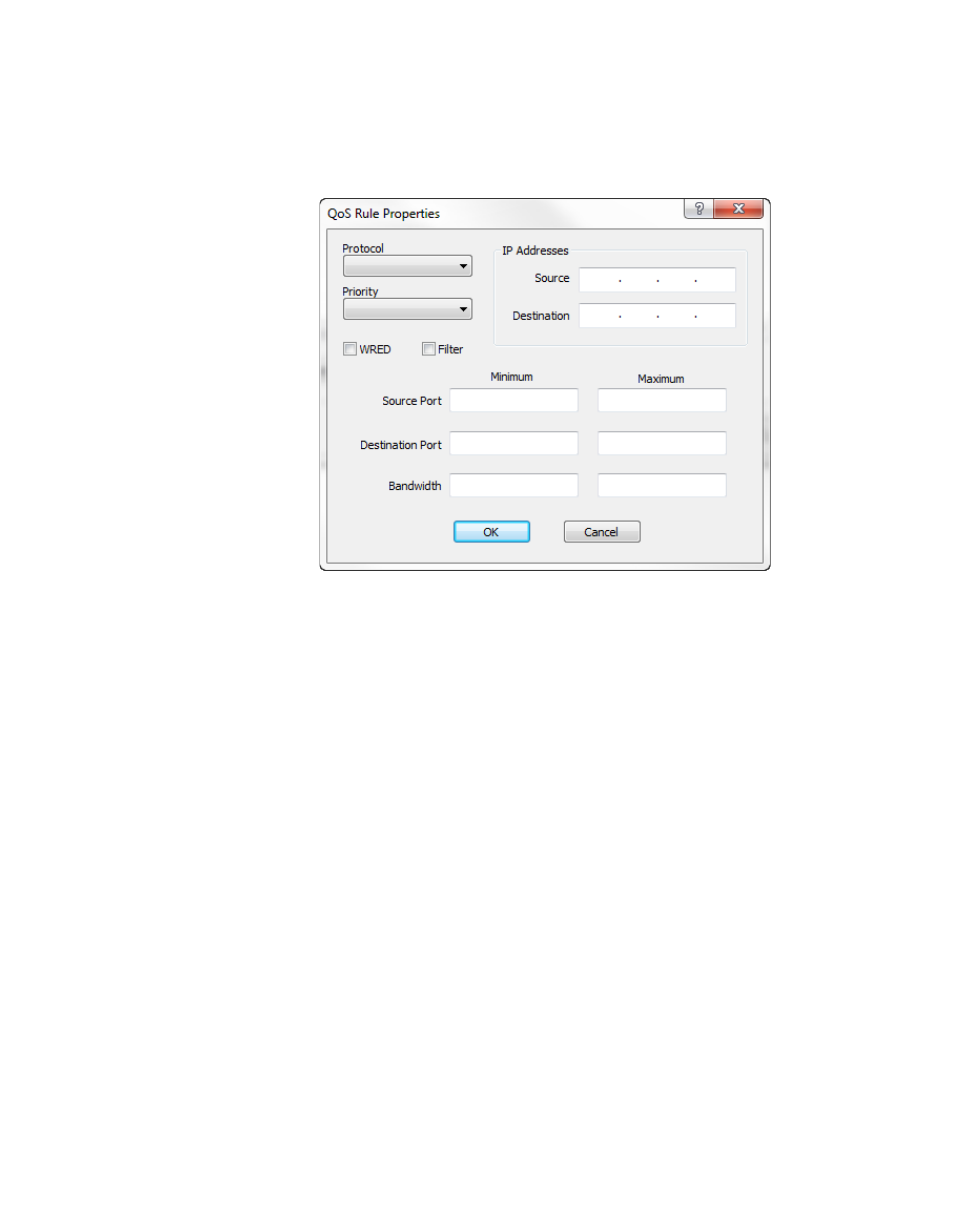
Chapter
4 -
Configuring Network Modems
4-33
MN/22156, rev 12
Network
To add a new rule, click on the Add button below the table to open the QoS
Rule Properties dialog (figure 4-21).
Existing rule entries can be selected and Modified or Deleted.
Figure 4-21 QoS Rule Properties dialog, CDM-800
Protocol
Clicking the Protocol drop-down menu displays the available protocols. Select
the appropriate protocol from the list, as required.
When selecting a protocol for a QoS Rule, be aware that the modem/router
allows a very broad selection (such as IP) or a very specific protocol. For exam-
ple, RTP traffic can consist of UDP portion (for voice or video) and a TCP
portion (for RTP signaling). These could have separate QoS Rules created or all
be included in a single Rule by selecting RTP as the protocol.
Priority
This field is active for Max/Priority mode only.
A Priority level from 1 (highest) to 8 (lowest) is assigned for each flow using
the Priority field. The modem/router classifies each packet that is to be
forwarded over the satellite using the priority assigned for the selected Protocol.
Any packet that does not meet a QoS Rule is assigned to the Default Rule and
will be assigned a Priority of 9. Priority 1 packets will be forwarded immedi-
ately, Priority 2 packets will be forwarded as soon as there are no priority 1