Figure 2-38 connect dialog, Figure 2-39 viperview window, vms client – Comtech EF Data VMS v3.12.x Vipersat User Manual
Page 74
Advertising
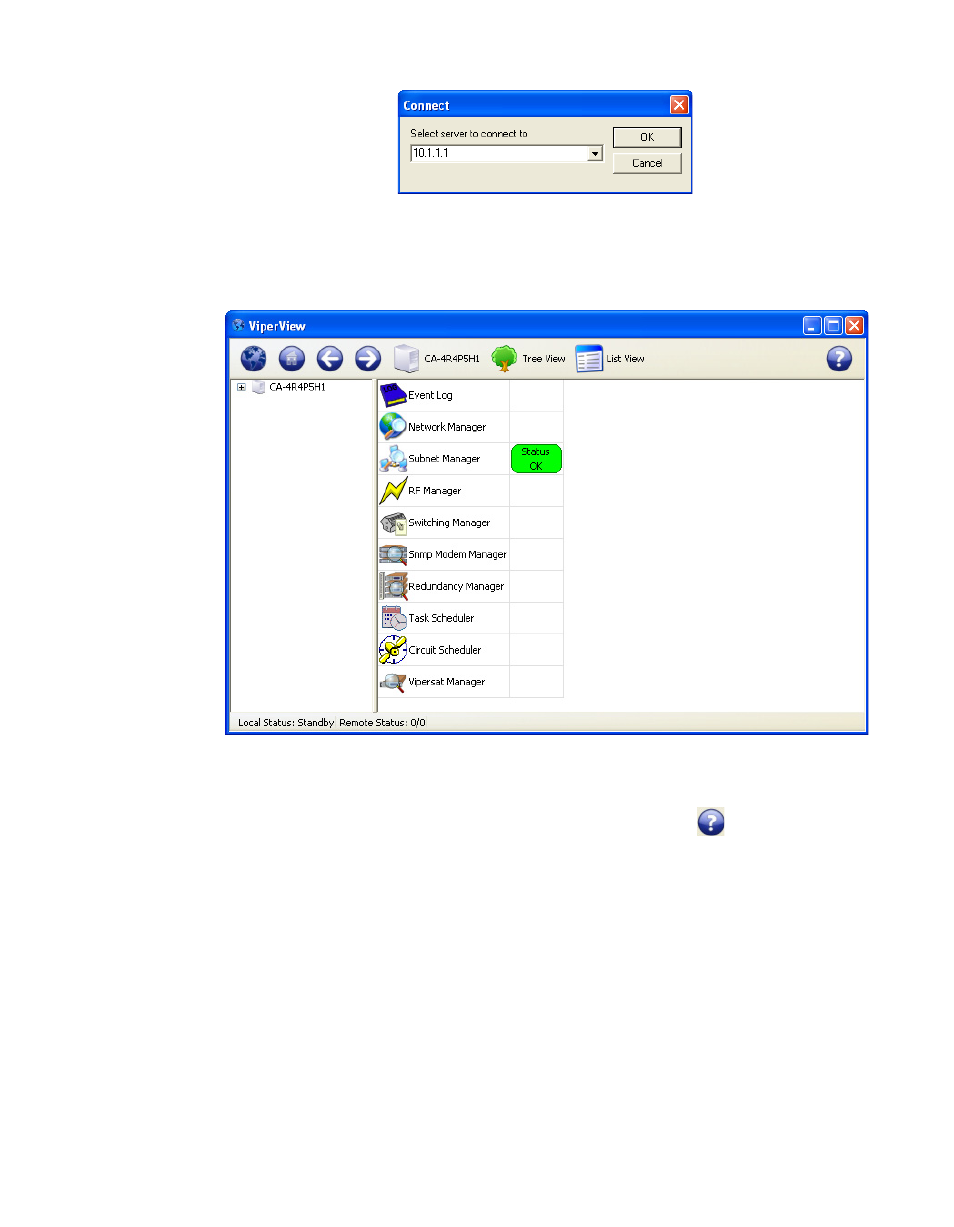
VMS Client Installation
MN/22156, rev 12
2-34
VMS User Guide
Figure 2-38 Connect dialog
3. The ViperView window will appear, as shown in figure 2-39.
Figure 2-39 ViperView window, VMS Client
To verify the version of VMS that is installed, click on the
on the far right of
the ViperView menu bar and select About.
This completes the VMS Client installation procedure.
Advertising