Figure 4-34 tos switching dialog, cdm-840, Figure 4-35 tos rule dialog, cdm-840 – Comtech EF Data VMS v3.12.x Vipersat User Manual
Page 272
Advertising
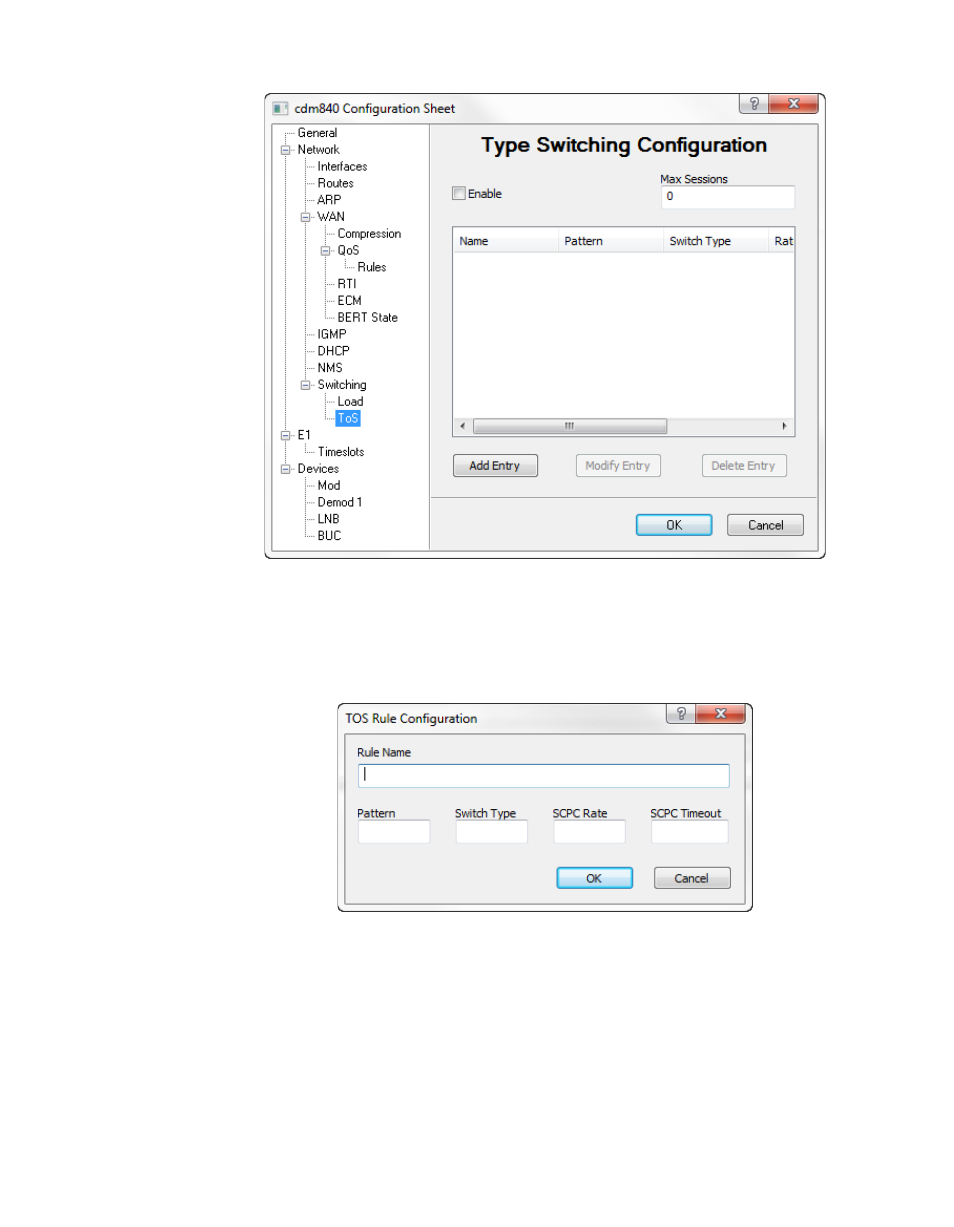
Network
MN/22156, rev 12
4-54
VMS User Guide
Figure 4-34 ToS Switching dialog, CDM-840
Clicking the Add Entry button opens the ToS Rule Configuration dialog shown
Figure 4-35 ToS Rule dialog, CDM-840
• Name– Enter a user-defined text label (1 to 15 characters) for identifying
this switch rule.
Valid characters:
Space ( ) * + - , . / 0
thru
9
and
Aa
thru
Zz
.
• Pattern– Enter an integer value in the range of 1 to 63 for the ToS field
identifier number to match. Entering a value of 0 will result in no switch.
Advertising