Figure 3-113 drag-and-drop satellite(s), Figure 3-113 – Comtech EF Data VMS v3.12.x Vipersat User Manual
Page 203
Advertising
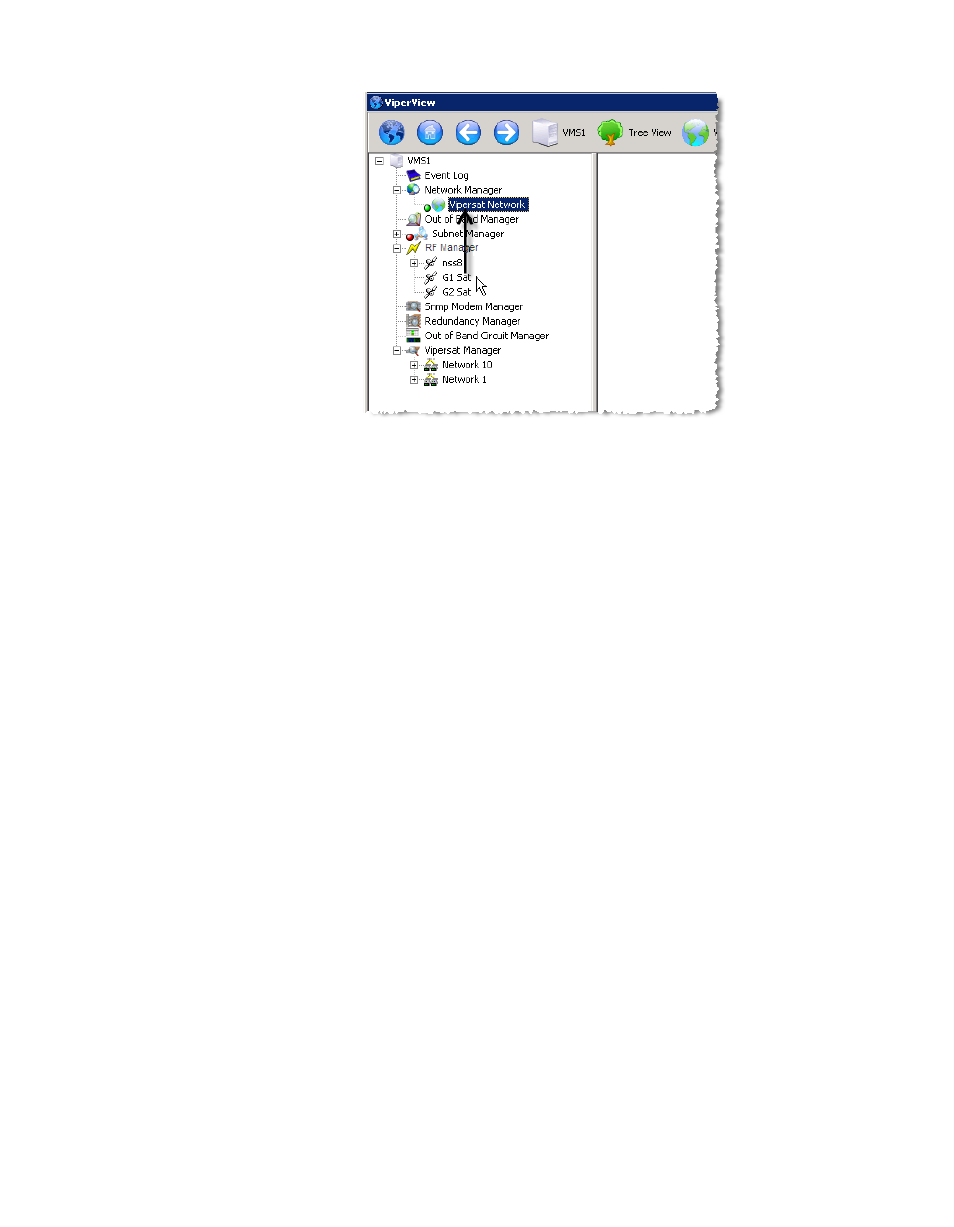
Chapter
3 -
VMS Configuration
3-103
MN/22156, rev 12
Network Manager Configuration
Figure 3-113 Drag-and-Drop Satellite(s)
5. Open the ViperGlobe window from the Start menu, by selecting Programs,
then VMS, followed by Vipersat Network Globe.
A Connect dialog will open, prompting for the Server Name. Enter the IP
address of the VMS server and click Connect.
The ViperGlobe window will open, displaying the globe as seen in
Advertising