Add site devices, Add site devices -45, Figure 3-46 create site dialog – Comtech EF Data VMS v3.12.x Vipersat User Manual
Page 145: Figure 3-47 drag antenna onto site
Advertising
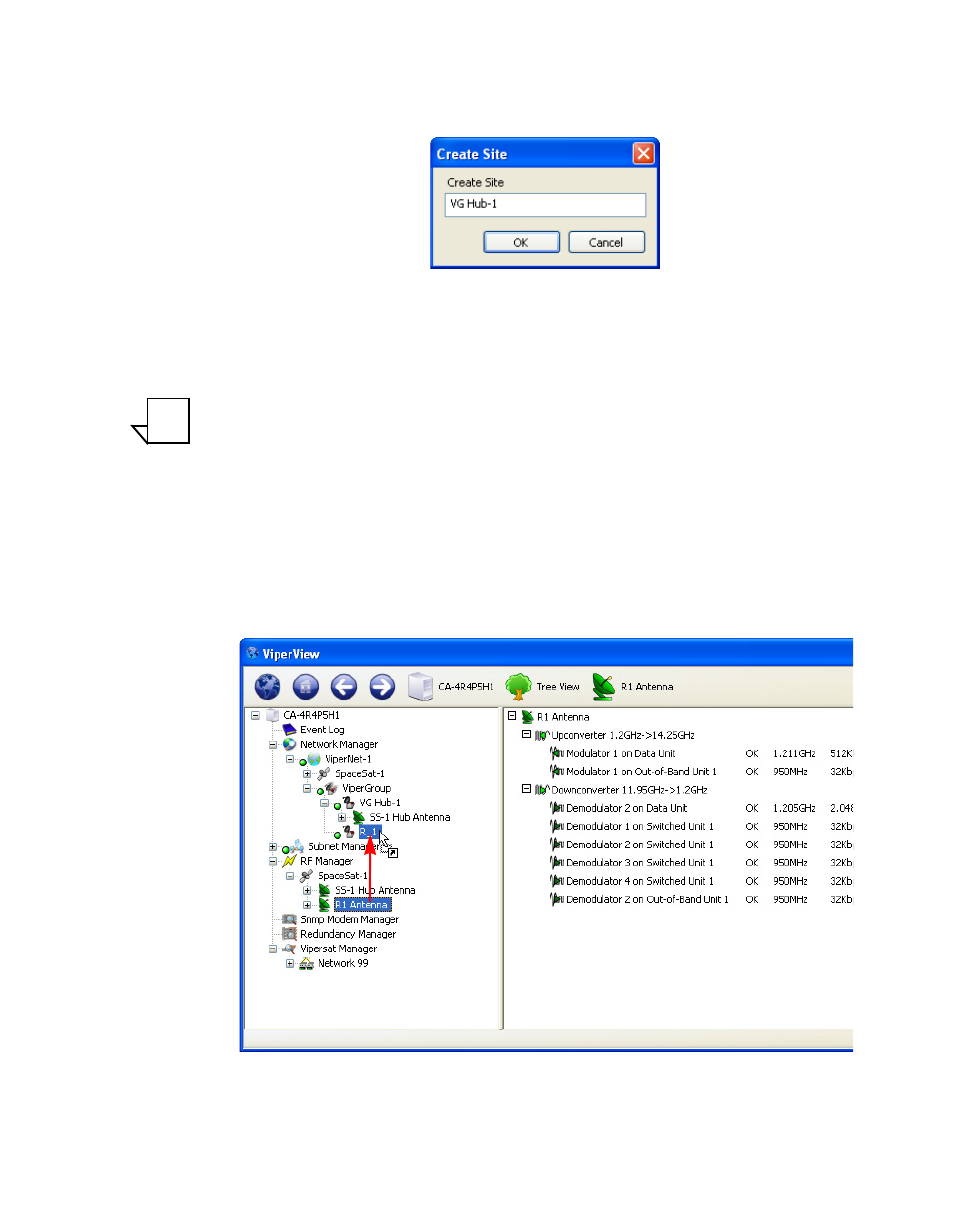
Chapter
3 -
VMS Configuration
3-45
MN/22156, rev 12
Network Manager Configuration
2. Enter a Site Name in the Create Site dialog, then click OK.
Figure 3-46 Create Site dialog
3. Repeat the above steps to create all necessary Hub and Remote site con-
tainers for this network.
Note: It is recommended that, for each network, at least one Remote site
container be created and configured as documented in the following
sections. The remaining Remote sites can then be built as described in
“Remote Site Wizard” on page 3-88.
Add Site Devices
1.
Select the site antenna from the RF Manager satellite list, click-hold and
drag-and-drop it onto the appropriate site (figure 3-47).
Figure 3-47 Drag Antenna onto Site
NOTE
Advertising