Rf manager configuration, Create satellite(s), Rf manager configuration -25 – Comtech EF Data VMS v3.12.x Vipersat User Manual
Page 125: Create satellite(s) -25, Figure 3-20 create satellite menu command
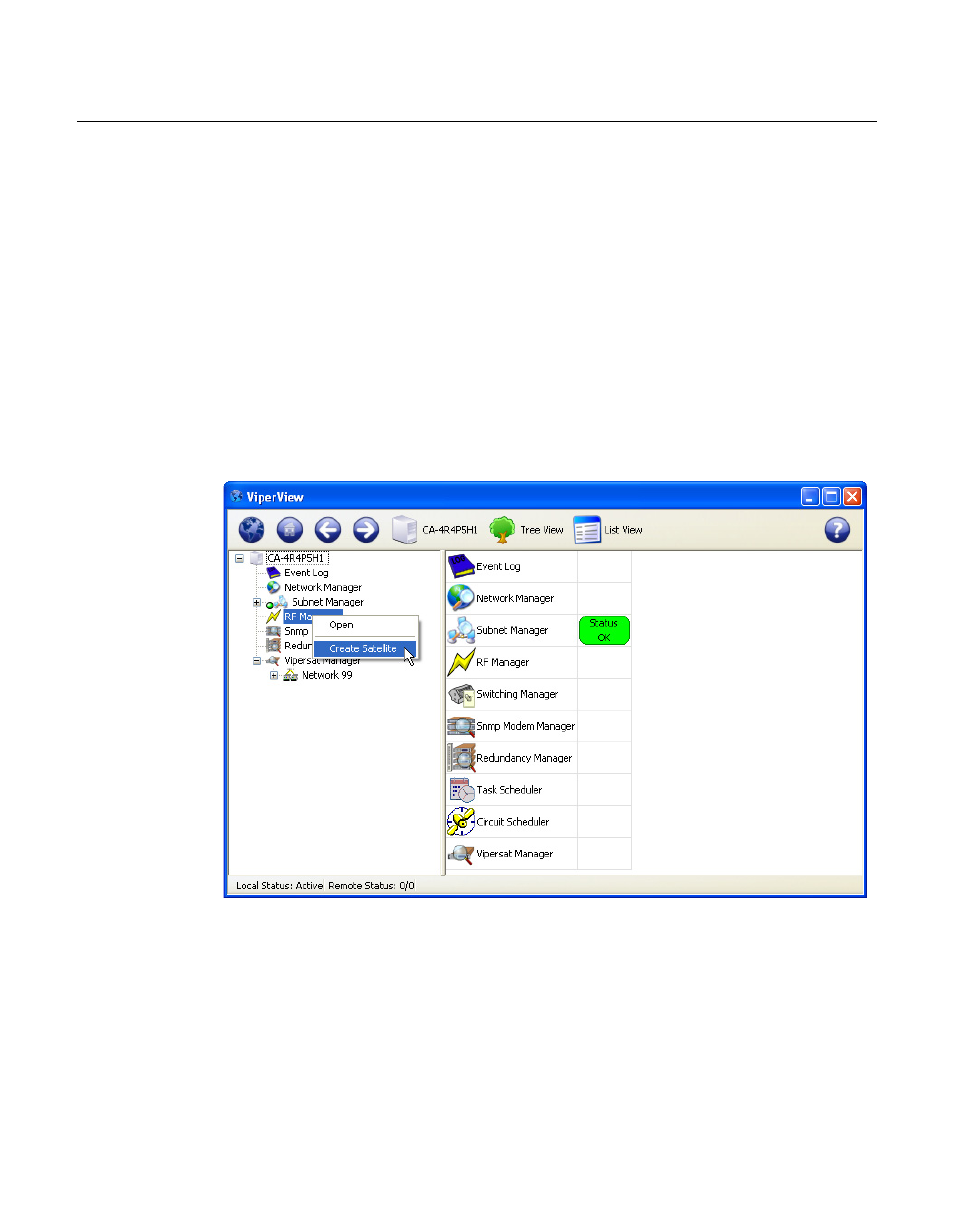
Chapter
3 -
VMS Configuration
3-25
MN/22156, rev 12
RF Manager Configuration
RF Manager Configuration
RF Manager configuration consists of creating the network satellite(s) with
associated transponders and bandwidth pools, and the site antennas with associ-
ated Up converters and Down converters that the Vipersat network nodes will
be using.
Create Satellite(s)
The first step is to create the satellite(s) for the network with the appropriate RF
characteristics. Transponders are then defined, followed by the creation of
bandwidth pools to accommodate SCPC carriers.
1.
Right-click on the RF Manager and select Create Satellite from the drop-
down menu (figure 3-20).
Figure 3-20 Create Satellite menu command
2. Enter the satellite Name and the Center and Translation Frequency set-
tings in the Create Satellite dialog (figure 3-21).
Check with the service provider if these settings are unknown.
The default values (14.25 GHz and 2.3 GHz) are provided for Ku-Band
applications.