Figure 6-56 manage images command, Figure 6-57 image manager, library setup – Comtech EF Data VMS v3.12.x Vipersat User Manual
Page 353
Advertising
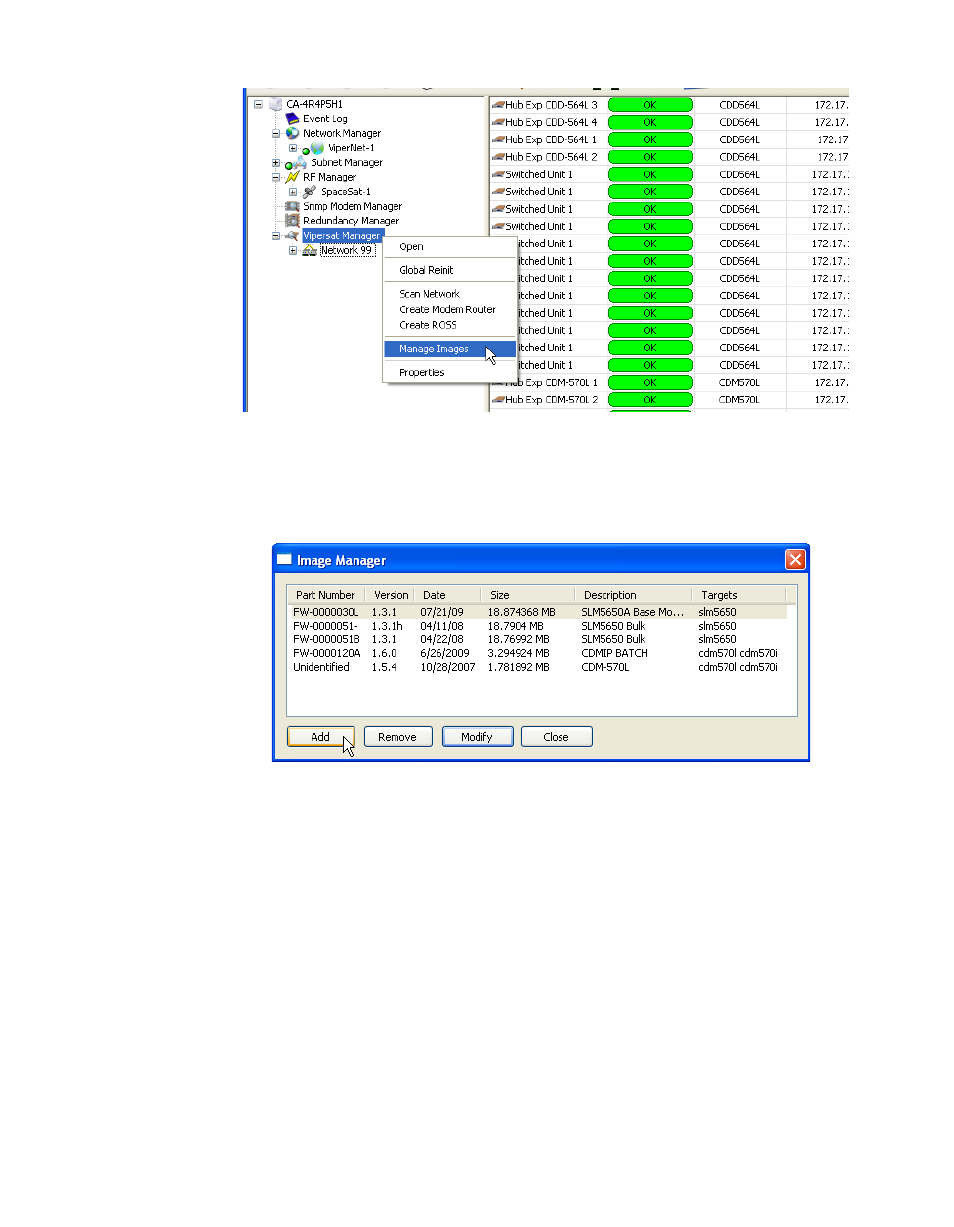
Chapter
6 -
VMS Services
6-47
MN/22156, rev 12
VMS Service Managers
Figure 6-56 Manage Images command
Selecting the Manage Images command from the Vipersat Manager menu will
open the Image Manager window, where the image library is held.
Figure 6-57 Image Manager, Library Setup
With Windows file selection, new images can be added to the list.
Advertising