Declare subnet, Declare subnet -39, Figure 6-48 subnet manager, drop-down menu – Comtech EF Data VMS v3.12.x Vipersat User Manual
Page 345: Figure 6-49 declare new subnet dialog
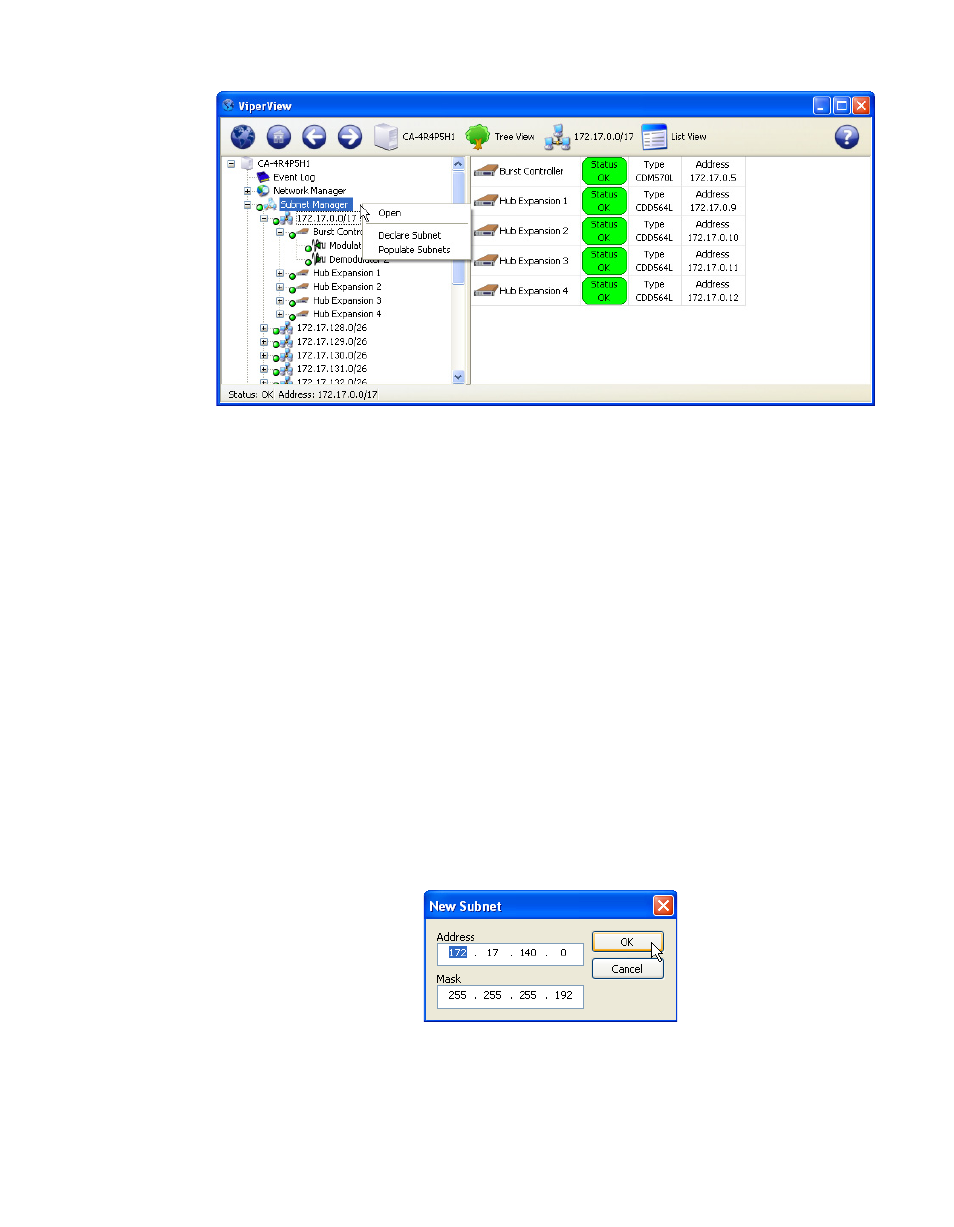
Chapter
6 -
VMS Services
6-39
MN/22156, rev 12
VMS Service Managers
Figure 6-48 Subnet Manager, Drop-Down Menu
The Parameter view for site devices, such as modems and their modulators and
demodulators, can be displayed by selecting them from the tree.
Because the subnets also appear in the Network Manager, which serves as the
primary operator interface for managing and controlling the VMS network(s),
nearly all subnet features and functions are accessed from there. However, an
important distinction between the two is that, although subnets can be Removed
from the Network Manager, they can be Deleted from the Subnet Manager. This
is because the Subnet Manager is the original container for the subnets, and the
Network Manager contains virtual network elements.
Declare Subnet
Through the auto-discovery process in the VMS, existing subnets are detected
and displayed by the Subnet Manager. The ability to add non-existing (or
future) subnets to the network is provided by the Declare Subnet command,
accessed from the Subnet Manager drop-down menu (figure 6-48). The new
subnet is defined by its IP Address and Mask, as shown in figure 6-49.
Figure 6-49 Declare New Subnet dialog