Redundancy groups, Enabling heartbeats, Redundancy groups. . . . . . . . . c-24 – Comtech EF Data VMS v3.12.x Vipersat User Manual
Page 434: Enabling heartbeats . . . . . . . . . . c-24, Figure c-20 create group dialog, Figure c-21 drag port to group sub-container
Advertising
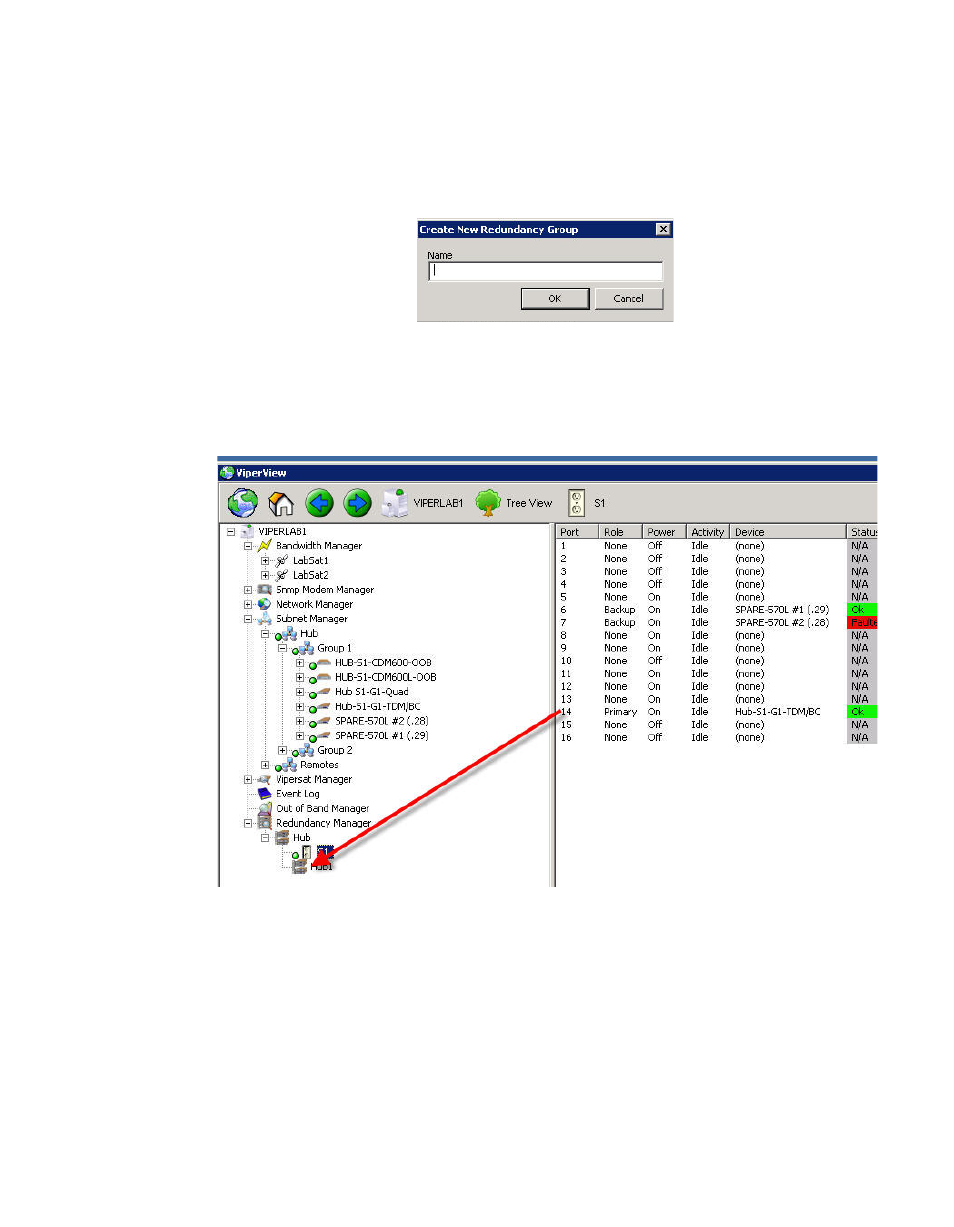
N:M Hub Modem Redundancy
MN/22156, rev 12
C-24
VMS User Guide
Redundancy Groups
After declaring the strip(s), right-click on the main redundancy group as shown
in figure C-17 and select Create Group from the drop-down menu. This next
group will represent the redundancy group for a given satellite or network.
Figure C-20 Create Group dialog
Once the group is created, drag the port to the group sub-container as shown in
figure C-21. Group sub-containers can have entries from multiple strips.
Figure C-21 Drag Port to Group Sub-container
Enabling Heartbeats
Next, enable heartbeats in the VMS and the devices.
From the Subnet Manager, right-click on the desired device and open the Prop-
erties page shown in figure C-22. Check the Enable Heartbeat box.
Advertising