Set carrier flags, Set carrier flags -46, Figure 3-48 drag subnet onto site – Comtech EF Data VMS v3.12.x Vipersat User Manual
Page 146
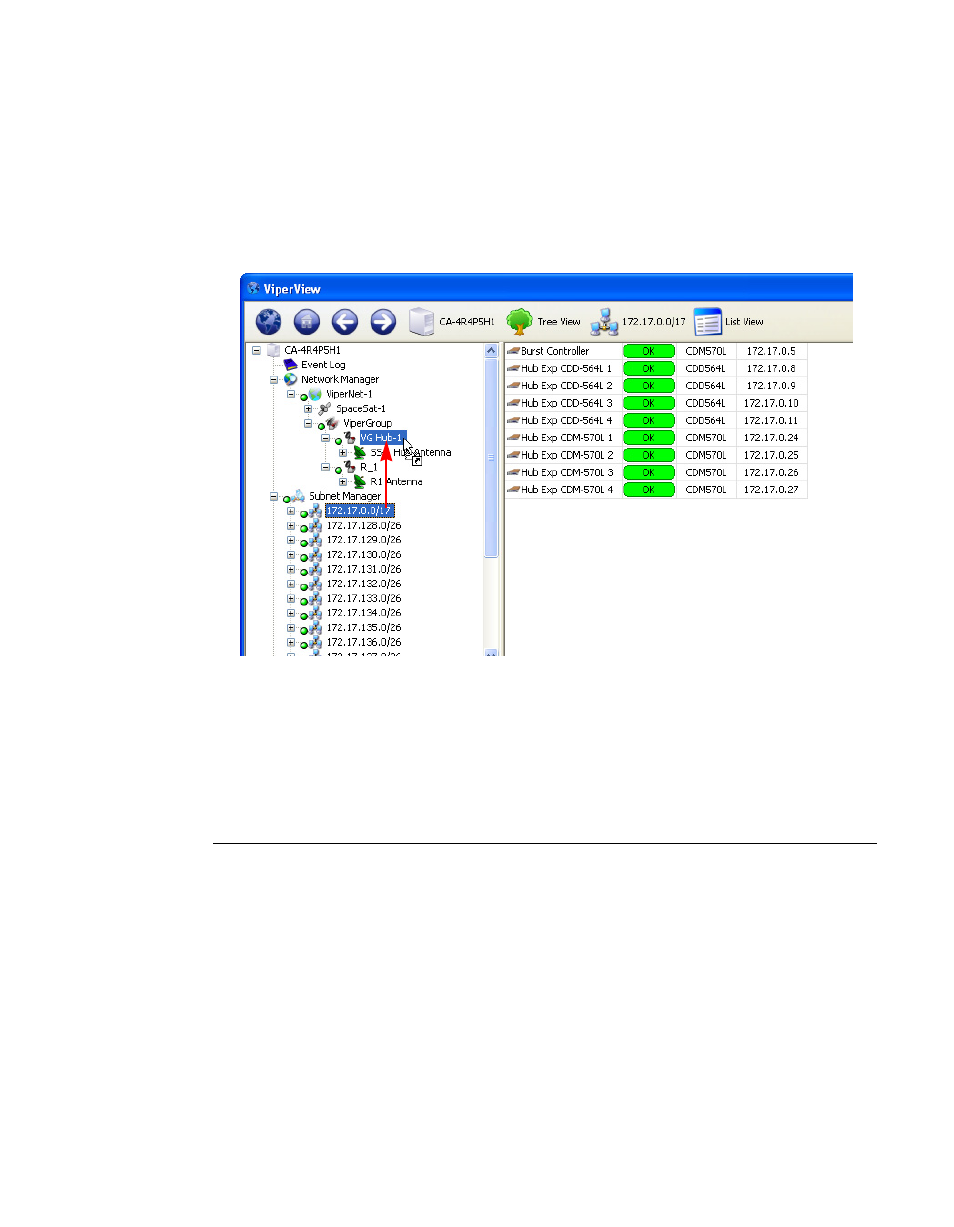
Network Manager Configuration
MN/22156, rev 12
3-46
VMS User Guide
Alternative Method: Drag the antenna from under the satellite appearance in
Network Manager.
2. Repeat this process for all antennas and sites.
3. Select the site subnet from the Subnet Manager list, click-hold and drag-and-
drop it onto the appropriate site (figure 3-48).
Figure 3-48 Drag Subnet onto Site
4. Repeat this process for all subnets and sites.
Set Carrier Flags
Carrier flags provide carrier type information to the system switching function.
Each modem device (Modulator and Demodulator) is represented to the switch-
ing function as a transmission mode type (None, SCPC, or STDMA). These
carrier flags set up the database for a starting point or home state condition.
Additionally, there are flags to indicate availability of units for the switching
resource manager.