Figure 3-90 manual switch execution, Figure 3-91 remote status in group view – Comtech EF Data VMS v3.12.x Vipersat User Manual
Page 185
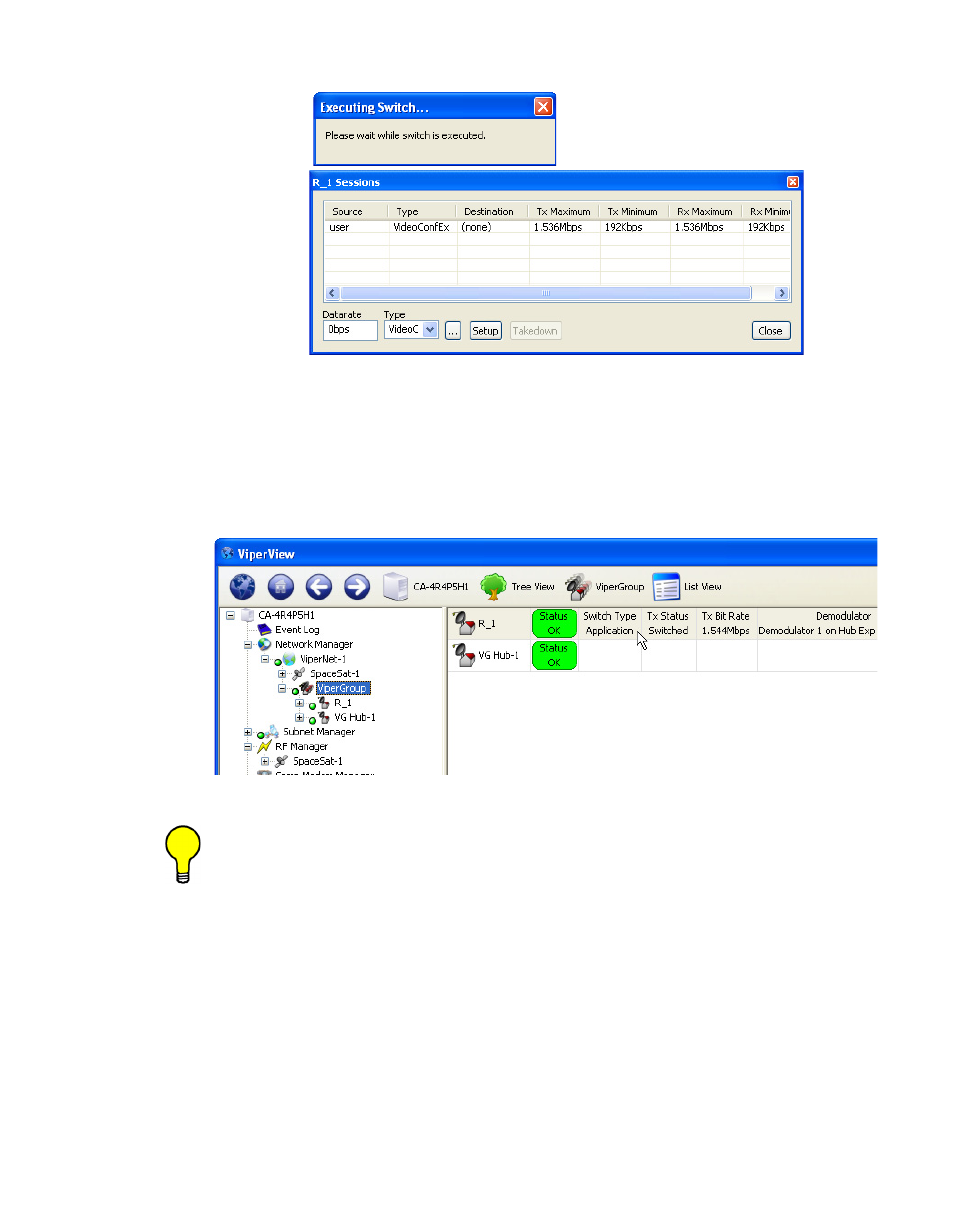
Chapter
3 -
VMS Configuration
3-85
MN/22156, rev 12
Network Manager Configuration
Figure 3-90 Manual Switch Execution
3. Click on the Group (or the Network, if no Group exists) to display the new
site status for this Remote, figure 3-91. Note that the Status has changed
from None to Application, and from Home to Switched. Also, the STDMA
demod changed to the SCPC expansion demod.
Figure 3-91 Remote Status in Group View
Tip: Turn on Item Labels using the command located under List View in the
top menu bar.
If the switch attempt fails, then there is a network configuration error. The
most likely reasons are:
•
Invalid Policy Type
•
Improper InBanding Configuration
•
Incorrect Converter Frequency Settings
•
Converters not Bound
•
Incorrect Transponder and/or Bandwidth Pool Definition