Viewing/setting alarm masks, Viewing/setting alarm masks -18, Figure 6-20 modulator alarm masks – Comtech EF Data VMS v3.12.x Vipersat User Manual
Page 324: Figure 6-21 demodulator alarm masks
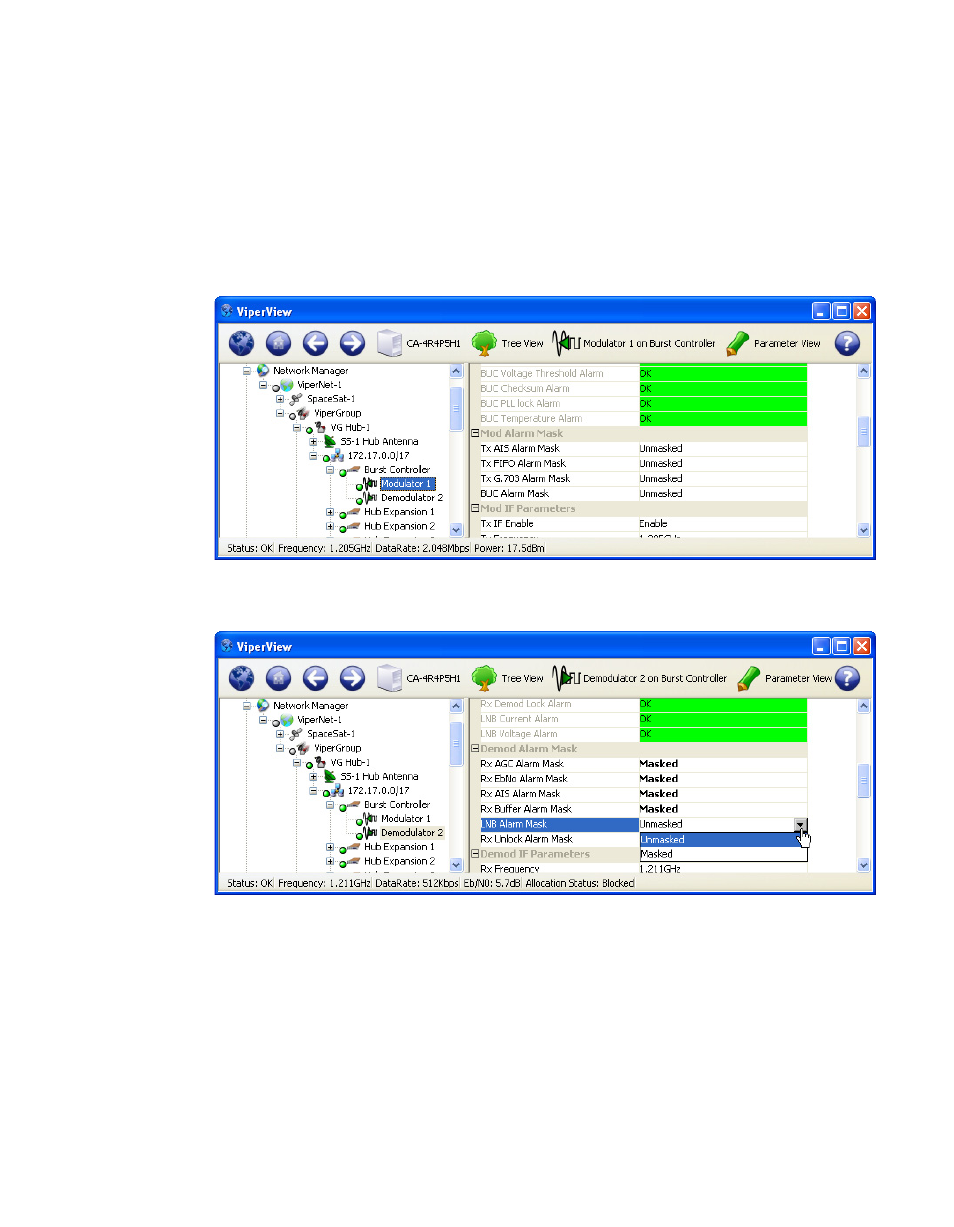
ViperView—Monitor and Control
MN/22156, rev 12
6-18
VMS User Guide
Viewing/Setting Alarm Masks
Demodulators that are typically being locked and unlocked, such as switched
demodulators/burst controllers, should have the Unlock Alarm masked. The
setting of other alarm masks will depend on usage and whether or not a BUC is
installed.
Alarms masks are viewed and set for the modem in the device view, as shown in
Figure 6-20
Modulator Alarm Masks
Figure 6-21
Demodulator Alarm Masks
To mask/unmask alarms for a device, select the device in the left panel tree
view, then select an alarm from the Alarm Mask list in the right panel. Use the
pull-down menu to select either Unmasked or Masked.
The alarm mask settings shown in table 6-1 are for a typical VMS network.