Figure 3-16 event log, node inserted into network – Comtech EF Data VMS v3.12.x Vipersat User Manual
Page 121
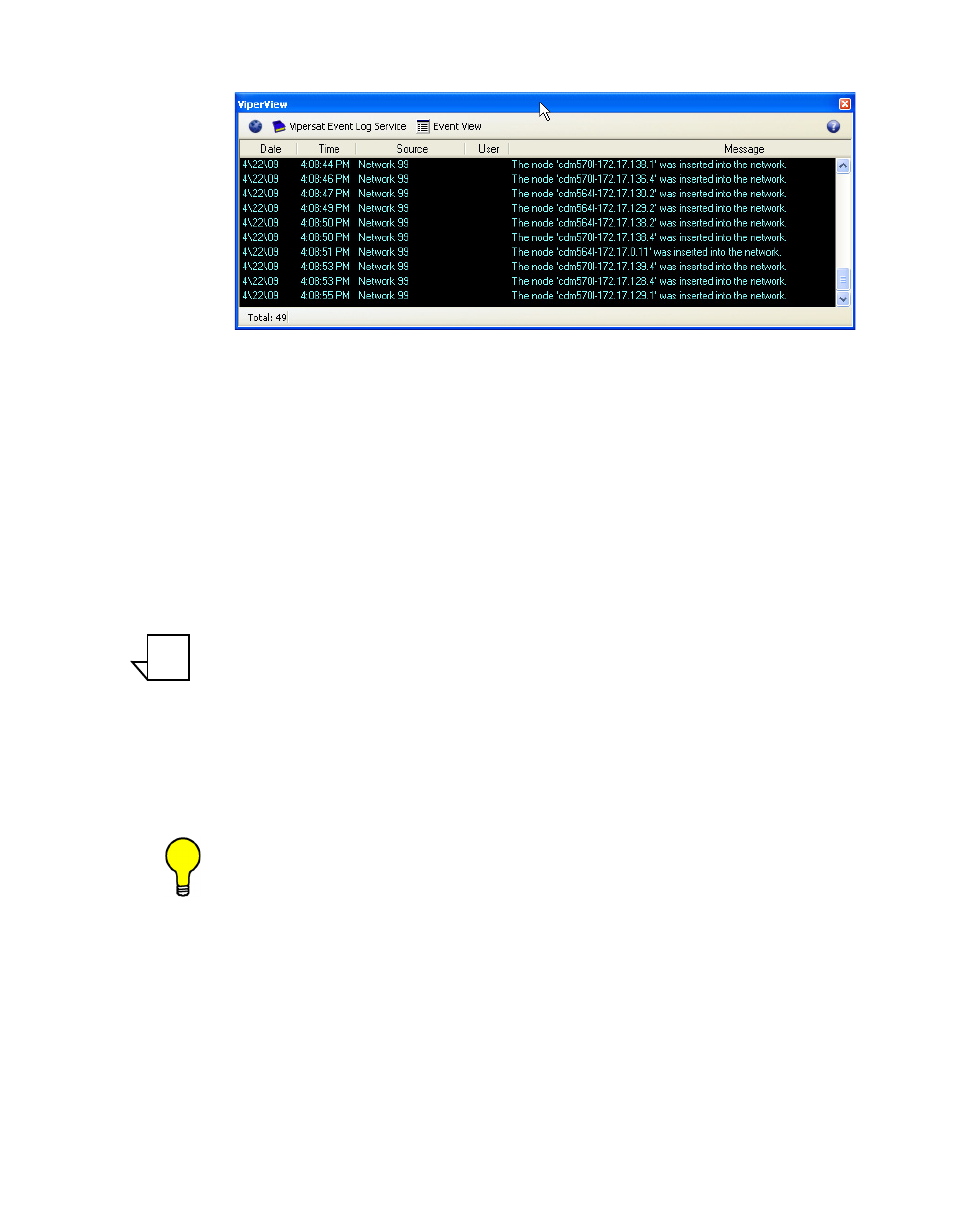
Chapter
3 -
VMS Configuration
3-21
MN/22156, rev 12
Vipersat Manager Configuration
Figure 3-16 Event Log, Node Inserted into Network
Subnet Manager configuration is done automatically by the VMS. The operator
should verify that each subnet has all of the expected elements populated in that
subnet.
Once all of the management addresses are correct and communicating, the
Subnet Manager will start to populate with the modem IP subnets. If some or all
units are not populating, the managing VMS address (configured in each
modem during the automatic registration) may not be correct.
After the subnet list population is complete, the VMS stores all listed subnets,
and any reference to nodes within each subnet, in the VMS database.
Note: All Vipersat modems that have IP communications with the VMS will
have their subnet address added to the VMS database.
Match up the units displayed in ViperView with the Administrator’s Network
Plan to verify that all devices have registered with the VMS. Allow sufficient
time for registrations to occur; this will vary depending on the size of the
network.
Tip: During the initial discovery/registration process, units and their subnets are
displayed in the order that they are registered. Restarting the VMS Service
will allow the Subnet Manager to display its elements sorted by IP
address. The Vipersat Manager will display the elements belonging to
each Network sorted by modem/unit type, then by IP address within each
type.
If any devices or subnets are missing from view, perform the following
command to assist the VMS in registering the unit(s).
• Scan Network — Right-click on the Vipersat Manager and select Scan
Network.
For all units that remain missing from ViperView, do the following:
NOTE