Figure 3-19 server properties, vms security, Settings – Comtech EF Data VMS v3.12.x Vipersat User Manual
Page 124
Advertising
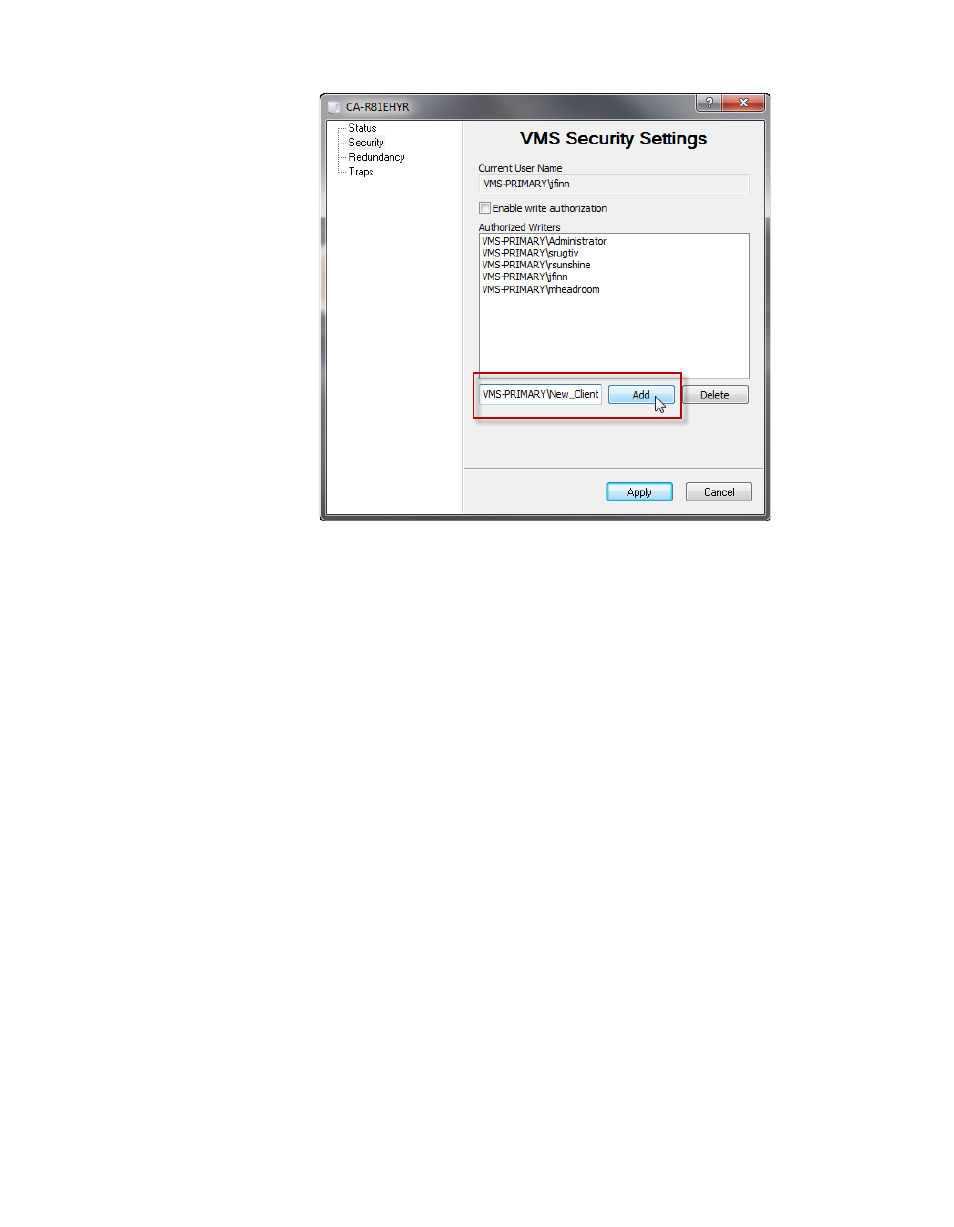
Vipersat Manager Configuration
MN/22156, rev 12
3-24
VMS User Guide
Figure 3-19 Server Properties, VMS Security Settings
4. When all user entries are completed, click to activate the check box to
Enable write authorization, then click on the Apply button.
This restricts write privileges to just those client users that are in the
Authorized Writers list. All other users are limited to read-only access.
5. Alternatively, to disable write authorization and allow write privileges to all
client users, click to de-activate the check box, then click Apply.
Advertising