Spectrum view animation, Space segment exclusions, Figure 6-51 satellite spectrum view – Comtech EF Data VMS v3.12.x Vipersat User Manual
Page 347
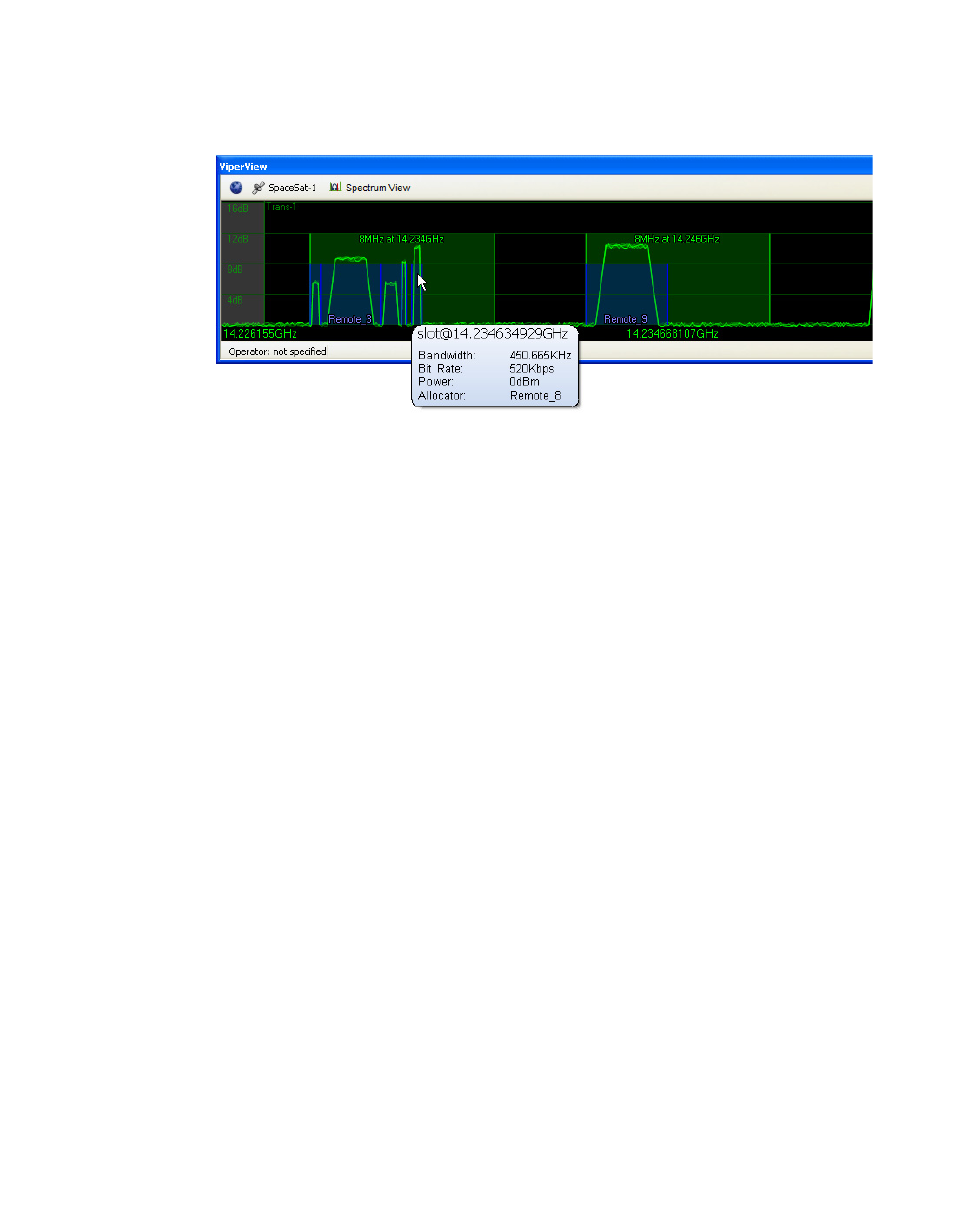
Chapter
6 -
VMS Services
6-41
MN/22156, rev 12
VMS Service Managers
figure 6-51. If Space Segment Exclusions (described below) have been defined,
these zones also will appear in the display.
Figure 6-51 Satellite Spectrum View
Spectrum View Animation
Controls for the Satellite Spectrum view help increase response time when
displaying this window during a ViperView session. The animation of carriers
in the display typically requires increased bandwidth on the remote connection
to the VMS server, which could cause a slower response time in ViperView.
The operator has the ability to adjust the refresh rate of the RF display—setting
it to Fast, Slow, or Off—so that this effect is minimized. An Automatic setting
option disables animation during Remote Desktop (RDP) connections and
provides Fast refresh for direct ViperView access.
Clicking on the Spectrum View button in the menu bar at the top of the window
displays the Animation drop-down menu from which the desired refresh option
can be chosen.
Space Segment Exclusions
Dynamic SCPC bandwidth pools or portions of pools can be masked to allow
access for externally managed carriers. These Exclusion zones are typically
controlled by an external application (e.g., an NMS) communicating with the
VMS through the RESTful interface, a Web Services API that adheres to the
REST (Representational State Transfer) principles. Transactions are executed
utilizing addressable HTTP URL request methods, such as:
• GET – request method that returns the current state of the element.
• PUT – request method that updates the state of the element.
• POST – request method that creates a new instance of the element type.
• DELETE – request method that deletes an element.