Figure 3-58 inband general settings dialog – Comtech EF Data VMS v3.12.x Vipersat User Manual
Page 155
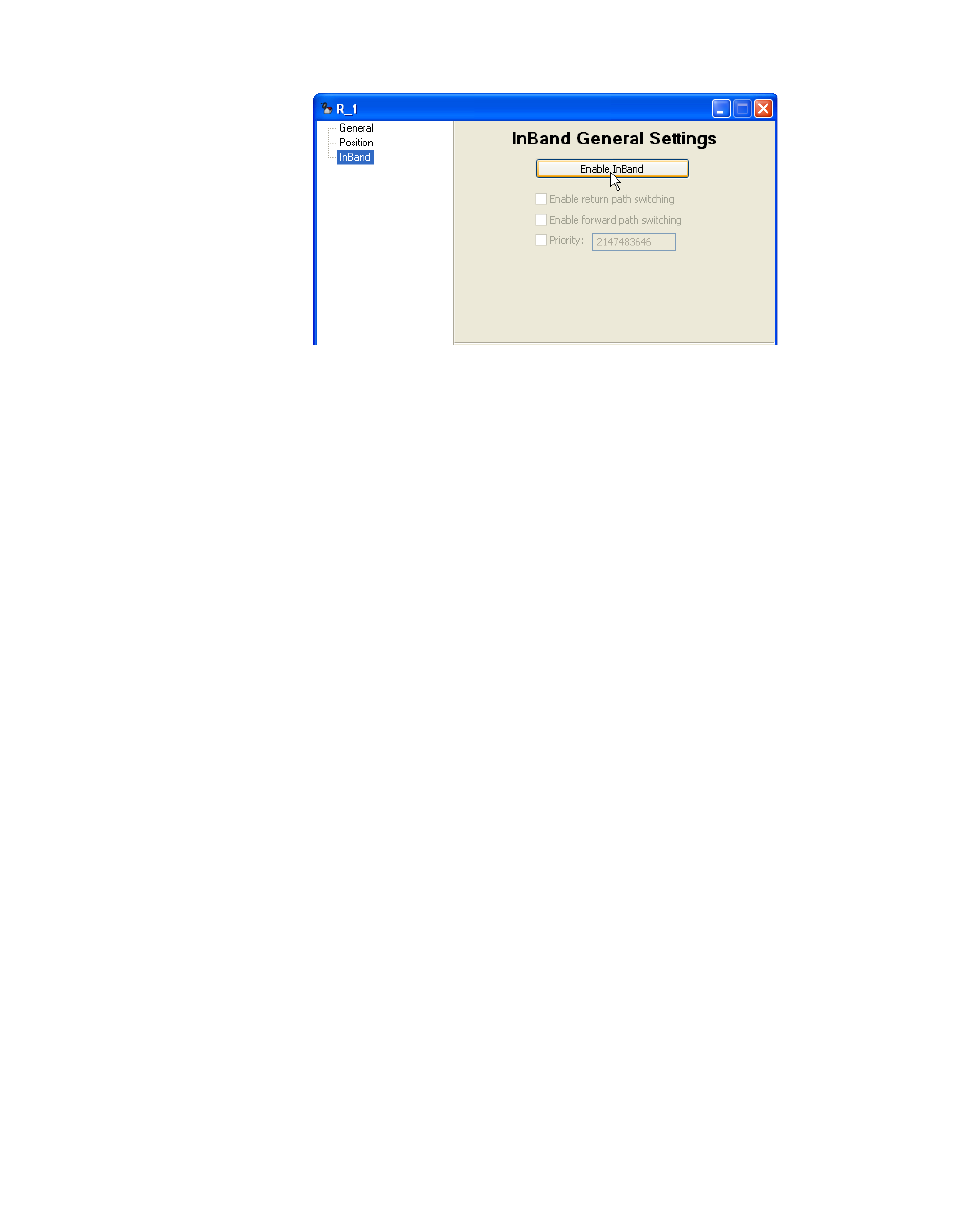
Chapter
3 -
VMS Configuration
3-55
MN/22156, rev 12
Network Manager Configuration
Figure 3-58 InBand General Settings dialog
2. Click on the Enable InBand button to activate the InBand parameter fields.
3. Enable the type of switching that this site will perform.
return path switching — allows dynamic SCPC switching for establishing
a Tx carrier from this Remote to the Hub. (Requires an expansion
demodulator at the Hub.)
RPS also allows this Remote to execute SHOD/mesh applications. (Requires
an expansion demodulator at the receiving Remote(s), as well as one at the
Hub.)
forward path switching — allows dynamic SCPC switching for
establishing a dedicated Tx carrier from the Hub to this Remote. (Requires
an allocatable modulator at the Hub.)
FPS must be enabled for a Remote that will perform Point-to-Point (P2P)
switching with the Hub.
4. If required, activate and specify the Priority for this site.
Priority levels can be assigned to sites as well as application policies.
Resource allocation preference is based on the highest priority among
contending sites and/or policies. Note that a lower number corresponds to a
higher priority level. Priority 1 is the highest level (priority 0 equates to No
priority). This setting defaults to the lowest level (2,147,483,646).
The site priority level determines the likelihood that:
•
The requested bandwidth will be allocated, should there be contention
with other Remote(s).
•
A carrier that is assigned to this site will get resized based on bandwidth
availability. Sites with higher priority levels are more likely to retain