Figure 3-69 select downlink modulator, Figure 3-70 inband forward path settings dialog, Populated – Comtech EF Data VMS v3.12.x Vipersat User Manual
Page 162
Advertising
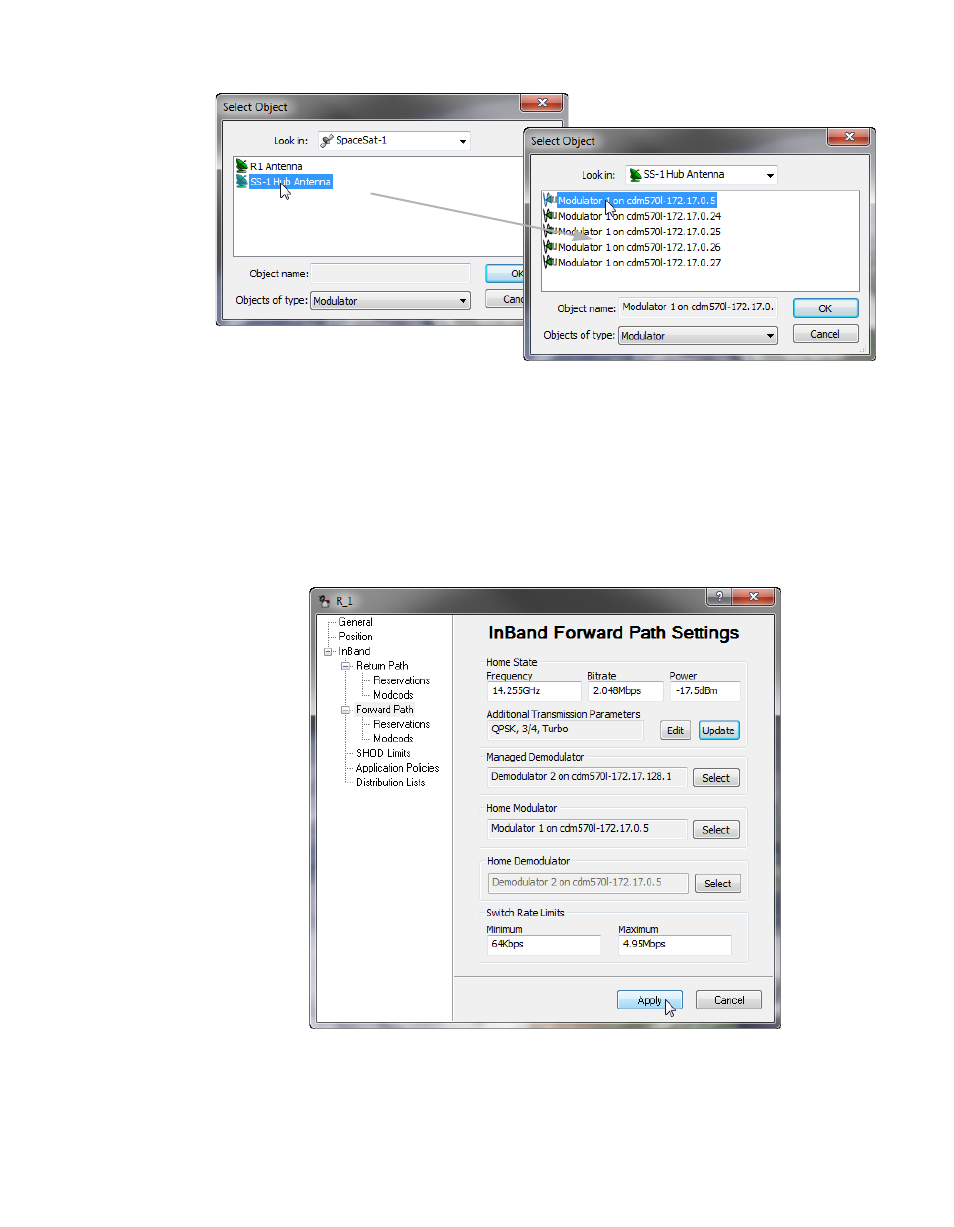
Network Manager Configuration
MN/22156, rev 12
3-62
VMS User Guide
Figure 3-69 Select Downlink Modulator
24. In the Home State box, click on the Update button, then click Yes to con-
firm the settings.
The Frequency, Bitrate, Power, and Additional Transmission Parameters
fields should populate with the values pulled from the chosen Hub
modulator, as shown in figure 3-70.
Figure 3-70 InBand Forward Path Settings dialog, Populated
Advertising