Modcods configuration, Modcods configuration -72, Figure 3-77 advanced switching dialog – Comtech EF Data VMS v3.12.x Vipersat User Manual
Page 172
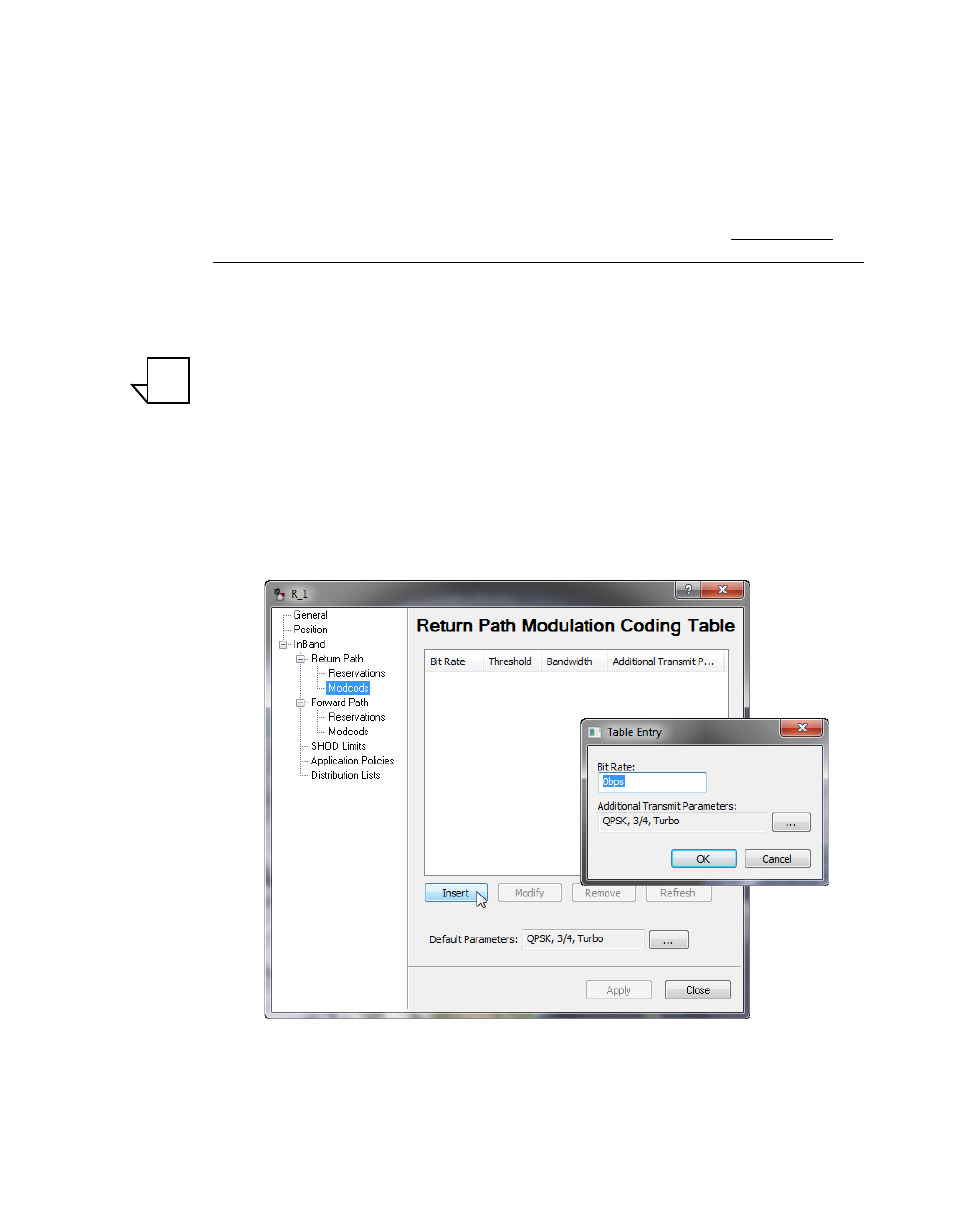
Network Manager Configuration
MN/22156, rev 12
3-72
VMS User Guide
ModCods Configuration
Advanced Switching ModCods can be configured for Transmit (when return
path switching is enabled) and/or Receive (when forward path switching is
enabled) for a Remote site.
When utilizing the Advanced Switching feature with a Remote that operates in
P2P mode, the mod/code switching table must be constructed for both the
Return Path (modulator/transmit) and the Forward Path (demodulator/receive)
of the Remote data modem. Note that only the Remote modem requires config-
uration; a Hub expansion modulator is selected for the forward path switch, and
a Hub expansion demodulator is selected for the return path switch.
Note: For networks using the CDM-840 Advanced VSAT series modem, the
ModCods configuration differs from the general method and is presented
immediately following the procedure below.
1.
Open the Properties dialog for the Remote site and select ModCods from the
2. Click on the Insert button to create a new Advanced Switch table entry, and
enter the requested Bit Rate for the switch.
Figure 3-77 Advanced Switching dialog
NOTE