Create transponder(s), Create transponder(s) -26, Figure 3-21 create satellite dialog – Comtech EF Data VMS v3.12.x Vipersat User Manual
Page 126
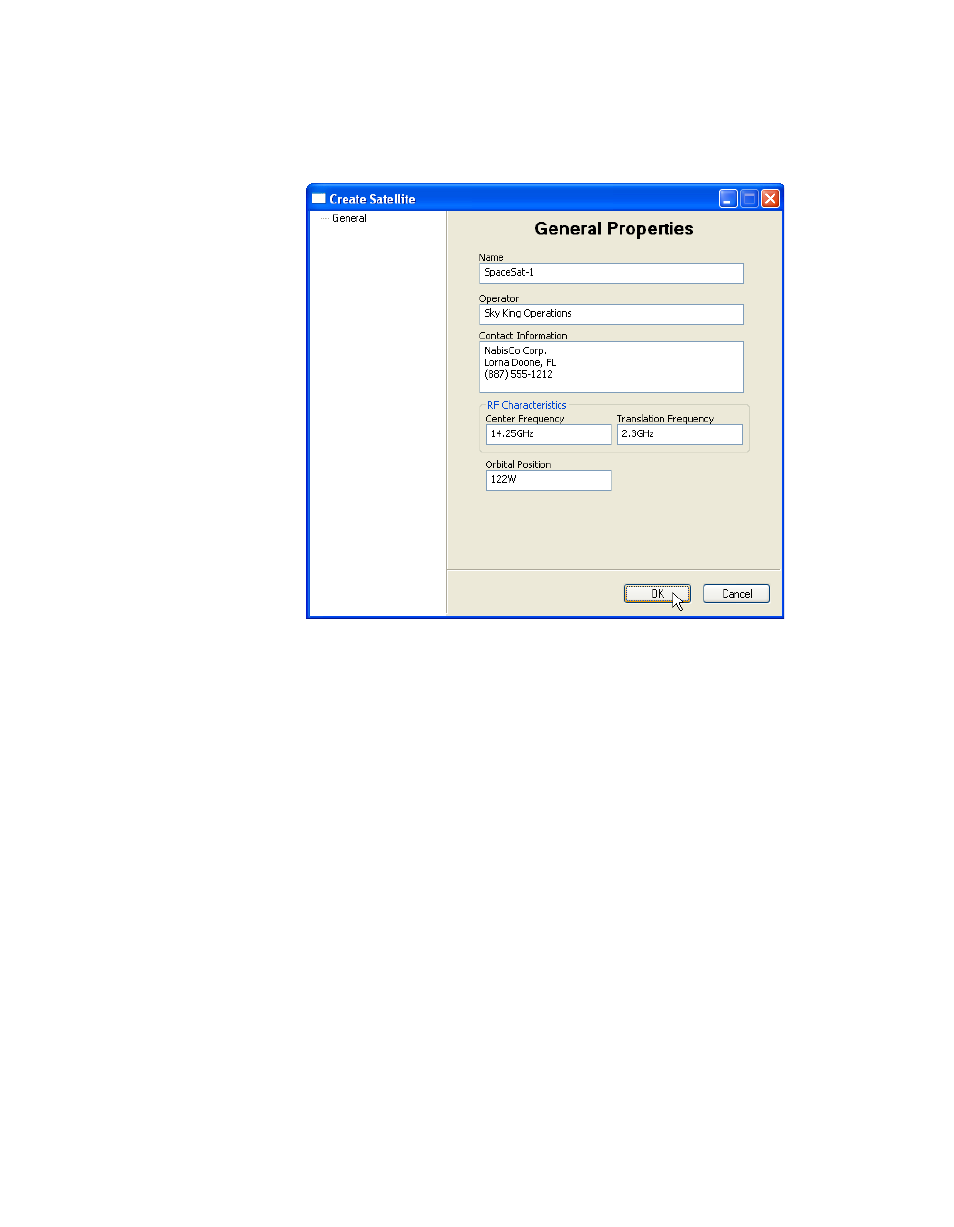
RF Manager Configuration
MN/22156, rev 12
3-26
VMS User Guide
3. An Orbital Position can be associated with this satellite by entering the lon-
gitudinal coordinate in degrees (decimal format), designated for E(ast) or
W(est).
Figure 3-21 Create Satellite dialog
4. Optional information can be entered for the satellite Operator and Contact
Information.
5. Click on OK. The newly created satellite will appear under the RF Manager
in the ViperView window (see figure 3-22).
6. Repeat the previous steps to create additional satellites, as required.
Create Transponder(s)
The next step is to create the transponder(s) in the newly created satellite. Each
transponder is defined with specified Frequency Range parameters.
1.
Right-click on the Satellite icon that this transponder will be associated with
and select Create Transponder from the drop-down menu (figure 3-22).