Mask rx unlock alarms, Setting the alarm masks, Mask rx unlock alarms -50 – Comtech EF Data VMS v3.12.x Vipersat User Manual
Page 150: Setting the alarm masks -50, Figure 3-53 antenna view refresh
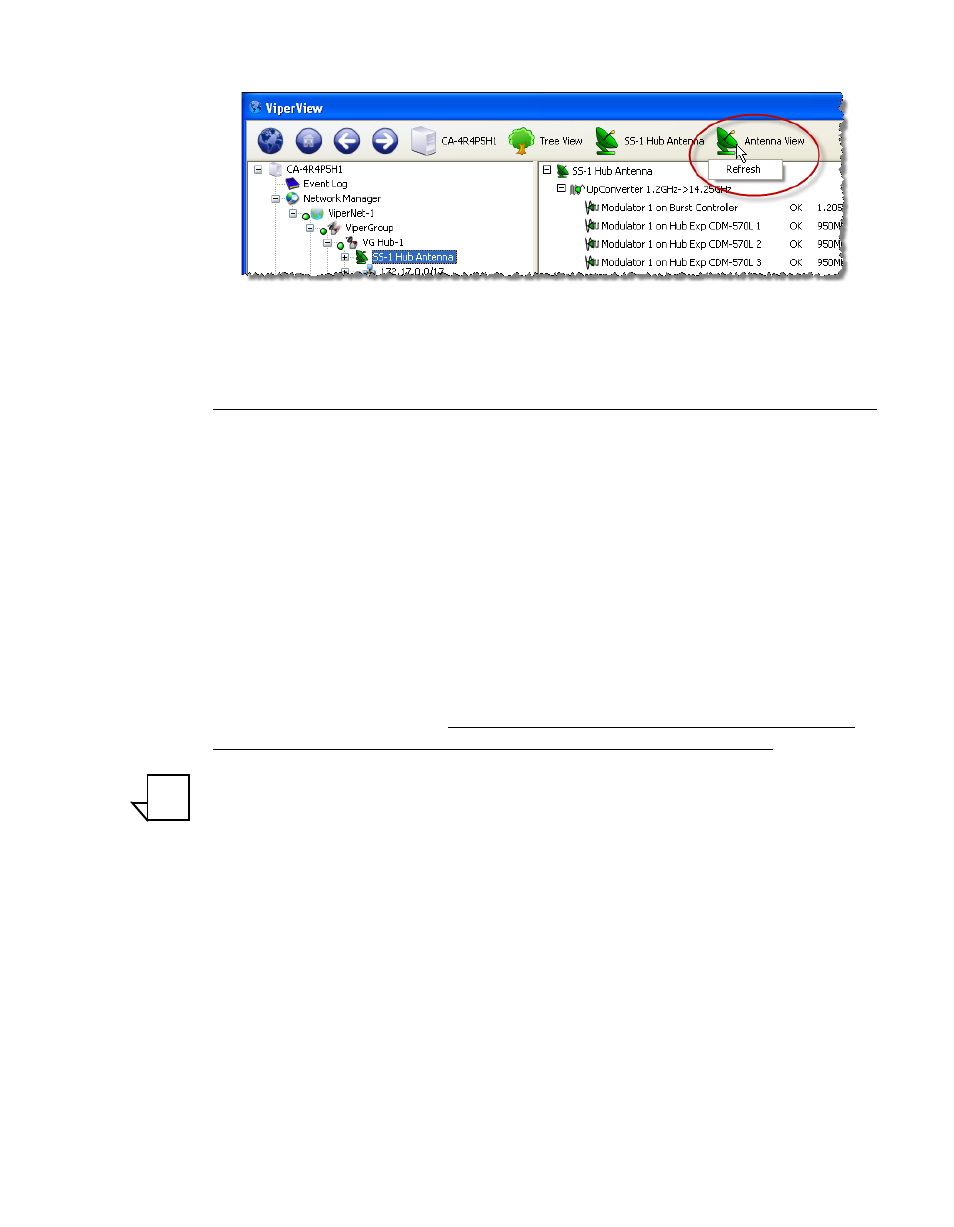
Network Manager Configuration
MN/22156, rev 12
3-50
VMS User Guide
Figure 3-53 Antenna View Refresh
Mask Rx Unlock Alarms
Setting the Alarm Masks
The network alarm function must operate properly to ensure that, when an alarm
condition is triggered, the generated alarm alerts the operator to an actual prob-
lem. If there are spurious alarms, or alarms which have no operational meaning,
the operator may become desensitized and critical network failures can be
missed. This section addresses masking alarms that represent normal network
conditions. The VMS allows the masking of these nuisance alarms so that
system operators can manage the network pro-actively and respond quickly to
alarm indicators.
In a Vipersat network, there are burst controllers that are locking and unlocking
multiple times per second, and expansion units whose normal parked or quies-
cent state is to be unlocked. Perform the following procedure for all network
units that function as either a Burst Controller or an Expansion unit.
Note: On SLM-5650A units, masking is automatically configured in the VMS
when the modem is set to Hub type and configured as a Burst Control-
ler (Selective TDMA is enabled).
1.
From the Tree View, select the unit and open the Properties window.
For CDM-570/570L and CDD-56X units, right-click on the unit icon and
select Properties from the drop-down menu (figure 3-54).
For SLM-5650A units, right-click on the modulator/demodulator icon and
select Properties from the drop-down menu (figure 3-55).
NOTE