Diagnostic revert, Diagnostic reset, Diagnostic revert -22 diagnostic reset -22 – Comtech EF Data VMS v3.12.x Vipersat User Manual
Page 328: Figure 6-26 carrier appearance, diagnostic switch, Figure 6-27 failed event, diagnostic switch
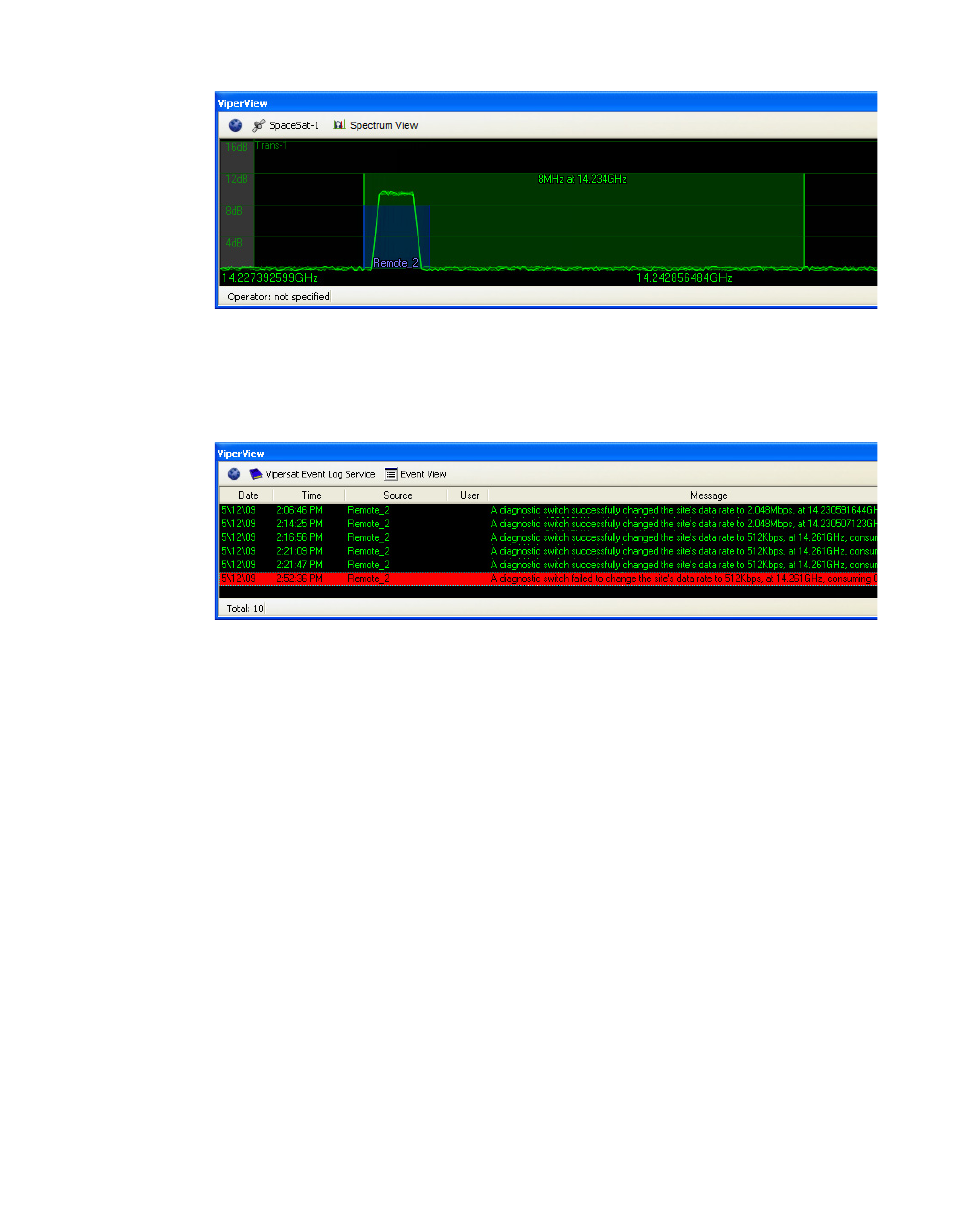
ViperView—Monitor and Control
MN/22156, rev 12
6-22
VMS User Guide
Figure 6-26 Carrier Appearance, Diagnostic Switch
If the diagnostic setup is not successful, a failed event will appear in the Event
Log view.
Figure 6-27 Failed Event, Diagnostic Switch
Diagnostic Revert
The Diagnostic Revert command returns the remote modem to its home state
settings. This command is appropriate to use when SCPC transmission is no
longer required, switching back to STDMA mode, or communications with the
remote have been lost and it is unknown whether or not the modem is still trans-
mitting. Unlike the Reset command (see below), the bandwidth slot is retained
in case the modem communications are restored.
Diagnostic Reset
As with the Revert command (see above), the Diagnostic Reset command
returns the remote modem to its home state settings. However, this command is
appropriate to use when communications with the remote have been lost and it
is known that the modem is not transmitting so as to prevent the occurrence of
an interfering carrier. The bandwidth slot is freed for use by another network
device.