Figure 3-34 create down converter dialog, Figure 3-35 converter icons in antenna view – Comtech EF Data VMS v3.12.x Vipersat User Manual
Page 137
Advertising
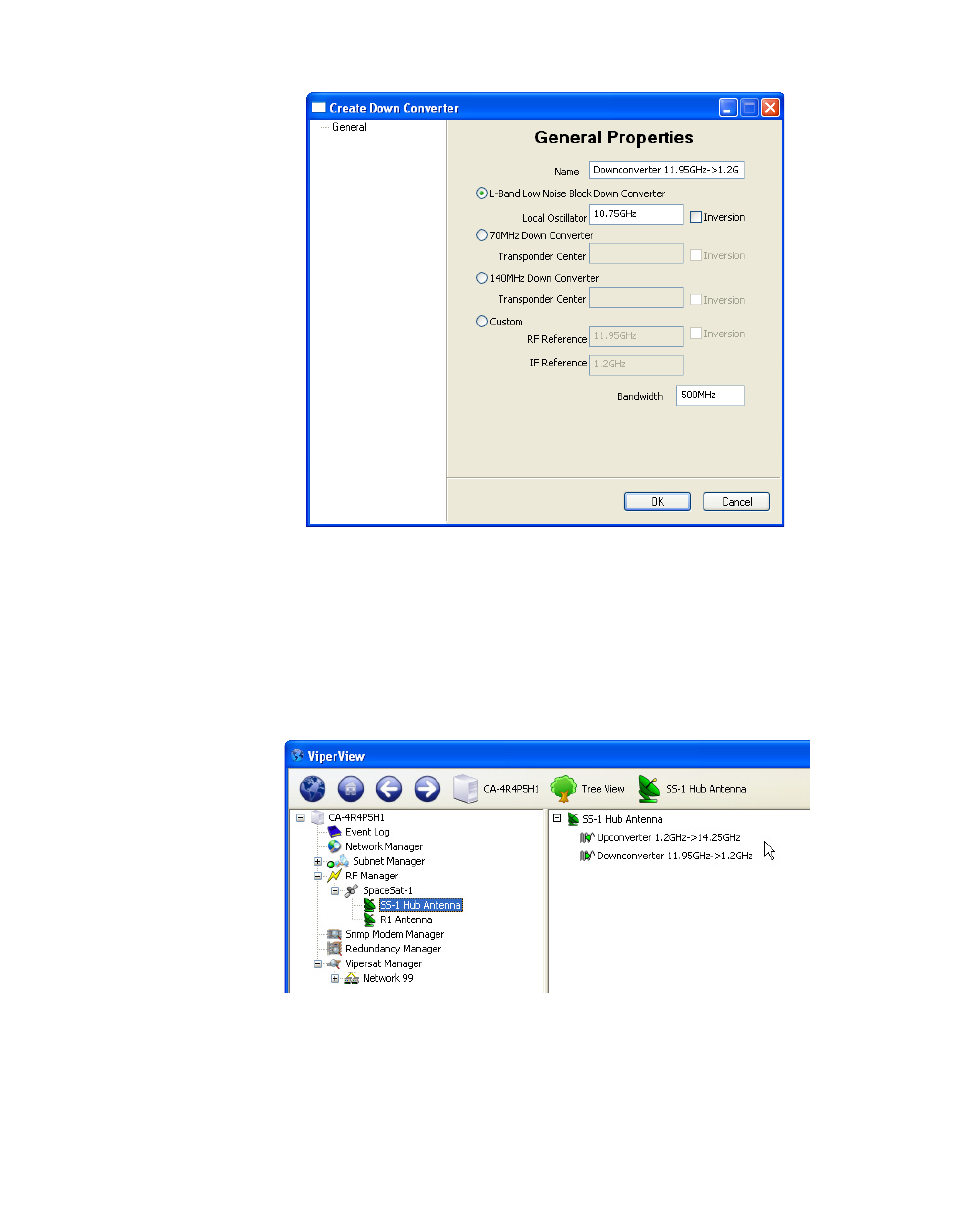
Chapter
3 -
VMS Configuration
3-37
MN/22156, rev 12
RF Manager Configuration
Figure 3-34 Create Down Converter dialog
7. Notice that the newly created Up and Down Converters appear in the
Antenna View (figure 3-35).
Click to select the antenna in the left window panel, then click on the [+] in
front of the antenna in the right window panel to expand the view and
display the converters.
Figure 3-35 Converter Icons in Antenna View
8. Repeat the create converters process for all antennas.
Advertising