Figure 3-117 globe view with linked sites – Comtech EF Data VMS v3.12.x Vipersat User Manual
Page 206
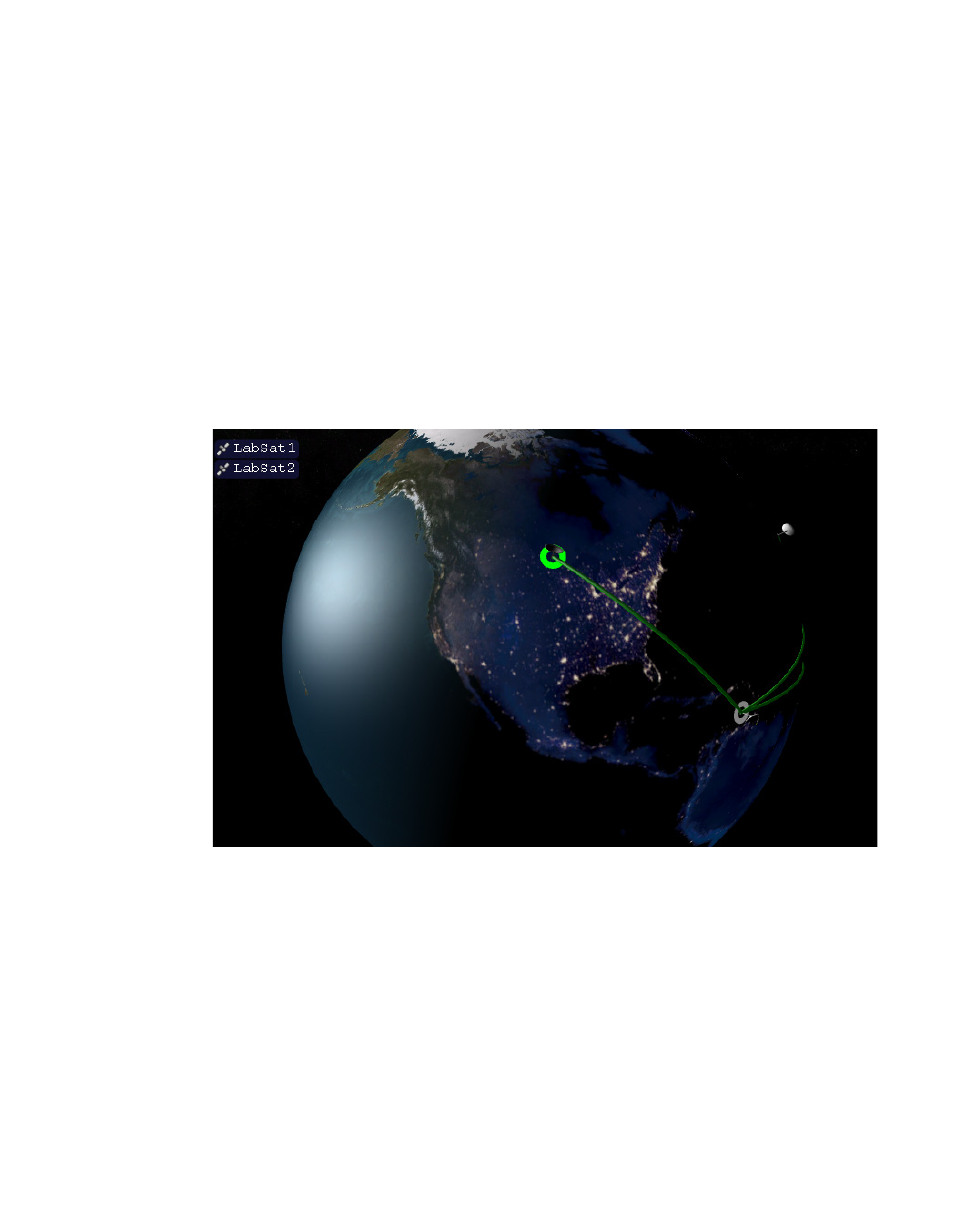
Network Manager Configuration
MN/22156, rev 12
3-106
VMS User Guide
7. Execute the Create Site command and enter the Name to be used for this site.
In the Tree View, expand the Network to expose the newly created Site.
8. Right-click on the Site icon and select Properties.
Using the Position dialog, enter the exact coordinates for the Site.
9. After adding a site, click-hold and drag-and-drop the associated Antenna
from the Satellite Tree View onto the Site.
10. Once the Hub Site and at least one Remote Site have been added and popu-
lated with their antennas, a Carrier Line should appear between them
(figure 3-117), assuming that the Sites are up and there is at least one active
link.
Figure 3-117 Globe View with Linked Sites
In order to have the Sites in the Network Manager and on the Globe View indi-
cate alarms, it is also necessary to drag-and-drop the subnet icons associated
with each Site into the Network Manager.
11. Click-hold and drag-and-drop the associated Subnet from the Subnet Man-
ager onto the Site.
12. Repeat the above Create Site steps to create all desired sites for the Net-
work.