Using stdma ecm, Using stdma ecm . . . . . . . . . . e-28, Figure e-16 ecm switch recovery: > 3 minutes – Comtech EF Data VMS v3.12.x Vipersat User Manual
Page 484
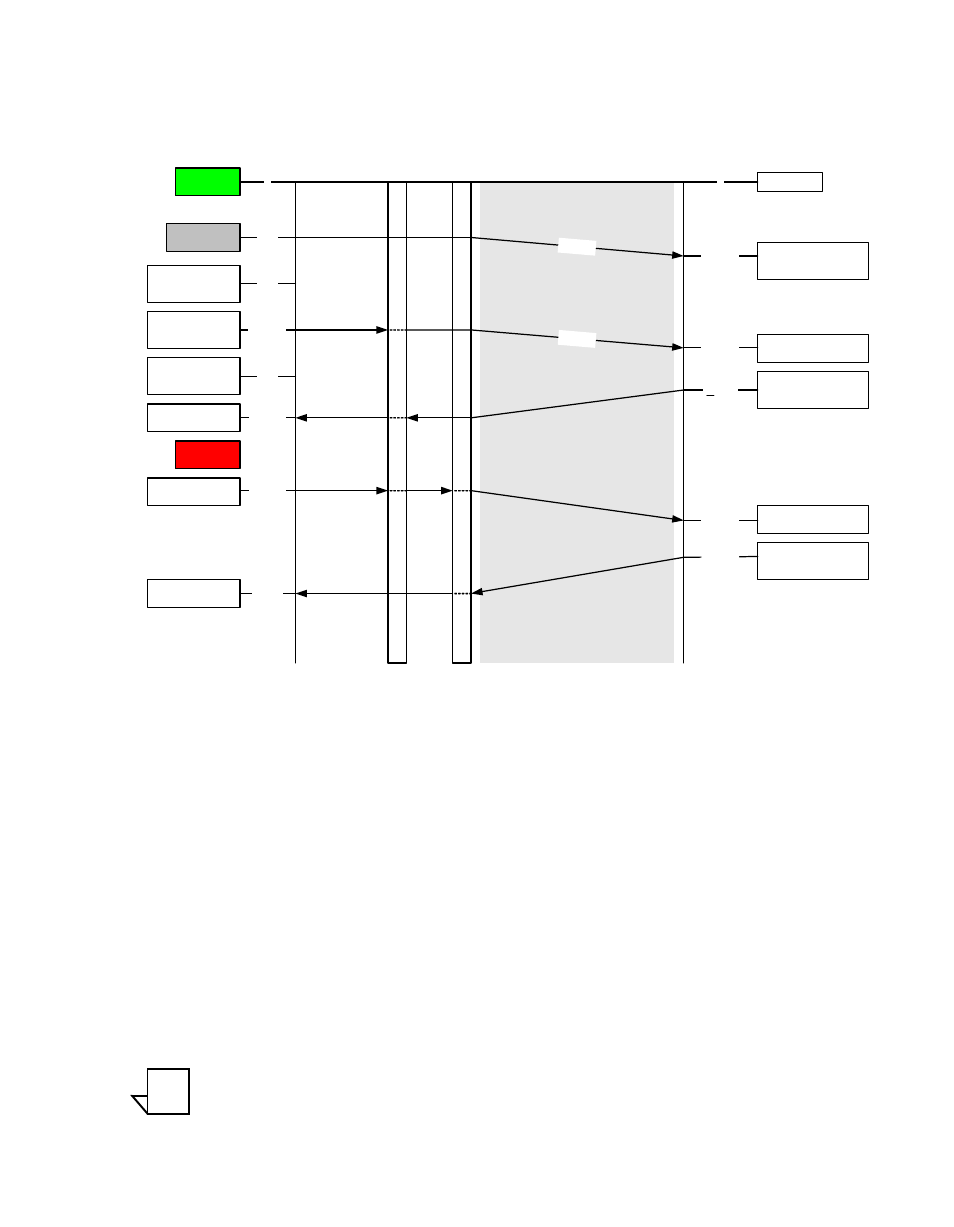
Entry Channel Mode Switching
MN/22156, rev 12
E-28
VMS User Guide
Figure E-16 ECM Switch Recovery: > 3 minutes
Using STDMA ECM
Entry Channel mode operates slightly differently from other STDMA modes
due to the STDMA burst controller losing the ability to automatically control
the modem unit once it is operating in SCPC mode.
Once the switch from ECM to SCPC has occurred in the modem, the unit no
longer sends switch requests so VMS does not have a switch request to respond
to switch the modem back to STDMA from SCPC mode. The operator will have
to manually intervene to force a switch back into STDMA mode.
The following procedure illustrates this and demonstrates how to change the
operation of a modem operating in SCPC mode back to STDMA mode.
Figure E-17 shows the STDMA page for the CDM-570/570L set up to run in
Entry Channel mode.
Note: Refer to the Vipersat SLM-5650A modem manual for Entry Channel
configuration setup. The text referenced within is similar between the
Unit Reboot
0
Burst
Demod
Switched
Demod
VMS
Remote
State
Connected
0
Home State - STDMA
TX Grant Burst ACK
> 240
Satellite Delay
250 ms + 30ms E-E
State
Disconnected
180
Failure
No Communications
180.28
No Communications
189.35
Switch Command
ECM
Registration
Acknowledgment
Failure
189
Revert Switch
Command
189.05
Failure
240.28
240.9
State
Connected
Switch Command
ECM
Switch
Acknowledgment
Process Switch
Command
240.61
Switch
Acknowledgment &
PLDM
240.62
240.33
ECM Switch Recovery
> 3min.
3/7/05
Revert
Acknowledgment
Failure
192
NOTE