Figure 6-7 parameter view, N in figure 6-7, co – Comtech EF Data VMS v3.12.x Vipersat User Manual
Page 312
Advertising
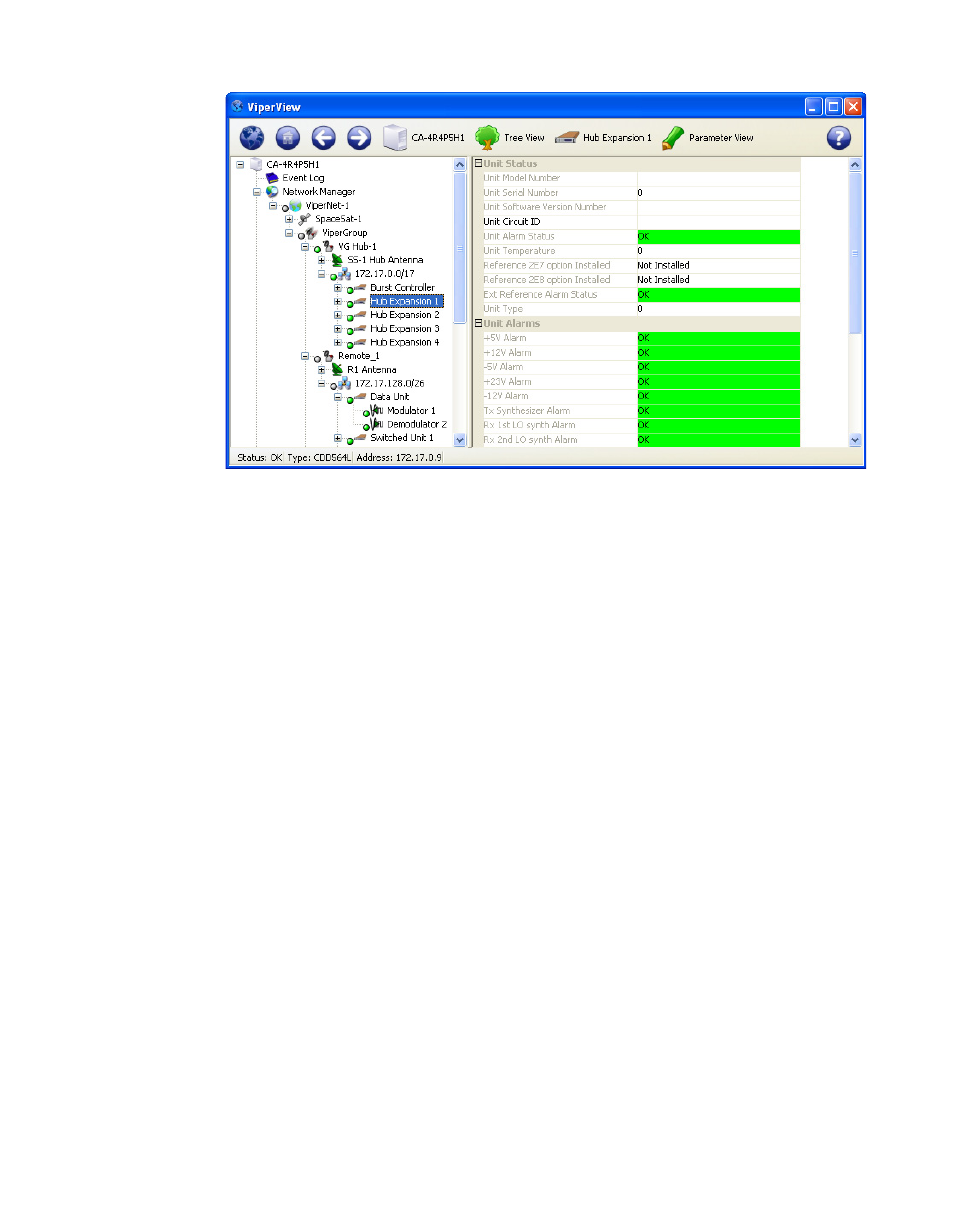
ViperView—Monitor and Control
MN/22156, rev 12
6-6
VMS User Guide
Figure 6-7 Parameter View
The Parameter View of a selected unit includes:
• Unit Status
• Unit Alarms
• Unit Config Store/Load
• Unit Events Log
• Unit Statistics Log
• Unit Reference
• Unit Ethernet
Right-clicking on a unit icon in the tree view displays the drop-down menu
shown in figure 6-8. Use the commands from this menu to:
• Open a separate window for the unit’s operating parameters
• Perform Soft and Hard Resets
• Save to Flash
• Force Registration
• Remove
• Manipulate modem/router parameters with the Configure and Properties
commands
Advertising