Network | wan | rti, Network | wan | acm, Network | wan | rti -37 network | wan | acm -37 – Comtech EF Data VMS v3.12.x Vipersat User Manual
Page 255: Figure 4-24 receive transmit inhibit dialog, cdm
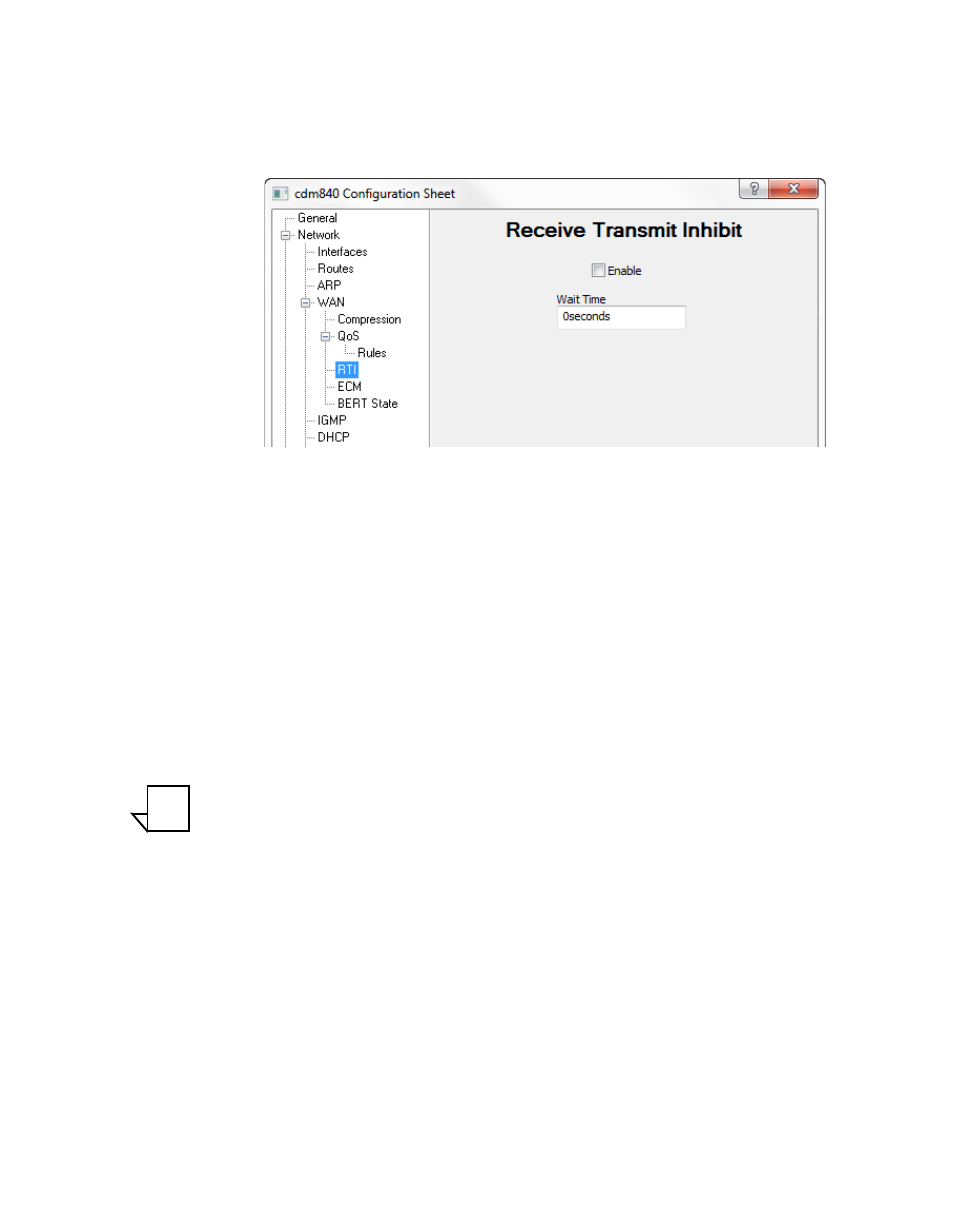
Chapter
4 -
Configuring Network Modems
4-37
MN/22156, rev 12
Network
Network | WAN | RTI
This menu item appears for CDM-840 units.
Figure 4-24 Receive Transmit Inhibit dialog, CDM-840
The CDM-840 Remote unit can be configured to stop transmitting during peri-
ods when it no longer is receiving a signal from the Hub (i.e., the demodulator
becomes unlocked). When the Receive Transmit Inhibit is enabled, the speci-
fied Wait Time will determine how long after Hub transmissions are no longer
received before the Remote transmitter will become muted.
Valid range is 1–10 seconds. Default is 0.
Network | WAN | ACM
This menu item appears for CDD-880 units.
Note: All VersaFEC ACM requires the correct firmware to be installed in both
the CDM-840 Remote Router and the CDD-880 Multi-Receiver Router
(version 1.3.1 or higher), and the appropriate FAST code for the maxi-
mum operating symbol rate.
Adaptive Coding and Modulation (ACM) turns fade margin into increased link
capacity by automatically adapting the forward error correction (FEC) code rate
and modulation type to maximize data throughput over the satellite link, even
during adverse conditions (e.g., noise, rain fade). The link signal-to-noise ratio
(SNR) or E
s
/N
0
is the input that drives the adaptation.
ACM in the CDM-840 Remote is utilized in the VersaFEC return path to a Hub
CDD-880, and is currently for IP traffic only.
The relationship between data bit rate, symbol rate, and ModCods is expressed
in the simple equation:
NOTE