Vipersat manager configuration, Vipersat manager configuration -12, Figure 3-6 vipersat manager properties menu – Comtech EF Data VMS v3.12.x Vipersat User Manual
Page 112: Command
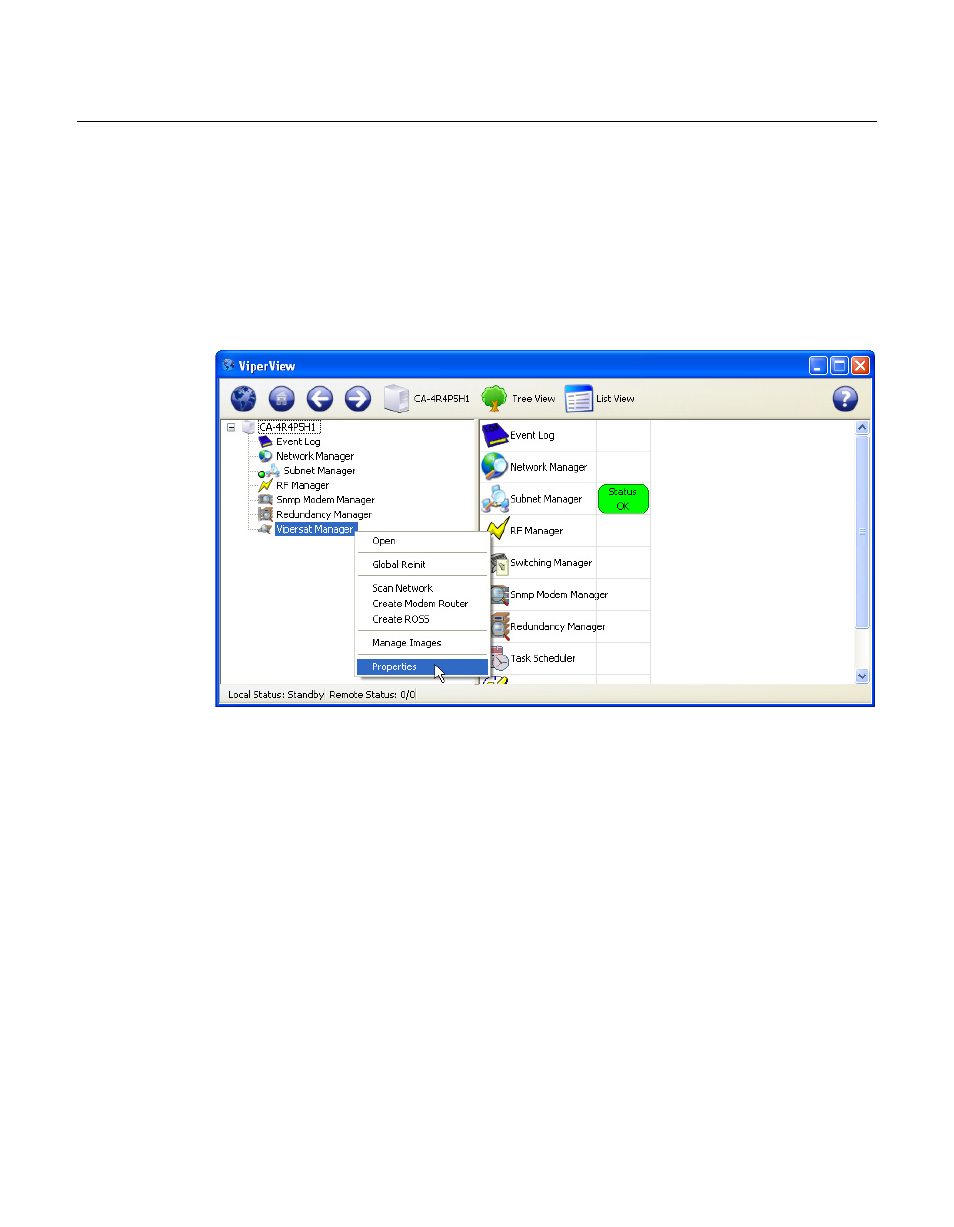
Vipersat Manager Configuration
MN/22156, rev 12
3-12
VMS User Guide
Vipersat Manager Configuration
In this section, Vipersat Manager is used to configure the necessary addresses
and timeout parameters. Once the server is activated, this will allow the VMS to
establish communications with, and register, the nodes in the network.
1.
Expand the VMS server tree view in the left ViperView window panel.
Right-click on Vipersat Manager (located at the bottom of the tree list) and
select Properties from the drop-down menu, figure 3-6. The Vipersat
Manager window will open.
Figure 3-6 Vipersat Manager Properties menu command
2. In the General dialog shown in figure 3-7, make sure that the Management
Multicast address of the VMS matches the Receive Multicast Address for
each modem in the network that is controlled by this VMS. This address is
used to propagate managing multi-command messages from the VMS to all
receiving IP network modems.
3. The Management Interface address will default to 0.0.0.0 on new installa-
tions and must be changed to reflect the IP address of the NIC that connects
the VMS server to the Vipersat Hub LAN. This address configuration is nec-
essary because of multiple LAN ports on the server.