Advanced switching — modcods, Advanced switching — modcods -35, Figure 6-42 application session setup – Comtech EF Data VMS v3.12.x Vipersat User Manual
Page 341: Figure 6-43 switch failed, invalid policy type6
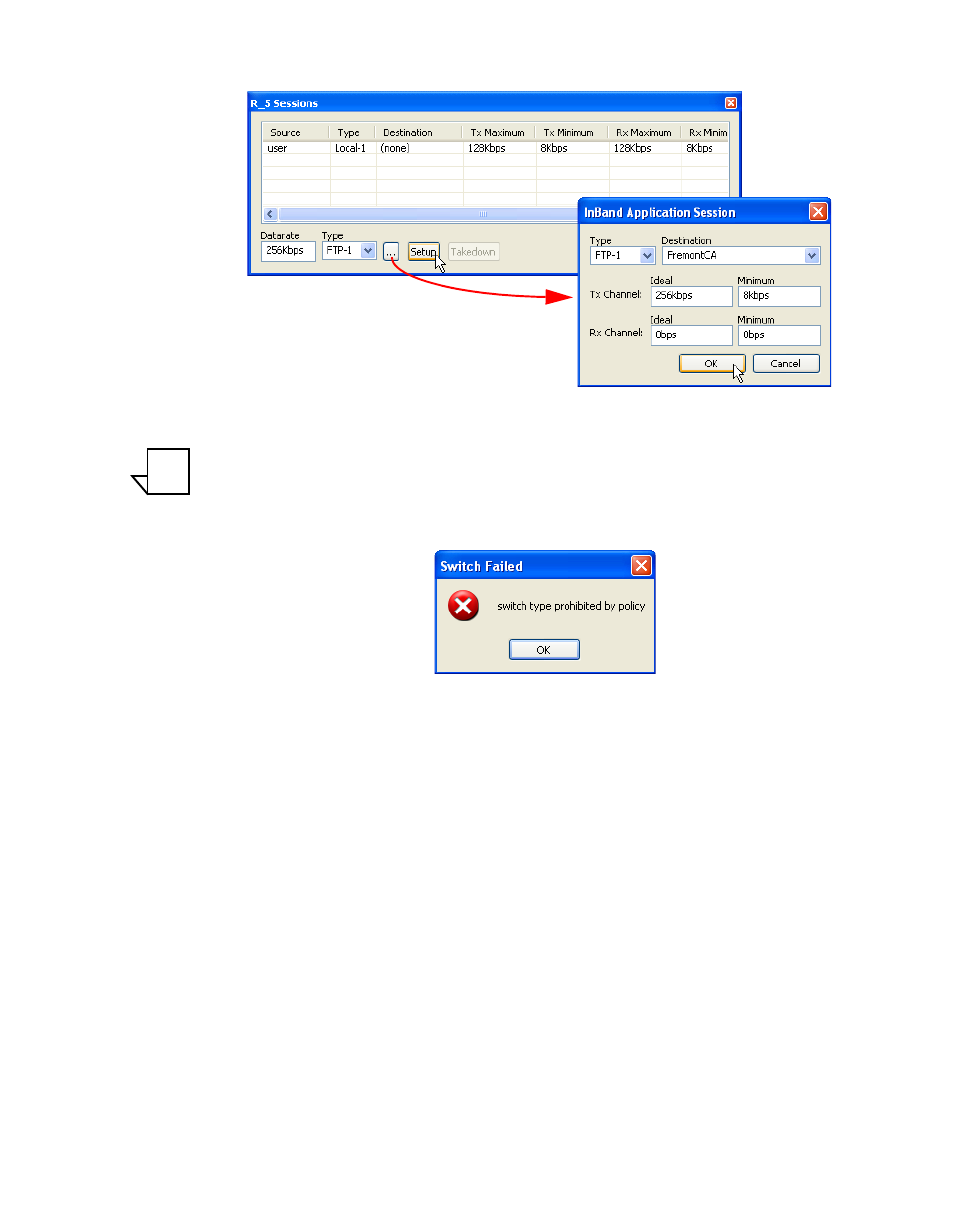
Chapter
6 -
VMS Services
6-35
MN/22156, rev 12
VMS Service Managers
Figure 6-42 Application Session Setup
Note: The Type default is 64; however, if Type 64 is not defined for this
Remote, the switch attempt will fail and an alert will appear (figure 6-43).
Use the Type pull-down menu to view and select a valid policy for this
Remote.
Figure 6-43 Switch Failed, Invalid Policy Type
Once the desired parameters are set, the Setup button will initiate the switch
request for the new SCPC carrier(s). The VMS will compare the requested
application data rate to the maximum switch rate limit for this site; the resulting
rate will be the lesser value between the Policy setting and the Site setting.
The new carrier(s) will appear in the Spectrum view, and the event is logged in
the Event view.
Advanced Switching — ModCods
With the VMS Advanced Switching feature, the operator has the option of
configuring multiple levels of modulation types and FEC code rates within the
dynamic SCPC operation. Thus, more efficient bandwidth utilization can be
realized.
NOTE