Figure 3-83 application policies table, network – Comtech EF Data VMS v3.12.x Vipersat User Manual
Page 178
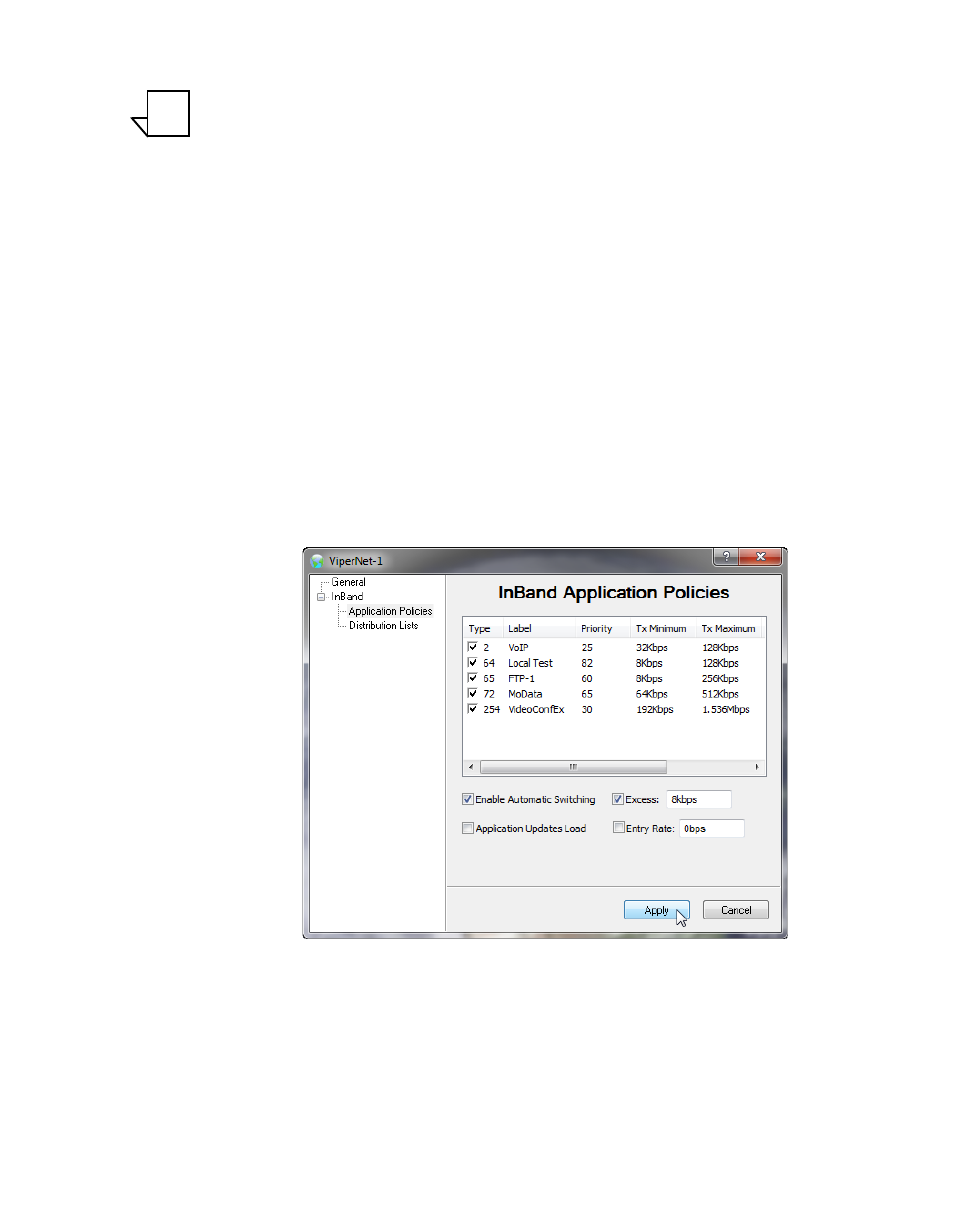
Network Manager Configuration
MN/22156, rev 12
3-78
VMS User Guide
Note: Note that the Rx settings default to the rate of 0 bps. For P2P sites, take
care to set these values appropriately to avoid undesirable results.
Setting the Rx values at the default rate will result in no carrier for the
forward path, unless an Excess bit rate is specified (see step 6.).
4. Repeat this process of adding policies to build the policy table (figure 3-83).
It is recommended that a type 64 policy be defined at the Network level for
general usage by all Remote sites. This policy would then, for example, be
available for the Application Sessions feature which uses type 64 in its
default settings.
5. By default, Automatic Switching is enabled for the network. However, this
function can be disabled with the check box in the lower portion of the page.
6. An Excess bit rate can be specified here as well. This additional rate will be
applied to all application switching and adds an extra margin of bandwidth
to the carrier.
Figure 3-83 Application Policies Table, Network
7. The option to enable Application Updates Load is presented. This feature,
when enabled, immediately updates the existing load with the specified
application data rate. When not enabled, the requested data rate is presented
as additional load, and is subject to the behavior of the load, including any
associated delays.
NOTE