Figure g-2 create vms user group – Comtech EF Data VMS v3.12.x Vipersat User Manual
Page 519
Advertising
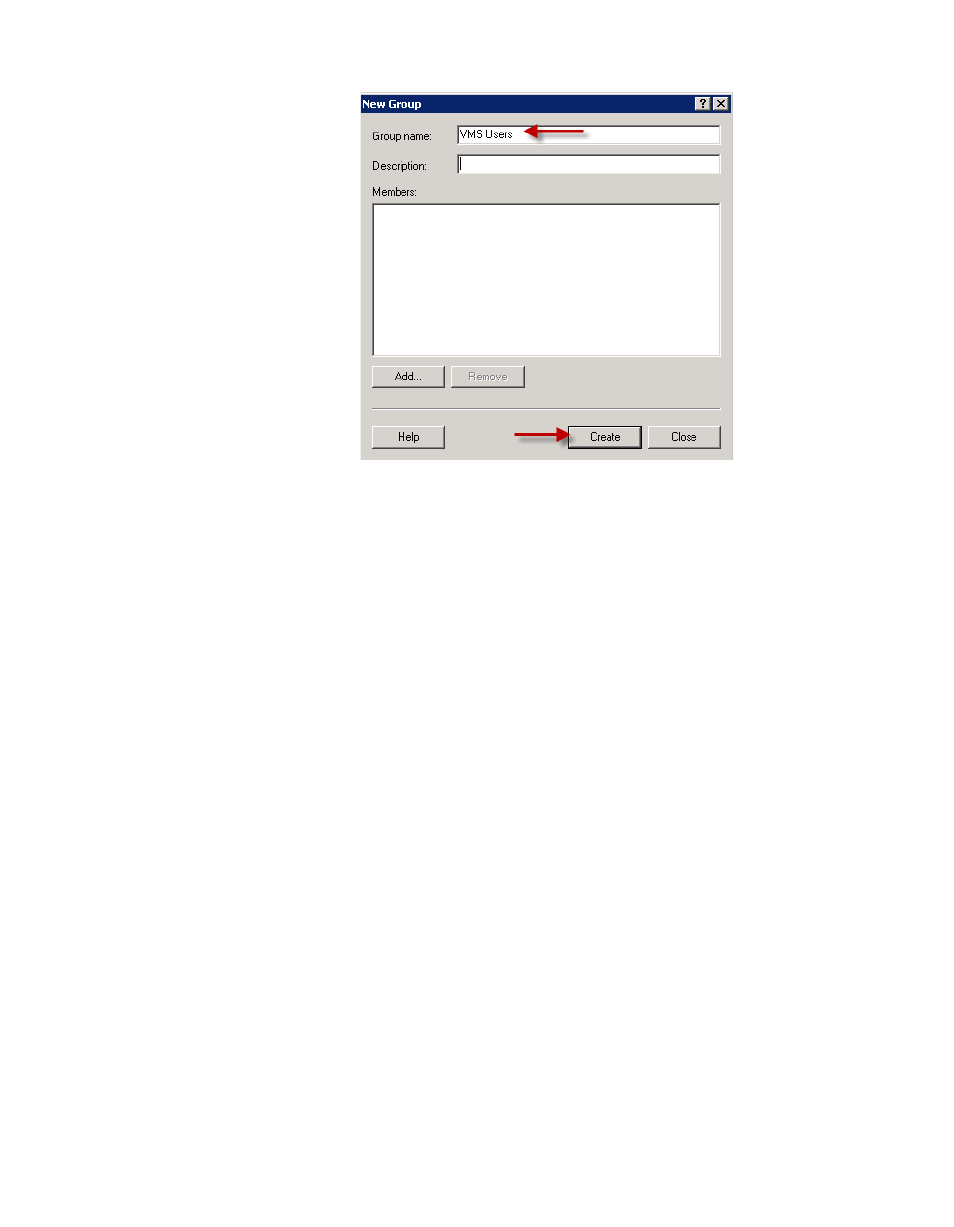
Appendix
G -
VMS Client Users
G-3
MN/22156, rev 12
Server Configuration
Figure G-2 Create VMS User Group
2. Set the local network access security.
Browse to
Administrative Tools\Local Security Policy
.
Expand the Local Policies folder and click on Security Options to open the
settings view in the right panel (figure G-3).
Scroll down to Network access: Sharing and security model for local
accounts.
If not already set to Classic, right-click on the security setting and open the
Properties dialog to set it.
Close the window.
Advertising