Figure 3-59 inband switching enabled, Figure 3-60 inband return path settings dialog – Comtech EF Data VMS v3.12.x Vipersat User Manual
Page 156
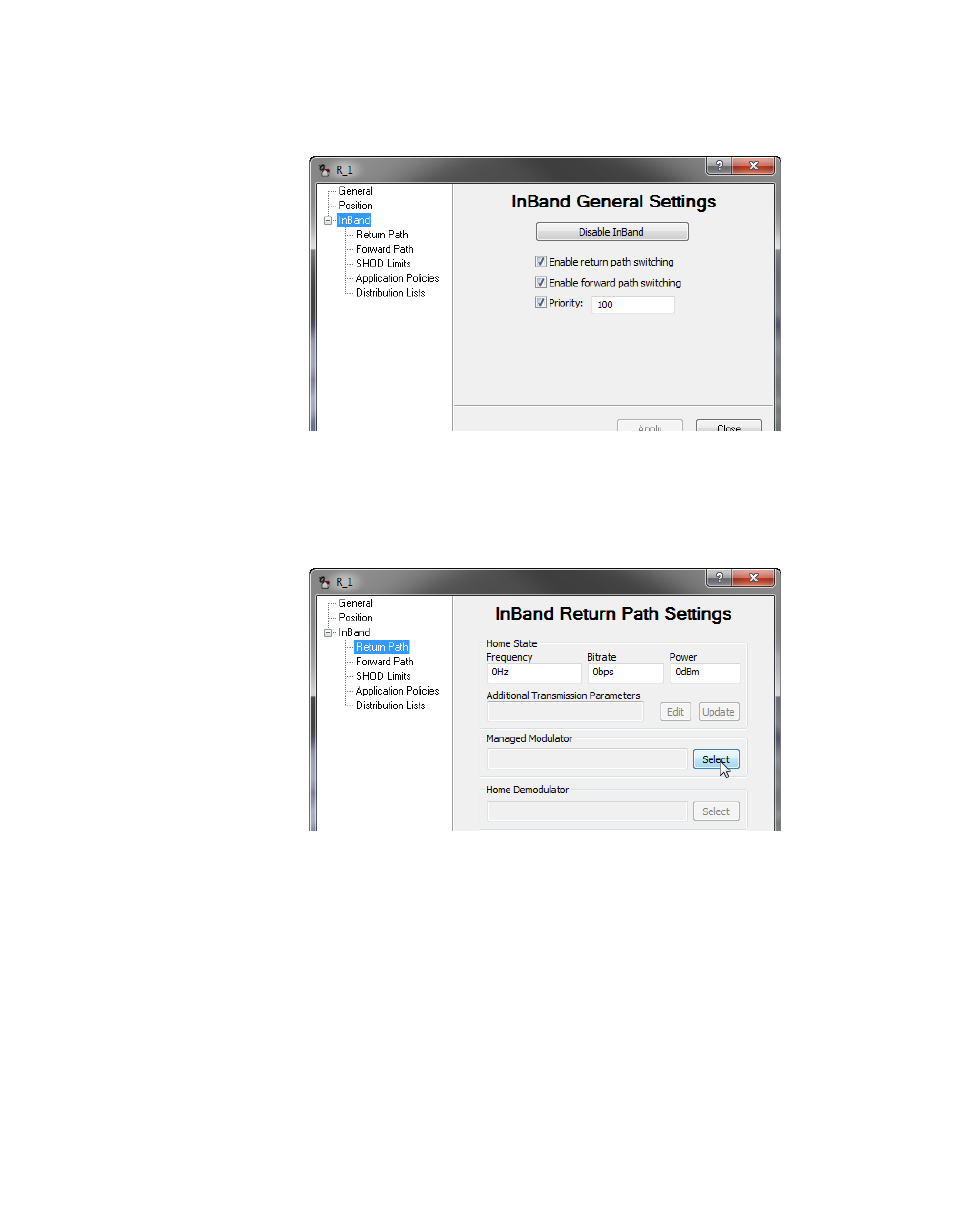
Network Manager Configuration
MN/22156, rev 12
3-56
VMS User Guide
their requested bandwidth during periods of bandwidth contention than
those sites that have lower priority levels.
Figure 3-59 InBand Switching Enabled
5. If return path switching has been enabled, select the Return Path (Tx set-
tings) dialog (figure 3-60) for configuration of the transmit Home State.
Figure 3-60 InBand Return Path Settings dialog
6. Select the Remote modulator for this site by clicking on the Select button for
Managed Modulator.
7. In the Select Object window that opens, double-click on the Antenna icon
for this Remote site to view the associated mods (figure 3-61).
8. Select the Modulator for this site’s data modem (identified by modem type
and IP address) and click OK to enter it into the Return Path Settings dialog.