Configuring snmp traps, Configuring snmp traps . . . . . . . . . . . d-3, Figure d-1 server drop-down menu – Comtech EF Data VMS v3.12.x Vipersat User Manual
Page 453: Figure d-2 properties general tab
Advertising
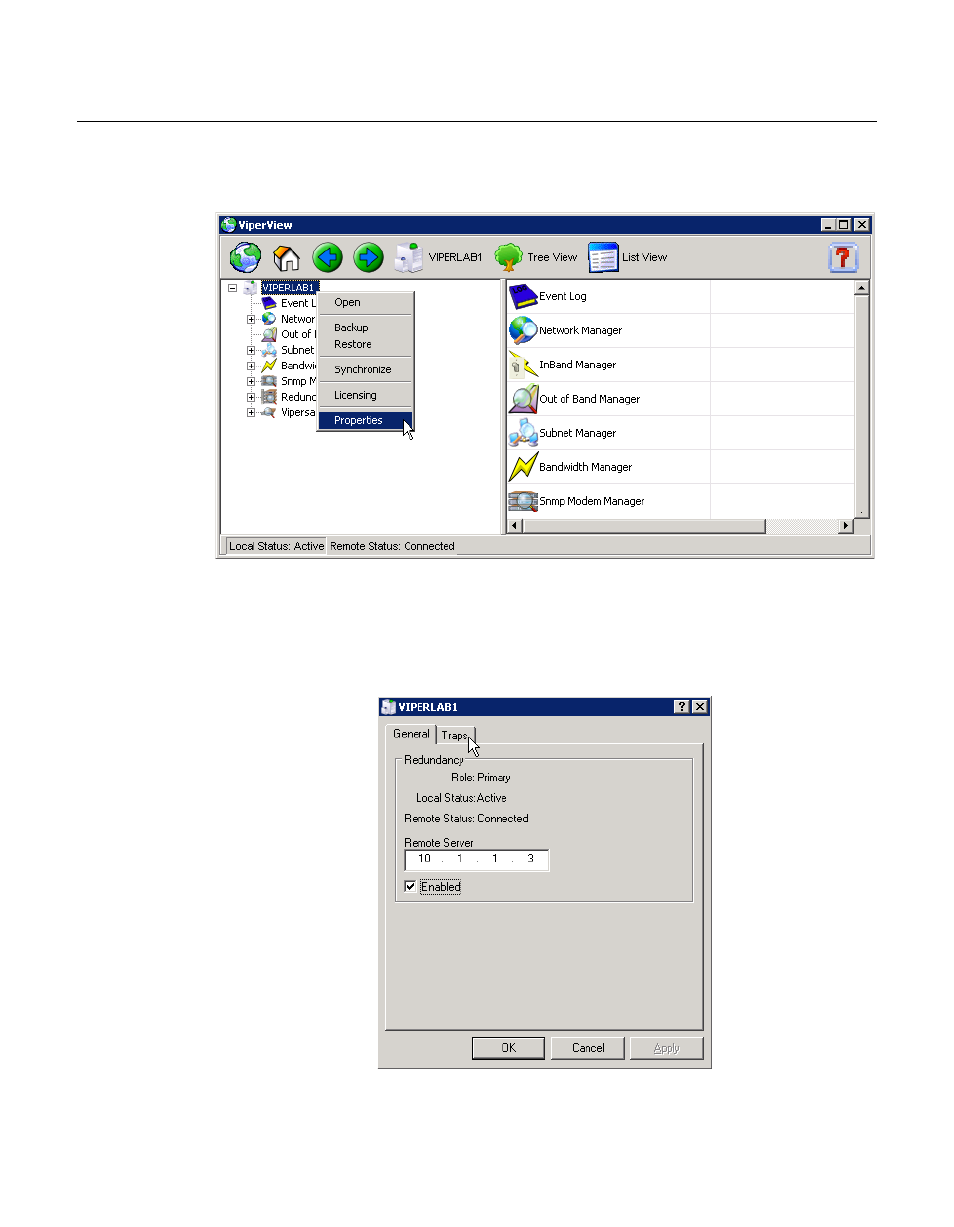
Appendix
D -
SNMP Traps
D-3
MN/22156, rev 12
Configuring SNMP Traps
Configuring SNMP Traps
To configure SNMP traps, from ViperView, shown in figure D-1, right click on
the server’s icon and select the Properties command from the drop-down menu.
Figure D-1 Server Drop-Down Menu
Clicking the Traps tab on the server’s properties screen displays the Traps
dialog shown in figure D-3.
Figure D-2 Properties General Tab
Advertising